Introduction
Automated testing is an important step in the software development process. It allows for the creation of repeatable, reliable tests that can be used to ensure the quality of a product. Automated testing can also save significant time and resources compared to manual testing. Selenium is a popular open-source tool used for automated testing of web applications. In this article, we will explore how to automate test cases in Selenium.
Definition of Automated Testing
Automated testing is the process of creating automated scripts that execute tests on a system or application. These scripts are typically written in a scripting language such as Java or Python, and then executed using a framework such as Selenium. Automated tests are designed to simulate user actions and verify that the system is working as expected.
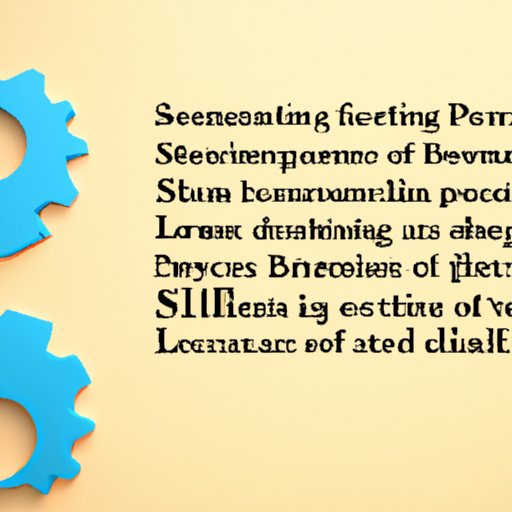
Benefits of Using Selenium for Automated Testing
Selenium is an open-source tool that enables users to create automated tests for web applications. The benefits of using Selenium for automated testing include:
- It is free and easy to use.
- It supports multiple browsers and operating systems.
- It has a large community of users who can provide support.
- It is capable of executing tests in parallel.
Setting Up the Environment
Before you can begin automating tests in Selenium, you need to set up your environment. This includes downloading and installing Selenium, configuring the test environment, and writing test cases.
Downloading and Installing Selenium
The first step is to download and install Selenium. This can be done by visiting the Selenium website and downloading the appropriate version for your operating system. Once you have downloaded the software, you can follow the instructions to install it on your machine.
Configuring the Test Environment
Once Selenium is installed, you need to configure the test environment. This includes setting up the browser driver and the test framework. The browser driver is responsible for controlling the browser during the testing process, while the test framework is used to write and execute the test scripts.
Writing Test Cases in Selenium
Once the environment is set up, you can begin writing test cases in Selenium. This involves identifying the elements to be tested, creating test scripts, and executing the test scripts.
Identifying the Elements to be Tested
Before you can begin writing test scripts, you need to identify the elements that need to be tested. This includes any user interface elements, such as buttons, links, or forms, as well as any back-end processes, such as database queries or API calls.
Creating Test Scripts
Once you have identified the elements to be tested, you can begin writing the test scripts. This involves writing code to interact with the elements and verify that they are functioning correctly. Selenium provides a library of commands that can be used to interact with the elements and check their behavior.
Executing Test Scripts
Once the test scripts are written, they can be executed. This involves running the scripts against the system and verifying that the expected results are achieved. Selenium can be used to execute the scripts in a variety of ways, including in a browser, on a local machine, or on a remote server.

Optimizing Automated Testing in Selenium
There are several ways to optimize automated testing with Selenium. These include utilizing Selenium IDE, TestNG, and continuous integration.
Utilizing Selenium IDE
Selenium IDE is a graphical user interface for creating and executing test cases. It makes it easier to create test scripts, debug them, and track the results. It also simplifies the process of creating and managing test suites.
Utilizing TestNG
TestNG is a testing framework that can be used to organize and execute test cases. It provides features such as annotations, data-driven testing, and parallel execution. This makes it easier to manage large test suites and execute tests in parallel.
Utilizing Continuous Integration
Continuous integration is a practice that can be used to automate the process of building, testing, and deploying software. It can be used to run automated tests on a regular basis, ensuring that the software is always up to date and functioning correctly.

Debugging and Troubleshooting Issues with Automated Tests
When automating tests in Selenium, it is important to be able to debug and troubleshoot any issues that arise. This involves locating errors in test scripts, using log files and reports to pinpoint the source of the issue, and analyzing failed test results.
Locating Errors in Test Scripts
The first step in debugging and troubleshooting issues is to locate the errors in the test scripts. This can be done by using a debugger to step through the code and identify where the errors are occurring.
Using Log Files and Reports
Log files and reports can be used to pinpoint the source of the issue. These files contain detailed information about the test execution, including any errors that occurred. They can be used to identify the root cause of the issue.
Analyzing Failed Test Results
Once the source of the issue has been identified, it is important to analyze the failed test results to determine why the test failed. This can involve examining the test data, the test environment, or the test script itself.
Conclusion
Automated testing with Selenium is an effective way to ensure the quality of a product. It enables users to create repeatable, reliable tests that can be used to verify the functionality of a system. By setting up the environment, writing test scripts, and optimizing the process, developers can ensure that automated tests are efficient and effective. Additionally, debugging and troubleshooting issues with automated tests can help to ensure that any errors are quickly identified and resolved.
In conclusion, automated testing with Selenium can be a powerful tool for ensuring the quality of a product. It is important to understand the steps involved in setting up the environment, writing test scripts, and optimizing the process. Additionally, debugging and troubleshooting any issues that arise can help to ensure that the tests are reliable and accurate.
(Note: Is this article not meeting your expectations? Do you have knowledge or insights to share? Unlock new opportunities and expand your reach by joining our authors team. Click Registration to join us and share your expertise with our readers.)
