Introduction
SQL (Structured Query Language) is a programming language used to manage data stored in relational databases. As businesses become more reliant on data-driven decision making, they need efficient ways to query, analyze, and update their data. Automating SQL queries is one way to simplify this process by allowing users to quickly access large amounts of data without having to manually enter each query.
Utilize a Database Management System (DBMS) to Automate SQL Queries
The most common way to automate SQL queries is to use a database management system (DBMS). A DBMS is a software application that allows users to store, modify, and extract data from a database. DBMSs are designed to make it easy for users to create, edit, and delete data in the database. They also provide powerful features for automating queries, such as generating reports, creating backups, and scheduling tasks.
Benefits of Using a DBMS
Using a DBMS to automate SQL queries offers several advantages. For example, it can help reduce the amount of manual work required to run queries, as well as reduce the risk of errors. Additionally, a DBMS can be used to ensure data accuracy and consistency, as well as to streamline the process of running queries. Furthermore, DBMSs can be used to improve performance by optimizing queries and reducing response times.
Steps to Automate Queries with a DBMS
To automate SQL queries with a DBMS, users must first create a database. This can be done using a variety of methods, including using a GUI-based tool, writing SQL code, or using a web-based interface. Once the database is created, users can begin automating queries. This involves creating tables, writing SQL statements, and setting up triggers and stored procedures. Finally, users can schedule queries to run at specific times or in response to certain events.
Use Automation Tools like Toad, SQL Workbench and QuerySurge
Automation tools are another way to automate SQL queries. These tools are designed to simplify the process of creating, running, and managing queries. Popular automation tools include Toad, SQL Workbench, and QuerySurge.
Overview of Automation Tools
Automation tools are software applications that allow users to quickly and easily create, execute, and manage SQL queries. These tools typically include features such as query builders, which allow users to quickly create SQL statements; query executors, which allow users to execute queries; and query managers, which allow users to organize and manage their queries.
Examples of Automation Tools
Toad is an automation tool designed to simplify the process of creating and running SQL queries. It includes features such as a query builder, query executor, and query manager. SQL Workbench is another popular automation tool that offers similar features. QuerySurge is a third automation tool that provides additional features, such as automated testing and reporting.
Benefits of Using Automation Tools
Using automation tools to automate SQL queries offers several benefits. First, these tools can help reduce the amount of time and effort required to create and run queries. Second, they can help improve the accuracy and reliability of queries. Finally, automation tools can help improve performance by optimizing queries and reducing response times.
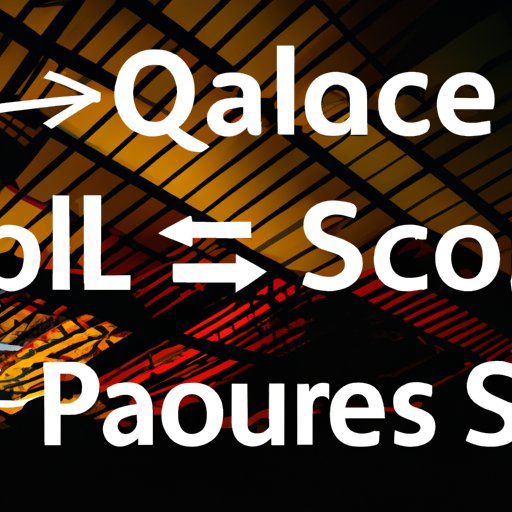
Create SQL Scripts and Stored Procedures to Automate Queries
Creating SQL scripts and stored procedures is another way to automate SQL queries. These scripts and procedures are written in the SQL language and can be used to automate repetitive tasks and processes.
What are SQL Scripts and Stored Procedures?
SQL scripts are written in the SQL language and can be used to automate repetitive tasks and processes. Stored procedures are pre-written SQL statements that can be used to quickly execute SQL queries. Both scripts and procedures can be used to automate SQL queries.
Benefits of Creating SQL Scripts and Stored Procedures
Creating SQL scripts and stored procedures offers several advantages. First, they can help reduce the amount of time and effort required to write and execute queries. Second, they can help improve the accuracy and reliability of queries. Finally, scripts and procedures can help improve performance by optimizing queries and reducing response times.
Steps to Automate Queries with SQL Scripts and Stored Procedures
To automate SQL queries with scripts and procedures, users must first create the scripts and procedures. This can be done using a variety of methods, including writing SQL code, using a GUI-based tool, or using a web-based interface. Once the scripts and procedures are created, users can begin automating queries. This involves running the scripts and procedures, as well as setting up triggers and schedules.
Leverage Scheduling Tools to Automate SQL Queries
Scheduling tools are another way to automate SQL queries. These tools allow users to schedule queries to run at specific times or in response to certain events.
Overview of Scheduling Tools
Scheduling tools are software applications that allow users to set up automated tasks and processes. These tools typically include features such as task schedulers, which allow users to set up tasks to run at specific times or in response to certain events; alerts, which allow users to be notified when tasks have been completed; and reports, which provide detailed information about the tasks that have been executed.
Examples of Scheduling Tools
Microsoft Windows Task Scheduler is a popular scheduling tool. It allows users to create tasks that can be scheduled to run at specific times or in response to certain events. Other examples of scheduling tools include cron and Quartz.
Benefits of Using Scheduling Tools
Using scheduling tools to automate SQL queries offers several advantages. First, these tools can help reduce the amount of time and effort required to run queries. Second, they can help improve the accuracy and reliability of queries. Finally, scheduling tools can help improve performance by optimizing queries and reducing response times.

Employ Machine Learning and Artificial Intelligence to Automate SQL Queries
Machine learning (ML) and artificial intelligence (AI) are two technologies that can be used to automate SQL queries. These technologies can be used to automatically generate SQL statements and optimize query performance.
Overview of ML and AI
ML and AI are two technologies that can be used to automate tasks and processes. ML is a type of artificial intelligence that uses algorithms to analyze data and make predictions. AI is a broader term that refers to any technology that can simulate human intelligence. Both ML and AI can be used to automate SQL queries.
Examples of ML and AI
One example of ML and AI is natural language processing (NLP). NLP is a type of ML that can be used to automatically generate SQL statements. Other examples of ML and AI include deep learning, neural networks, and computer vision.
Benefits of Using ML and AI
Using ML and AI to automate SQL queries offers several advantages. First, these technologies can help reduce the amount of time and effort required to generate and run queries. Second, they can help improve the accuracy and reliability of queries. Finally, ML and AI can help improve performance by optimizing queries and reducing response times.
Conclusion
Automating SQL queries is an effective way to simplify the process of querying, analyzing, and updating data. There are several ways to automate SQL queries, such as utilizing a database management system (DBMS), automation tools, scripts & procedures, scheduling tools and machine learning & artificial intelligence. Each of these methods has its own advantages and disadvantages, so it is important to choose the right method for your needs.
Summary of Key Points
To summarize, there are several ways to automate SQL queries, such as utilizing a DBMS, automation tools, scripts & procedures, scheduling tools and ML & AI. Each of these methods has its own advantages and disadvantages, so it is important to choose the right method for your needs.
Recommendations for Further Action
If you are interested in automating SQL queries, it is recommended that you research the various methods available and determine which one is best suited to your needs. Additionally, it is important to keep up to date on the latest trends and developments in the field of automation, as new technologies and techniques are constantly being developed.
(Note: Is this article not meeting your expectations? Do you have knowledge or insights to share? Unlock new opportunities and expand your reach by joining our authors team. Click Registration to join us and share your expertise with our readers.)
