Introduction
Software installation automation is the process of using scripts or tools to install software without manual intervention. This can be especially useful for installing multiple applications in multiple environments, such as when setting up a new server or provisioning a development environment. In this article, we’ll explore how to use script Linux to automate software installation, including using package managers, Bash scripts, Ansible playbooks, shell scripts, the APT tool, Docker containers, and Puppet Configuration Management.
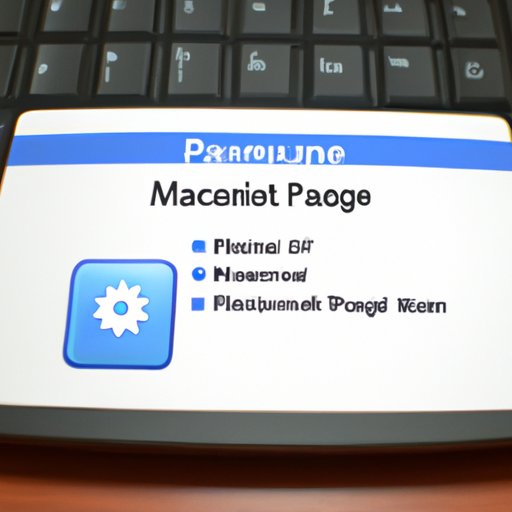
Use Package Managers to Install Software Automatically
Package managers are an easy way to install software automatically. Popular package managers include Yum, Apt-get, RPM, and Homebrew. Each package manager has its own set of commands and syntax, but they all essentially allow you to download and install packages from a repository. Benefits of using a package manager include:
- Easy to use: Package managers have simple commands that make it easy to install packages quickly.
- Reliable: Package managers are reliable because they only install packages from trusted sources.
- Secure: Package managers are secure because they only install packages that have been verified by the package manager.
To use a package manager to install software automatically, you first need to find the package you want to install. Once you’ve found the package, you can use the package manager’s command line interface to install it. For example, if you wanted to install the “vim” text editor on a Linux system, you could use the following command:
sudo apt-get install vim
This command will install the “vim” text editor from the repositories of the package manager.
Leverage Bash Scripts to Install Software Automatically
Bash scripts are a powerful way to automate software installation. They allow you to write code that can be executed from the command line. Benefits of using Bash scripts include:
- Flexibility: Bash scripts are flexible because you can customize them to fit your specific needs.
- Portability: Bash scripts are portable because they can be used on different operating systems.
- Reusability: Bash scripts are reusable because you can use them over and over again.
To write a Bash script for software installation, you need to create a text file containing the commands you want to execute. You can then execute the script by running the following command:
bash your_script.sh
For example, if you wanted to install the “vim” text editor, you could create a script called “install_vim.sh” with the following contents:
#!/bin/bash
sudo apt-get install vim
You can then run the script by executing the command above.
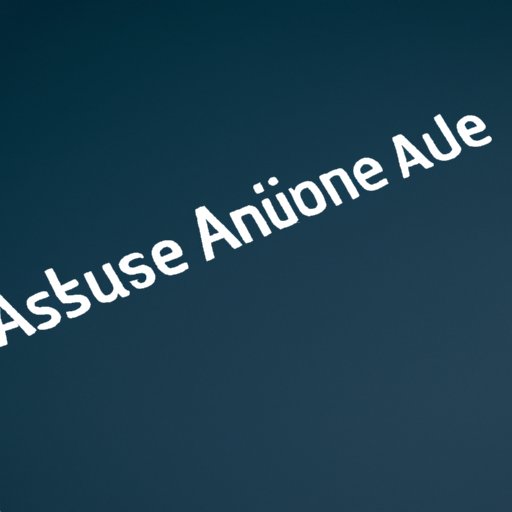
Utilize Ansible Playbooks for Software Installation Automation
Ansible playbooks are a powerful way to automate software installation. Ansible playbooks are written in YAML, a human-readable data serialization language. Benefits of using Ansible playbooks include:
- Scalability: Ansible playbooks are scalable because they can be used to manage large numbers of servers.
- Idempotency: Ansible playbooks are idempotent because they can be rerun without changing the state of the managed nodes.
- Integration: Ansible playbooks are integrated because they can be used with other DevOps tools like Jenkins and Terraform.
To write an Ansible playbook for software installation, you need to create a YAML file containing the tasks you want to execute. You can then execute the playbook by running the following command:
ansible-playbook your_playbook.yaml
For example, if you wanted to install the “vim” text editor, you could create a playbook called “install_vim.yaml” with the following contents:
---
- hosts: all
tasks:
- name: Install Vim
apt: name=vim state=latest
You can then run the playbook by executing the command above.
Create a Shell Script to Install Software Automatically
Shell scripts are a great way to automate software installation. Shell scripts are written in a scripting language such as Bash or Zsh. Benefits of using shell scripts include:
- Efficiency: Shell scripts are efficient because they can be used to automate repetitive tasks.
- Powerful: Shell scripts are powerful because they can be used to access system resources.
- Versatility: Shell scripts are versatile because they can be used to automate a wide range of tasks.
To write a shell script for software installation, you need to create a text file containing the commands you want to execute. You can then execute the script by running the following command:
sh your_script.sh
For example, if you wanted to install the “vim” text editor, you could create a script called “install_vim.sh” with the following contents:
#!/bin/sh
sudo apt-get install vim
You can then run the script by executing the command above.
Implement the APT Tool to Automate Software Installation
The APT (Advanced Packaging Tool) is a powerful command line tool for automating software installation. It is widely used on Debian-based systems such as Ubuntu and Debian. Benefits of using the APT tool include:
- Speed: The APT tool is fast because it can quickly install packages from remote repositories.
- Convenience: The APT tool is convenient because it can be used to upgrade packages and manage dependencies.
- Security: The APT tool is secure because it only installs packages from trusted sources.
To use the APT tool to automate software installation, you need to use the following command:
sudo apt install [package]
For example, if you wanted to install the “vim” text editor, you would use the following command:
sudo apt install vim

Employ Docker Containers to Streamline Software Installation
Docker containers are a great way to streamline software installation. They allow you to package up applications so they can be easily deployed on any system. Benefits of using docker containers include:
- Isolation: Docker containers provide isolation because each application runs in its own isolated environment.
- Portability: Docker containers are portable because they can be moved between different systems easily.
- Scalability: Docker containers are scalable because they can be used to deploy applications across multiple systems.
To use docker containers for software installation, you need to create a “Dockerfile” which contains instructions for building a container image. You can then build the container image by running the following command:
docker build -t [image_name] .
Once the image is built, you can run it by executing the following command:
docker run [image_name]

Take Advantage of Puppet Configuration Management for Automated Software Installation
Puppet configuration management is a powerful way to automate software installation. It allows you to define the desired state of your system and ensure that it is always in that state. Benefits of using puppet configuration management include:
- Automation: Puppet configuration management is automated because it can be used to manage multiple systems at once.
- Flexibility: Puppet configuration management is flexible because it can be used to manage complex systems.
- Scalability: Puppet configuration management is scalable because it can be used to manage thousands of nodes.
To use puppet configuration management for automated software installation, you need to create a “manifest” which defines the desired state of your system. You can then apply the manifest to your system by running the following command:
puppet apply [manifest]
For example, if you wanted to install the “vim” text editor, you could create a manifest called “install_vim.pp” with the following contents:
package { 'vim':
ensure => installed,
}
You can then apply the manifest by executing the command above.
Conclusion
In this article, we explored how to automate software installation with a script Linux. We discussed using package managers, Bash scripts, Ansible playbooks, shell scripts, the APT tool, Docker containers, and Puppet Configuration Management to automate software installation. By leveraging these tools, you can streamline the software installation process and save time and effort.
(Note: Is this article not meeting your expectations? Do you have knowledge or insights to share? Unlock new opportunities and expand your reach by joining our authors team. Click Registration to join us and share your expertise with our readers.)
