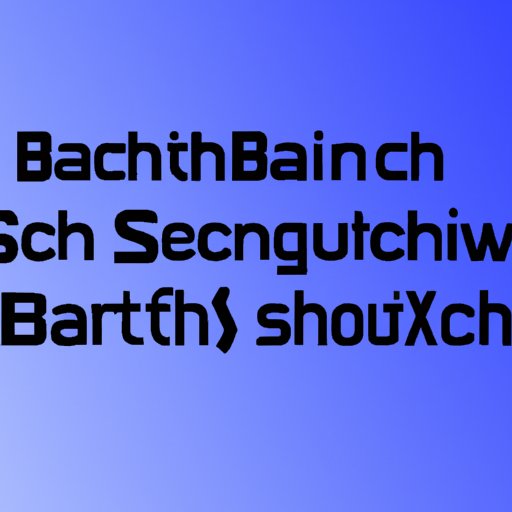Introduction
Software installation automation is the process of automating the installation of software applications by using scripts, such as batch scripts. A batch script is a text file that contains a series of commands that are executed by a command-line interpreter. Batch scripts can be used to automate repetitive tasks, such as software installation, and they provide a number of benefits, such as improved accuracy and efficiency.
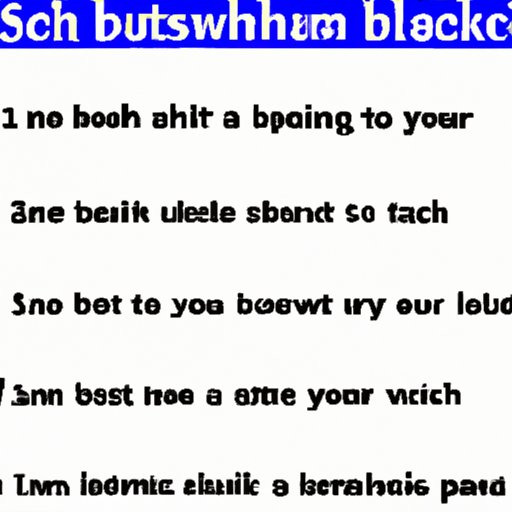
Outlining the Steps Involved in Creating a Batch Script
Creating a batch script for software installation automation involves several steps. The first step is to gather all the necessary information for the script, such as the location of the installation files, the name of the software package, and any command-line switches that may be needed. Once this information has been gathered, the next step is to write the script commands. This involves writing the commands that will execute the installation process. Finally, the script needs to be tested to ensure that it works correctly.
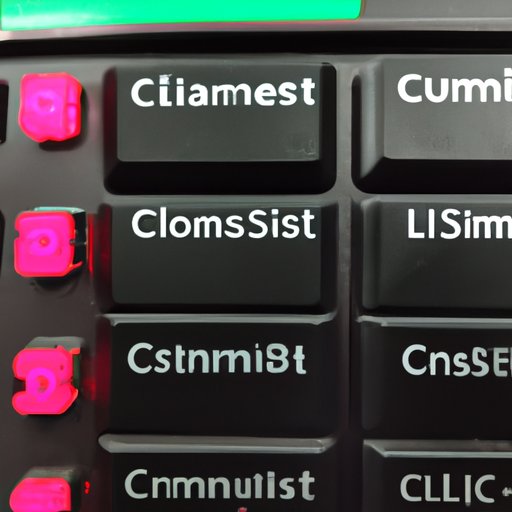
Using Command Line Switches to Control the Installation Process
Command line switches are special arguments that can be used to control the installation process. These switches can be used to specify certain parameters, such as the location of the installation files or the type of installation. For example, the “/s” switch can be used to specify a silent installation, which means that no user input is required. By using these switches, it is possible to customize the installation process according to specific requirements.
Creating an Automated Install Script for Multiple Programs at Once
It is also possible to create an automated install script for multiple programs at once. This is done by creating a single script that contains the commands for each program’s installation. This script can then be used to execute the installations for all the programs in one go. This provides a great time-saving benefit, as it eliminates the need to manually install each program.

Best Practices for Testing an Automated Install Script
When testing an automated install script, it is important to ensure that the script is reliable and accurate. To do this, it is best to test the script on different systems and configurations. This will help to identify any potential issues that may arise due to differences in hardware or software versions. Additionally, it is important to ensure that all commands are written correctly and that the script is compatible with the target system.
Potential Issues That May Arise When Using a Batch Script for Software Installation Automation
When using a batch script to automate software installation, there are some potential issues that may arise. For example, if the script is not properly written or tested, it may fail to execute correctly, resulting in errors or unexpected results. Additionally, command line switches may not work correctly if they are not supported by the target system. Finally, some software packages may require additional steps, such as registration, that cannot be automated with a batch script.
Conclusion
Using a batch script to automate software installation provides a number of benefits, including improved accuracy and efficiency. The process of creating a script involves gathering the necessary information, writing the commands, and testing the script. Additionally, command line switches can be used to control the installation process. It is also possible to create an automated install script for multiple programs at once. Finally, it is important to test the script to ensure accuracy and reliability, as well as being aware of potential issues that may arise.
(Note: Is this article not meeting your expectations? Do you have knowledge or insights to share? Unlock new opportunities and expand your reach by joining our authors team. Click Registration to join us and share your expertise with our readers.)