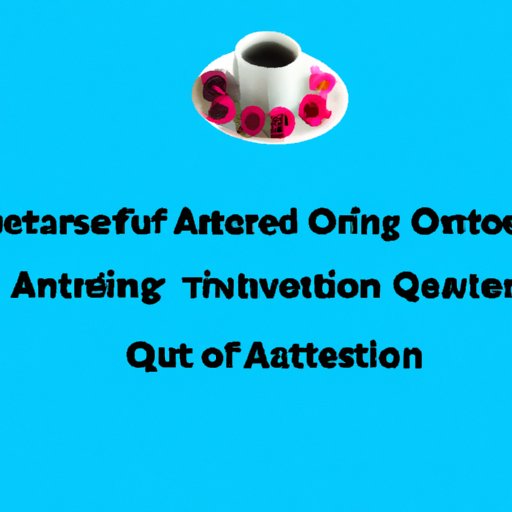Introduction
Quality assurance (QA) testing is an important step in the software development process. It helps ensure that the product meets its functional requirements and performs as expected for end users. Automating QA tests can save time and money by increasing test coverage, reducing manual effort, and improving accuracy. In this article, we’ll explore how to automate QA testing from start to finish.
Definition of QA Testing
QA testing is a type of software testing that focuses on verifying whether a product meets its specified requirements. This includes both functional and non-functional requirements, such as performance, scalability, usability, security, and compatibility. QA testers use various techniques and tools to assess the quality of a product, such as manual and automated testing.
Benefits of Automating QA Testing
Automating QA testing has several advantages over manual testing. For example, automated tests are faster, more reliable, and more accurate than manual tests. Automated tests also increase test coverage, reduce the need for manual effort, and enable real-time feedback. According to a study by Forrester Research, organizations that have adopted automation have seen up to 30% savings in time and costs.

Overview of Popular Automation Tools
There are many popular automation tools available today. These tools offer a range of features, such as test case management, test execution, reporting, and defect tracking. Examples of popular automation tools include Selenium, Appium, TestComplete, and Ranorex.
Common Features of Automation Tools
Most automation tools share similar features, such as:
- Test scripting capabilities
- Integration with bug tracking systems
- Support for multiple platforms and browsers
- Ability to run tests in parallel
- Real-time reporting and analytics
Examples of Popular Automation Tools
Selenium is one of the most popular open source automation tools. It is used for web application testing and supports multiple programming languages, including Java, Python, and C#. Appium is another popular tool that is used for mobile app testing. It supports both iOS and Android devices. TestComplete is a commercial automation tool for desktop, web, and mobile applications. It offers an easy-to-use interface and powerful features, such as record and playback, object recognition, and data-driven testing. Ranorex is a commercial automation tool for desktop, web, and mobile applications. It offers a comprehensive set of features, such as cross-platform testing, integration with bug tracking systems, and support for multiple programming languages.
Identifying and Overcoming Challenges
Automating QA tests can be challenging, especially if you are new to automation. Common challenges include:
- Lack of knowledge of automation tools
- Inadequate infrastructure and resources
- Difficulty in maintaining test scripts
- Time and cost constraints
Strategies for Overcoming Challenges
To overcome these challenges, it is important to have a clear understanding of your goals and objectives. You should also invest in the right automation tools and resources, such as training and support. Additionally, you should design your test cases carefully and maintain your test scripts regularly.

Different Types of Tests That Can Be Automated
There are several types of tests that can be automated, including:
- Unit Testing: Unit testing is a type of testing that focuses on individual components or units of code. It is used to verify the correctness of the code, identify bugs, and improve the overall quality of the product.
- Integration Testing: Integration testing is a type of testing that focuses on verifying how the different components of a system interact with each other. It is used to identify bugs and ensure that all components are working together correctly.
- System Testing: System testing is a type of testing that focuses on verifying the functionality of the entire system. It is used to ensure that the system meets its functional requirements and performs as expected.
- User Acceptance Testing: User acceptance testing is a type of testing that focuses on verifying the usability of a product. It is used to ensure that the product meets the needs of the end user.
- Regression Testing: Regression testing is a type of testing that focuses on verifying that changes to the code do not introduce new bugs. It is used to ensure that the existing functionality is not affected by the changes.

Best Practices for Setting Up an Automated QA Process
When setting up an automated QA process, there are several best practices to keep in mind. First, you should establish clear goals and objectives for the project. Second, you should design test cases that cover all aspects of the system. Third, you should choose the right automation tool for the job. Fourth, you should set up a continuous integration/continuous delivery (CI/CD) pipeline to ensure that tests are run regularly. Finally, you should regularly monitor and analyze test results.
Demonstrating How to Create Automated Tests Step-by-Step
Creating automated tests is a multi-step process. Here is an overview of the steps involved:
- Creating Test Scripts: The first step is to create test scripts that define the tests to be run. This involves writing code to define the test cases and the expected outcomes.
- Running Tests: The next step is to execute the tests. This involves running the test scripts on the target system.
- Analyzing Results: The final step is to analyze the results of the tests. This involves examining the test results and identifying any issues or discrepancies.
Conclusion
Automating QA testing can save time and money by increasing test coverage, reducing manual effort, and improving accuracy. In this article, we explored how to automate QA testing from start to finish. We discussed the benefits of automation, the different types of tests that can be automated, and the best practices for setting up an automated QA process. Finally, we demonstrated how to create automated tests step-by-step. By following the steps outlined in this article, you can successfully automate QA tests for your project.
Summary of Key Points
To summarize, automating QA tests can provide many benefits, such as increased test coverage, reduced manual effort, and improved accuracy. There are several popular automation tools available, such as Selenium, Appium, TestComplete, and Ranorex. When setting up an automated QA process, it is important to establish clear goals, design test cases, choose the right automation tool, and set up a CI/CD pipeline. Additionally, creating automated tests involves writing test scripts, executing the tests, and analyzing the results.
Resources for Further Learning
For more information, check out the following resources:
- The Ultimate Guide to Automated Testing – https://www.qasymphony.com/blog/the-ultimate-guide-to-automated-testing/
- Automated Software Testing – https://www.softwaretestinghelp.com/automated-software-testing/
- Software Testing Automation Tools – https://www.guru99.com/software-testing-automation-tools.
(Note: Is this article not meeting your expectations? Do you have knowledge or insights to share? Unlock new opportunities and expand your reach by joining our authors team. Click Registration to join us and share your expertise with our readers.)