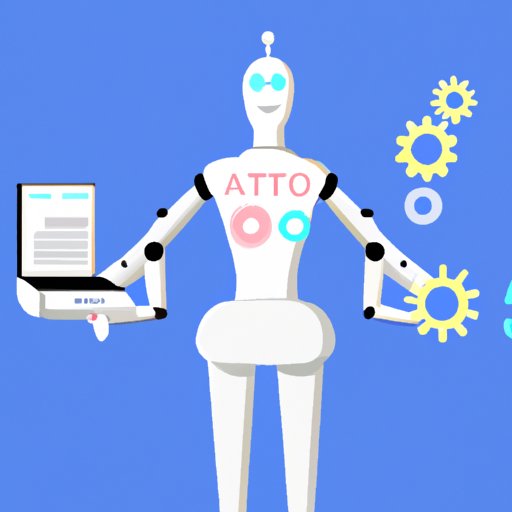Introduction
The idea of automating your job may seem daunting, but it doesn’t have to be. Automation is an incredibly useful tool in the workplace, allowing you to streamline processes, reduce manual labor, and save time and money. But where do you start?
In this article, we’ll explore how to automate your job, from identifying tasks that can be automated to creating a plan for automating your job. We’ll also discuss the benefits of automation and how to integrate automation into your workflow for maximum efficiency.
Overview of Problem
When faced with a mountain of work and limited resources, automation can provide a solution. Automation streamlines mundane or repetitive tasks, freeing up employees to focus their attention on more important projects. According to a study by McKinsey, “automation could reduce the hours worked in the global economy by as much as 20 to 25 percent by 2030.”
But automation isn’t just about saving time—it can also help you save money. Automation eliminates the need for manual labor, reducing costs associated with hiring and training new staff members. Additionally, automation can improve accuracy and consistency, resulting in fewer mistakes and improved customer satisfaction.
Benefits of Automation
The potential benefits of automation are vast. Automation can help businesses increase efficiency and reduce costs, while freeing up employees to focus their attention on more complex tasks. Automation can also improve accuracy and consistency, resulting in fewer errors and improved customer service.
Additionally, automation can help businesses stay competitive in a rapidly changing market. Automation allows businesses to quickly adapt to changes in technology, customer preferences, and market conditions. By automating certain tasks, businesses can remain agile and responsive to customer needs.
Identify Tasks That Can Be Automated
The first step in automating your job is to identify which tasks can be automated. Start by assessing your current workload and determine which tasks could easily be automated. Think about tasks that require a lot of manual labor, such as data entry or document processing, or tasks that are repetitive, such as email response or customer support.
Once you’ve identified which tasks can be automated, prioritize them based on complexity and frequency. Consider which tasks would save the most time and effort if automated, and focus on automating those first.
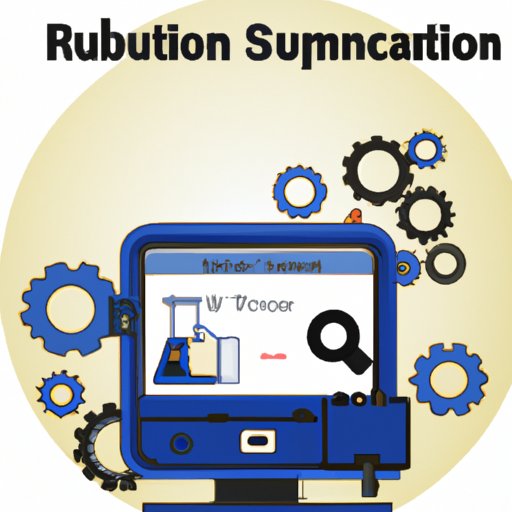
Research Automation Tools to Find the Right Solution for Your Job
Now that you’ve identified which tasks can be automated, it’s time to find the right solution for your job. There are a variety of software and hardware tools available that can help you automate your job, so it’s important to do your research to find the right one for your needs.
Look for user reviews and testimonials to get a better understanding of the features and benefits of each tool. Make sure the tool you choose is easy to use and offers the features you need to automate your job effectively.
Prioritize Tasks to Automate
Once you’ve identified the tasks you want to automate and found the right tool for the job, it’s time to prioritize those tasks. Consider the complexity and frequency of each task and think about potential time savings. You may want to focus on automating the most complex and time-consuming tasks first to maximize the impact of automation.
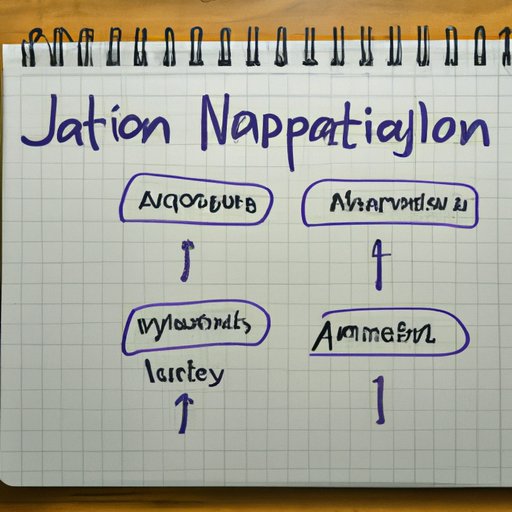
Create a Plan for Automating Your Job
Once you’ve identified and prioritized the tasks you want to automate, it’s time to create a plan for automating your job. Outline the steps involved in the automation process, including setup, testing, and implementation. Estimate the time needed to implement automation and make adjustments as needed.
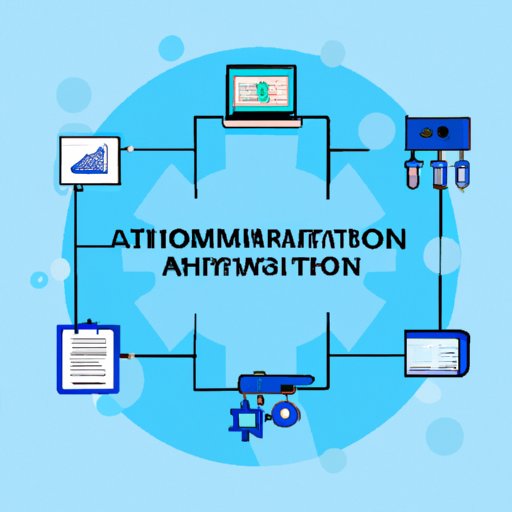
Investigate How to Integrate Automation Into Your Workflow
Now that you’ve created a plan for automating your job, it’s time to investigate how to integrate automation into your workflow. Review existing systems and investigate necessary resources, such as hardware and software, to ensure that automation will run smoothly and efficiently.
Test Automated Solutions Before Implementing Them
Before implementing automated solutions, it’s important to test them to ensure they are functioning properly. Run tests with sample data to make sure the automation is working correctly and make any necessary adjustments before rolling out the automated solution.
Monitor Automated Processes and Adjust as Needed
Once you’ve implemented automated solutions, it’s important to monitor them regularly to ensure they are running efficiently. Set up metrics to track efficiency and adjust the automation as needed to maximize efficiency.
Conclusion
Automating your job can save time, money, and resources. It can also improve accuracy and consistency, resulting in fewer mistakes and improved customer satisfaction. By identifying tasks that can be automated, researching automation tools, and creating a plan for automating your job, you can take advantage of the many benefits of automation.
(Note: Is this article not meeting your expectations? Do you have knowledge or insights to share? Unlock new opportunities and expand your reach by joining our authors team. Click Registration to join us and share your expertise with our readers.)