Introduction
Forms are essential for capturing data, but manually filling them out is time-consuming and prone to errors. Form automation can reduce manual workload and improve data accuracy. In this guide, we’ll cover the basics of automating forms, from creating a workflow to using automation tools and leveraging APIs.

Create a Workflow for Automating Forms
The first step in automating forms is to create a workflow. Start by identifying manual processes that can be automated, such as data entry, document generation, and notifications. Once you’ve identified the processes, create a flowchart that outlines the steps involved in each process. This will help you determine which parts of the process can be automated and how they should be sequenced.
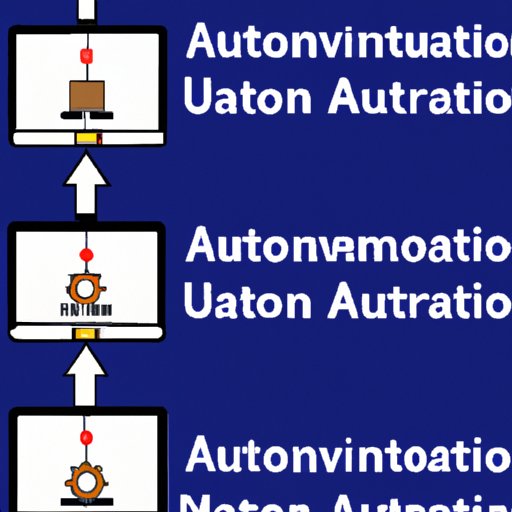
Use Automation Tools to Streamline the Process
Once you have your workflow mapped out, it’s time to start looking for automation tools. There are many different software solutions available, so it’s important to choose one that suits your specific needs. Look for tools with drag-and-drop interfaces that make it easy to set up and customize automated workflows.
Set Up Rules and Triggers for Automated Forms
Rules and triggers are key components of any automated workflow. They define the conditions under which certain actions will be taken. For example, you could set up a rule that automatically sends an email notification when a form is submitted. Or you could create a trigger that initiates a data entry process when a certain field is filled out.
Utilize APIs to Automatically Populate Forms
Application programming interfaces (APIs) can be used to connect existing systems and leverage data from other sources. For example, you could use an API to connect a customer database to a form, allowing it to automatically populate fields with customer information. This can save time and reduce errors associated with manual data entry.

Design Form Templates to Boost Efficiency
Form templates can be used to speed up the process of creating new forms. They provide a streamlined layout and design, and they often include reusable components such as checkboxes, dropdown menus, and input fields. Using templates can save time and ensure consistency across forms.
Leverage AI to Automate Form Entry
Artificial intelligence (AI) can be used to facilitate intelligent automation. AI-powered tools can recognize patterns in data and optimize input accuracy. For example, you could use an AI-based tool to automatically fill in fields based on previous entries.
Integrate Third-Party Automation Services
Third-party automation services can be integrated into your existing workflow to further streamline the process. These services are often cloud-based, making them accessible from anywhere. They can be used to automate tasks such as data validation, document generation, and notifications.
Conclusion
Form automation can significantly reduce manual workload and improve data accuracy. By creating a workflow, utilizing automation tools, setting up rules and triggers, leveraging APIs, designing form templates, leveraging AI, and integrating third-party automation services, you can streamline the process of automating forms. With the right approach, you can maximize efficiency and minimize errors.
(Note: Is this article not meeting your expectations? Do you have knowledge or insights to share? Unlock new opportunities and expand your reach by joining our authors team. Click Registration to join us and share your expertise with our readers.)
