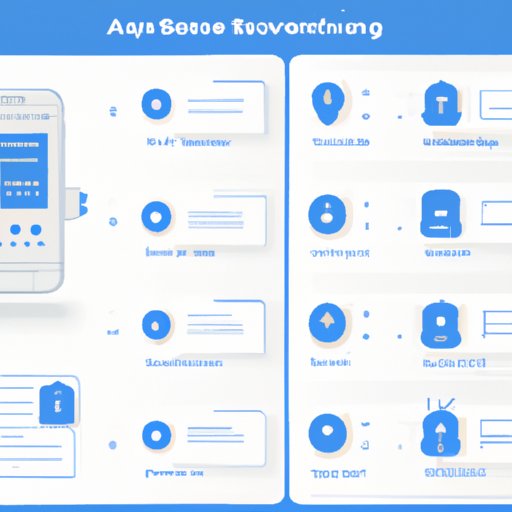Introduction
Facebook Messenger is an increasingly popular platform for businesses to connect with their customers. However, managing and responding to messages on Facebook Messenger can be time-consuming and overwhelming. Automation is the key to streamlining this process and ensuring that messages are responded to quickly and efficiently. In this article, we will explore how to automate Facebook Messenger using chatbots, scheduling tools, third-party apps, message templates, automation rules, welcome messages, and reminders.

Use a Chatbot to Automate Facebook Messenger
Chatbots are computer programs that use artificial intelligence (AI) to simulate human conversation. They can understand natural language and respond to customer inquiries in real-time. Chatbots are increasingly being used by businesses to automate their customer service processes on Facebook Messenger.
Understanding How Chatbots Work
Chatbots use AI algorithms to interpret customer inquiries and generate appropriate responses. The chatbot’s response is based on the customer’s query and the chatbot’s knowledge base. Chatbots also learn from customer interactions and become more efficient over time.
Advantages of Using a Chatbot
Chatbots offer numerous benefits for businesses, including cost savings, improved customer satisfaction, and higher engagement rates. According to a study by Oracle, “71% of consumers believe that chatbots provide quick and convenient solutions to their problems.” Additionally, chatbots can be used to collect customer feedback, promote products and services, and even upsell customers on additional items.
Steps for Setting Up a Chatbot
Setting up a chatbot is a straightforward process. First, you need to create a bot account on Facebook Developer. Then, you need to create a chatbot using a chatbot platform such as Chatfuel or ManyChat. Finally, you need to integrate the chatbot into your Facebook page.
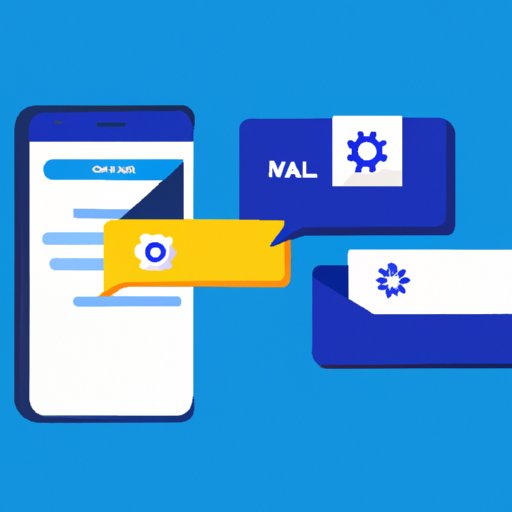
Utilize a Scheduling Tool for Automating Messages
Scheduling tools allow businesses to automate the sending of messages on Facebook Messenger. These tools enable businesses to set up recurring messages, such as weekly newsletters or promotional offers, and ensure that these messages are sent out at the same time each week.
Benefits of Scheduling Tools
Scheduling tools can save businesses time and effort. According to a study by HubSpot, “63% of businesses reported that automating their marketing efforts resulted in more time to focus on other tasks.” Additionally, scheduling tools can help businesses stay organized and ensure that messages are sent out consistently and on time.
Steps for Setting Up a Scheduling Tool
To set up a scheduling tool, you need to first select a scheduling tool such as Hootsuite or Buffer. Then, you need to connect the scheduling tool to your Facebook page. Finally, you need to create a schedule for your messages and set up the automated messages.
Leverage a Third-Party App to Automate Messages
Third-party apps are applications that can be integrated with Facebook Messenger to automate certain tasks. These apps can be used to send automated messages, collect customer data, and even manage customer service inquiries.
Types of Third-Party Apps Available
There are a variety of third-party apps available, including customer service platforms, ecommerce platforms, marketing automation platforms, and CRM platforms. Each of these platforms has its own set of features and capabilities.
Advantages of Using a Third-Party App
Third-party apps offer numerous advantages for businesses, including increased efficiency, improved customer service, and better data collection. According to a study by Gartner, “78% of businesses believe that using third-party apps has enabled them to provide better customer service.”
Steps for Setting Up a Third-Party App
Setting up a third-party app is relatively simple. First, you need to select a third-party app that meets your needs. Then, you need to integrate the app with your Facebook page. Finally, you need to configure the settings and adjust the automated messages.
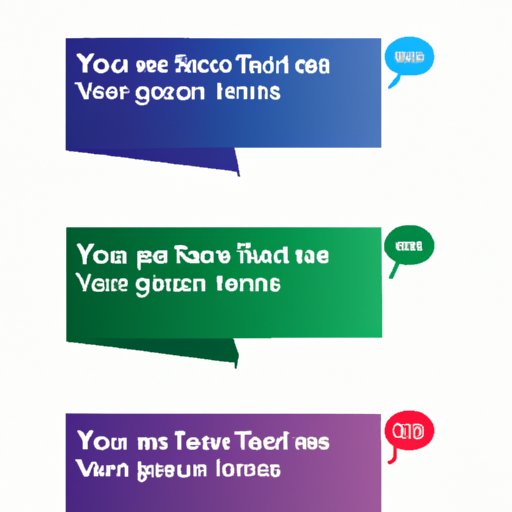
Create Message Templates to Quickly Respond to Common Questions
Message templates can be used to quickly and accurately respond to common customer inquiries. These templates can be customized to include product information, customer service contact details, and other relevant information.
Benefits of Using Message Templates
Message templates can save businesses time and effort. According to a study by Sprout Social, “59% of businesses reported that using message templates resulted in faster response times.” Additionally, message templates can help businesses maintain a consistent tone and ensure that all customer inquiries are answered accurately and promptly.
Steps for Creating Message Templates
Creating message templates is a simple process. First, you need to identify the most common customer inquiries. Then, you need to create a template for each inquiry. Finally, you need to customize the templates with relevant information and save them for future use.
Take Advantage of Automation Rules to Automatically Respond to Messages
Automation rules are predefined conditions that trigger automated responses when certain criteria are met. For example, an automation rule can be set up to automatically respond to customer inquiries within 24 hours.
Definition of Automation Rules
Automation rules are a powerful tool for automating customer service on Facebook Messenger. They enable businesses to define conditions that must be met before an automated response is sent out. This allows businesses to ensure that customer inquiries are answered quickly and accurately.
Advantages of Automation Rules
Automation rules offer numerous benefits for businesses, including improved customer service, increased efficiency, and better data collection. According to a study by Zendesk, “87% of businesses reported that using automation rules resulted in faster response times.”
Steps for Setting Up Automation Rules
Setting up automation rules is a straightforward process. First, you need to identify the criteria that must be met in order to trigger an automated response. Then, you need to create the automation rule and set up the automated response. Finally, you need to test the automation rule to make sure it is working properly.
Set Up Automated Welcome Messages to Greet New Messengers
Automated welcome messages are messages that are sent out to new messengers as soon as they initiate a conversation. These messages can be used to introduce the business and provide helpful information, such as contact details or product information.
Benefits of Automated Welcome Messages
Automated welcome messages can be used to improve customer service and increase customer engagement. According to a study by Drift, “62% of customers reported that receiving an automated welcome message made them feel more valued.” Additionally, automated welcome messages can be used to inform customers about special offers or discounts.
Steps for Setting Up Automated Welcome Messages
Setting up automated welcome messages is a simple process. First, you need to create the message and customize it with relevant information. Then, you need to set the conditions for when the message should be sent out. Finally, you need to save the message and test it to make sure it is working properly.
Use Automated Reminders to Promote Engagement and Retention
Automated reminders are messages that are sent out at predetermined intervals to remind customers about upcoming events or promotions. These messages can be used to encourage customers to take action and keep them engaged with the business.
Benefits of Automated Reminders
Automated reminders can be used to increase customer engagement and retention. According to a study by Salesforce, “72% of customers reported that receiving automated reminders improved their customer experience.” Additionally, automated reminders can be used to remind customers about upcoming sales or promotional offers.
Steps for Setting Up Automated Reminders
Setting up automated reminders is a straightforward process. First, you need to identify the type of reminder you want to send out. Then, you need to create the reminder and customize it with relevant information. Finally, you need to set up the schedule for when the reminder should be sent out.
Conclusion
In conclusion, automating Facebook Messenger is an effective way to streamline customer service processes and ensure that messages are responded to quickly and accurately. By using chatbots, scheduling tools, third-party apps, message templates, automation rules, welcome messages, and reminders, businesses can automate their customer service processes on Facebook Messenger and save time and effort.
(Note: Is this article not meeting your expectations? Do you have knowledge or insights to share? Unlock new opportunities and expand your reach by joining our authors team. Click Registration to join us and share your expertise with our readers.)