Introduction
The process of automating Excel reports is one that can save time and effort while providing accurate and up-to-date information. Automating Excel reports with Python involves utilizing the existing libraries, functions, and classes provided by Python to create an efficient workflow for generating reports. This article will provide an overview of the benefits of automating Excel reports with Python, a step-by-step guide to creating automated Excel reports, and best practices for integrating Python into existing Excel workflows.
Definition of Automating Excel Reports with Python
Automating Excel reports with Python refers to the process of creating scripts or programs that use the Python programming language to read and write data from and to Excel files. The scripts are then used to automate tasks such as reading data from an Excel file, writing data to an Excel file, and performing calculations on the data within an Excel file. Automating Excel reports with Python can be used to streamline processes, reduce errors, and increase efficiency when working with large amounts of data.
Benefits of Automating Excel Reports with Python
There are numerous benefits to automating Excel reports with Python. Automating Excel reports with Python can save time and effort by reducing manual data entry and eliminating potential errors that can occur when manually entering data. Additionally, automating Excel reports with Python can increase accuracy and reliability by ensuring that data is always up-to-date and consistent. Lastly, automating Excel reports with Python can help to simplify complex processes by breaking them down into smaller, more manageable tasks.
Step-by-Step Guide to Automating Excel Reports with Python
The following is a step-by-step guide to automating Excel reports with Python.
Create a New Python Script
The first step in automating Excel reports with Python is to create a new Python script. This can be done by using a text editor such as Notepad++ or Sublime Text. When creating a new Python script, it is important to save the file with a “.py” extension so that it can be opened and executed by Python.
Import the Necessary Libraries
Once a new Python script has been created, the next step is to import the necessary libraries. There are several libraries available for automating Excel reports with Python, but the most commonly used ones are OpenPyXL, Pandas, and XlsxWriter. Each library has its own set of features and advantages, so it is important to research each one before deciding which one to use.
Read Data from an Excel File
The next step in automating Excel reports with Python is to read data from an Excel file. This can be done by using the appropriate library functions. For example, the openpyxl library has a function called load_workbook() which can be used to open and read data from an Excel file.
Write Data to an Excel File
Once the data has been read from an Excel file, the next step is to write data to an Excel file. This can be done by using the appropriate library functions. For example, the xlsxwriter library has a function called write_string() which can be used to write data to an Excel file.
Automate Tasks with Python
Once the data has been read from and written to an Excel file, the next step is to automate tasks with Python. This can be done by creating functions and classes to perform specific tasks. For example, a function could be created to calculate the sum of all the values in a column in an Excel file. Additionally, classes can be used to store data and manipulate it in various ways.
Summary
Automating Excel reports with Python is a process that can save time and effort while providing accurate and up-to-date information. By utilizing existing libraries, functions, and classes, it is possible to create an efficient workflow for generating reports. Additionally, automating Excel reports with Python can help to reduce costs, increase efficiency, and improve accuracy.
Using Python Libraries to Create Automated Excel Reports
There are several libraries available for automating Excel reports with Python. The most commonly used libraries are OpenPyXL, Pandas, and XlsxWriter. Each library has its own set of features and advantages, so it is important to research each one before deciding which one to use.
OpenPyXL
OpenPyXL is a library for automating Excel reports with Python. It allows users to read and write data from and to Excel files, as well as perform calculations on the data. It is also compatible with both Windows and Mac operating systems.
Pandas
Pandas is another library for automating Excel reports with Python. It is designed to make it easy to read and write data from and to Excel files. Additionally, it allows users to perform calculations quickly and easily.
XlsxWriter
XlsxWriter is a library for automating Excel reports with Python. It is designed to make it easy to create spreadsheets and charts. Additionally, it allows users to format cells, add formulas, and apply styles to their documents.

Examples of Automated Excel Reports Created with Python
There are many examples of automated Excel reports created with Python. Some examples include financial statements, sales reports, customer reports, and inventory reports. Automating these types of reports can help to save time and effort while providing accurate and up-to-date information.
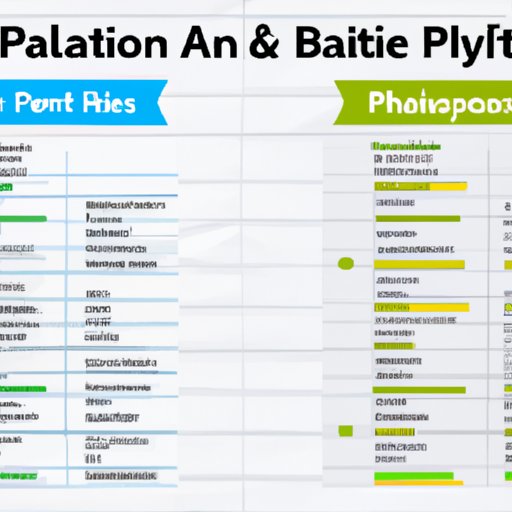
Comparison of Benefits of Automating Excel Reports with Python Versus Other Software Solutions
When comparing the benefits of automating Excel reports with Python versus other software solutions, it is important to consider the cost, time savings, and accuracy. Automating Excel reports with Python is typically less expensive than other software solutions, as it does not require any additional software licenses. Additionally, automating Excel reports with Python can save time and effort by reducing manual data entry and eliminating potential errors that can occur when manually entering data. Finally, automating Excel reports with Python can help to ensure accuracy by ensuring that data is always up-to-date and consistent.

Best Practices for Automating Excel Reports with Python
When automating Excel reports with Python, there are several best practices to follow. First, it is important to utilize existing libraries. Doing so can help to save time and effort by making it easier to read and write data from and to Excel files. Secondly, it is important to use functions and classes when automating tasks. Using functions and classes can help to simplify complex processes by breaking them down into smaller, more manageable tasks. Lastly, it is important to follow the documentation guidelines provided by the library being used. Following the documentation guidelines can help to ensure that the code is correct and that results are accurate.
Integrating Python into Existing Excel Workflows
Integrating Python into existing Excel workflows can be done in several ways. First, setting up Python in Excel can involve installing the Python interpreter and setting up the environment in Excel. Additionally, executing Python scripts in Excel can be done by using the RunPython command in VBA. Lastly, connecting Python to Excel can be done by using the xlwings library, which allows users to access data from Excel in Python and vice versa.

Advantages of Automating Excel Reports with Python
The advantages of automating Excel reports with Python are numerous. Automating Excel reports with Python can save time and effort by reducing manual data entry and eliminating potential errors that can occur when manually entering data. Additionally, automating Excel reports with Python can increase accuracy and reliability by ensuring that data is always up-to-date and consistent. Lastly, automating Excel reports with Python can help to simplify complex processes by breaking them down into smaller, more manageable tasks.
Conclusion
Automating Excel reports with Python is a process that can save time and effort while providing accurate and up-to-date information. By utilizing existing libraries, functions, and classes, it is possible to create an efficient workflow for generating reports. Additionally, automating Excel reports with Python can help to reduce costs, increase efficiency, and improve accuracy. By following the steps outlined in this article, it is possible to reap the benefits of automating Excel reports with Python.
(Note: Is this article not meeting your expectations? Do you have knowledge or insights to share? Unlock new opportunities and expand your reach by joining our authors team. Click Registration to join us and share your expertise with our readers.)
