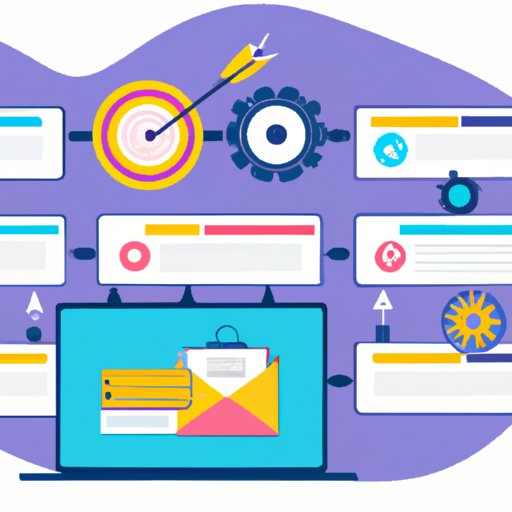Introduction
Email is an essential tool for any business, as it allows them to communicate with their customers, build relationships, and generate leads. However, manually sending out emails can be a time-consuming and tedious task. That’s why many businesses turn to automating their email strategy in order to maximize efficiency and save time. In this article, we’ll explore what email automation is, why it’s important, and how you can set up automated emails for your business.
Definition of Automating Email
Automating email refers to the process of using software or tools to send emails automatically at predetermined intervals. This could include anything from sending out welcome emails to new subscribers to sending out promotional emails or newsletters. By automating these tasks, businesses can streamline their workflow and save time.
Utilizing Automation Tools
One of the most important steps in automating email is utilizing the right automation tools. There are a variety of automation tools available today, from free tools like MailChimp to more comprehensive paid solutions like HubSpot. Each of these tools offers different features and benefits, so it’s important to research and find the one that best fits your needs.
Some of the benefits of automation tools include:
- Saving time by automating tedious tasks
- Easily segmenting contacts into groups
- Creating custom templates for emails
- Tracking engagement and analytics
Popular automation tools include:
- MailChimp
- HubSpot
- Marketo
- Sendinblue
- Constant Contact
Setting Up Email Sequences
Once you’ve chosen an automation tool, you’ll need to set up email sequences. An email sequence is a series of emails that are sent out at predetermined intervals. These sequences can be used for a variety of purposes, such as onboarding new customers, promoting products or services, or nurturing leads. Here’s a step-by-step guide to setting up email sequences:
- Create a list of contacts: Start by creating a list of contacts who will receive your emails. You can do this manually or use an automation tool to help you segment your contacts.
- Write the emails: Next, you’ll need to write the emails that will be sent out. Make sure to craft engaging and informative content that resonates with your audience.
- Set the schedule: Once you’ve written the emails, you’ll need to set the schedule for when they will be sent out. You can choose to send them out immediately or set a specific date and time.
- Test and review: Before sending out the emails, make sure to test them to ensure everything is working correctly. Then review the emails to make sure they are accurate and effective.
- Launch: Once you’re satisfied with the emails, launch the sequence and start sending out the emails.
When setting up email sequences, there are a few best practices to keep in mind. First, make sure to segment your contacts according to their interests and preferences. This will ensure that each contact receives relevant and targeted emails. Second, focus on providing value with each email. Make sure every email has something useful or interesting to offer. And finally, keep track of the performance of each email and adjust accordingly.
Writing Reusable Content
Another important part of automating email is writing reusable content. Reusable content is content that can be used multiple times. This could include blog posts, articles, or even videos. By using reusable content, you can save time and energy while still providing valuable content to your audience.
Here are some tips for writing engaging and reusable content:
- Keep it concise: Try to keep your content short and to the point. Long-form content can be overwhelming for readers, so keep it concise and get your message across quickly.
- Be creative: Get creative with your content and come up with unique ideas and angles. This will help keep your content fresh and engaging.
- Include visuals: Incorporate visuals such as images, videos, or infographics to break up the text and add visual interest.
- Make it interactive: Create content that encourages interaction and engagement, such as polls, quizzes, or surveys.
You can also repurpose existing content in order to create new and engaging content. For example, if you have an old blog post, you can turn it into an infographic or video. This will help you save time while still providing valuable content to your audience.
Scheduling Emails in Advance
Another key part of automating email is scheduling emails in advance. Scheduling emails allows you to send out emails at the optimal times for maximum engagement. It also ensures that all emails are sent out on time, so no opportunities are missed.
Here are some of the benefits of scheduling emails in advance:
- Save time: Automatically scheduling emails in advance saves time and eliminates the need to manually send out emails.
- Optimize timing: You can optimize the timing of your emails to ensure they are sent out at the most effective times.
- Increase engagement: Scheduling emails in advance can help increase engagement, as emails are more likely to be opened and read when sent out at the optimal times.
Most automation tools offer the ability to automate the scheduling of emails. This means you can set up the emails to be sent out at predetermined intervals without having to manually send them out. This can help save you time and ensure all emails are sent out on time.
Creating Personalized Messages
Personalization is key when it comes to email marketing. Personalizing emails helps to create a more meaningful connection with your audience, which can lead to higher engagement and conversion rates. Here are some examples of personalization:
- Using the recipient’s name in the subject line or body of the email
- Including information about the recipient’s past purchases or interests
- Recommending relevant products or services based on the recipient’s past behavior
There are a few strategies you can use to craft custom messages for each recipient. First, make sure to segment your contacts according to their interests and preferences. This will help you tailor your messages and ensure each contact receives relevant and targeted emails. Second, use data and analytics to gain insights into each contact’s behavior. This will allow you to customize your messages and create more personalized experiences.
Tracking and Analyzing Results
Finally, it’s important to track and analyze the results of your emails. Tracking metrics such as open rates, click-through rates, and bounce rates will help you understand how your emails are performing and identify areas for improvement. Some common metrics to monitor include:
- Open rate: The percentage of recipients who opened the email.
- Click-through rate: The percentage of recipients who clicked on a link in the email.
- Bounce rate: The percentage of emails that bounced back due to invalid or incorrect addresses.
- Unsubscribe rate: The percentage of recipients who unsubscribed from the email list.
By tracking and analyzing these metrics, you can gain valuable insights into how your emails are performing and identify areas for improvement. This will help you optimize your email strategy and ensure your emails are effective.
Conclusion
In conclusion, automating email is a great way to save time and maximize efficiency. By utilizing automation tools, setting up email sequences, writing reusable content, scheduling emails in advance, creating personalized messages, and tracking and analyzing results, you can ensure your emails are effective and engaging. Hopefully, this article has given you a better understanding of how to automate email for your business.
For further learning, check out the following resources:
- HubSpot’s Guide to Email Marketing
- The Ultimate Guide to Email Marketing Automation
- Moosend’s Guide to Email Automation
(Note: Is this article not meeting your expectations? Do you have knowledge or insights to share? Unlock new opportunities and expand your reach by joining our authors team. Click Registration to join us and share your expertise with our readers.)