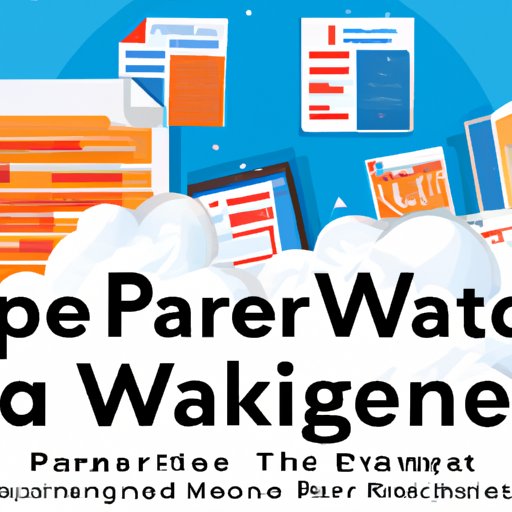Introduction
Document creation is an integral part of many business operations. It involves creating documents such as contracts, invoices, reports, and other types of written communications. As businesses grow, they often find that manually creating documents can become time-consuming and cumbersome. This is where automating document creation can be beneficial.
Automating document creation means streamlining the process of creating documents by using technology. It can involve using a word processor with automation features, utilizing document assembly software, creating templates with merge fields, leveraging text expansion software, employing workflow automation tools, taking advantage of cloud-based services, and investing in document management systems.
The benefits of automating document creation are numerous. According to a report by the International Data Corporation (IDC), “automated document creation can reduce costs, improve accuracy, reduce manual effort, and help to ensure compliance with industry regulations.” Additionally, automating document creation can save businesses time, allowing them to focus on more important tasks.
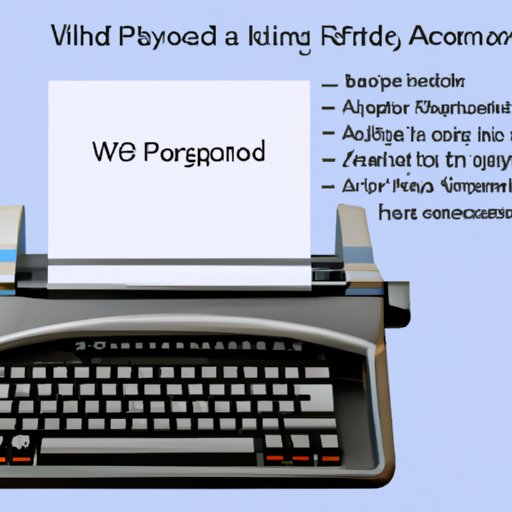
Use a Word Processor with Automation Features
A word processor is a type of computer software used for creating, editing, formatting, and printing documents. Word processors are among the most commonly used applications in business today. Popular word processors include Microsoft Word, Google Docs, Apple Pages, and OpenOffice.
Using a word processor has several advantages. For starters, it allows users to easily create documents without having to manually type in all of the information. Additionally, word processors offer a variety of formatting options, making it easy to customize documents to fit the specific needs of a business. Finally, word processors can be used to collaborate with others, which is especially useful for teams that need to work together on a project or document.
Word processors also have automation features that can be used to automate document creation. These features include auto-fill, which automatically fills in certain information based on previously entered data; auto-correct, which corrects common spelling and grammar mistakes; and auto-formatting, which allows documents to be formatted quickly and easily.
Utilize Document Assembly Software
Document assembly software is a type of software designed to automate the creation of documents. It works by combining pre-defined templates with user-defined data, resulting in a fully customized document. The user simply enters the required information into the software, and the software automatically generates the document.
Document assembly software can be used for a wide range of documents, including contracts, invoices, legal forms, and more. It can also be used to generate documents from scratch, eliminating the need to manually enter all of the data. Additionally, document assembly software can be used to store documents, making it easier to find and access them in the future.
The benefits of using document assembly software are numerous. According to a study conducted by the American Bar Association, “document assembly software can reduce the time required to create documents by up to 80%.” Additionally, document assembly software can improve accuracy and consistency, as well as reduce the risk of human error.
Create Templates with Merge Fields
Merge fields are placeholders that can be inserted into a document template. These placeholders are then replaced with user-defined data when the document is generated. Merge fields can be used to insert information such as names, dates, addresses, and more into a document.
Creating merge fields in a word processor is relatively easy. In Microsoft Word, for example, users can select the “Insert Merge Field” option from the ribbon menu. From there, they can choose the type of data they want to insert, such as name, address, or date. Once the merge field is inserted, the user can then enter the relevant data into the appropriate fields.
Using merge fields can be extremely beneficial for businesses. It eliminates the need to manually enter data into documents, saving time and reducing the potential for errors. Additionally, merge fields can make it easier to track changes, as any changes made to the data will be reflected in the document.
Leverage Text Expansion Software
Text expansion software is a type of software used to automate the entry of text into documents. It works by assigning abbreviations or shortcuts to frequently used words or phrases. When the user types in the abbreviation, the software automatically expands it into the full phrase.
Text expansion software can be used to create documents quickly and accurately. For example, if a user frequently uses the phrase “please contact me at your earliest convenience”, they can assign an abbreviation such as “pcmecec” to the phrase. Whenever they type in the abbreviation, the software will automatically expand it into the full phrase.
The benefits of using text expansion software are numerous. It can significantly reduce the time required to create documents, as well as reduce the potential for errors. Additionally, text expansion software can help to improve consistency, as abbreviations can be used to ensure that phrases are always used in the same way.
Employ Workflow Automation Tools
Workflow automation tools are software solutions designed to automate and streamline the process of creating documents. They typically use a series of “if-then” rules to determine which steps should be taken in order to produce a particular document. For example, if a user needs to create a contract, the workflow automation tool will prompt them to enter the necessary details, such as the parties involved and the terms of the agreement.
Workflow automation tools can be used to automate a wide range of document creation processes. They can be used to generate documents from scratch, as well as to edit existing documents. Additionally, workflow automation tools can be used to store documents, making it easier to access them in the future.
The benefits of using workflow automation tools are numerous. According to a study conducted by McKinsey & Company, “workflow automation tools can reduce the time required to create documents by up to 70%.” Additionally, workflow automation tools can improve accuracy, reduce manual effort, and help to ensure compliance with industry regulations.
Take Advantage of Cloud-Based Services
Cloud-based services are online services that allow users to store, share, and access data from anywhere with an internet connection. Popular cloud-based services include Dropbox, Google Drive, and Microsoft OneDrive.
Cloud-based services can be used to automate document creation. For example, users can store templates in the cloud and access them from any device. Additionally, cloud-based services can be used to share documents with other users, making collaboration easier. Finally, cloud-based services can be used to back up documents, ensuring that they are always available in case of an emergency.
The benefits of using cloud-based services are numerous. According to a report by Gartner, “cloud-based services can reduce the time required to create documents by up to 50%.” Additionally, cloud-based services can improve security and provide access to real-time data.

Invest in Document Management Systems
Document management systems are software solutions designed to automate the process of creating, storing, and managing documents. These systems typically include features such as version control, search capabilities, and digital signatures. Additionally, document management systems can integrate with other software solutions, such as accounting and customer relationship management (CRM) systems.
The benefits of using document management systems are numerous. Document management systems can reduce the time required to create documents, as well as improve accuracy and consistency. Additionally, document management systems can help to ensure compliance with industry regulations and improve security.
Conclusion
Automating document creation can be a great way to save time and improve accuracy. There are a variety of methods that can be used to automate document creation, such as using a word processor with automation features, utilizing document assembly software, creating templates with merge fields, leveraging text expansion software, employing workflow automation tools, taking advantage of cloud-based services, and investing in document management systems.
Each of these methods has its own benefits, and businesses should consider which one best meets their needs. By automating document creation, businesses can reduce costs, improve accuracy, reduce manual effort, and help to ensure compliance with industry regulations.
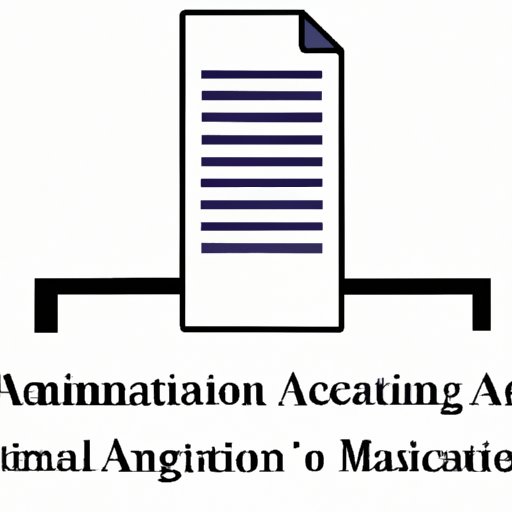
Final Thoughts on Automating Document Creation
Automating document creation is an essential component of modern business operations. It can help businesses save time and money, as well as improve accuracy and consistency. There are a variety of methods that can be used to automate document creation, and businesses should consider which one best meets their needs.
(Note: Is this article not meeting your expectations? Do you have knowledge or insights to share? Unlock new opportunities and expand your reach by joining our authors team. Click Registration to join us and share your expertise with our readers.)