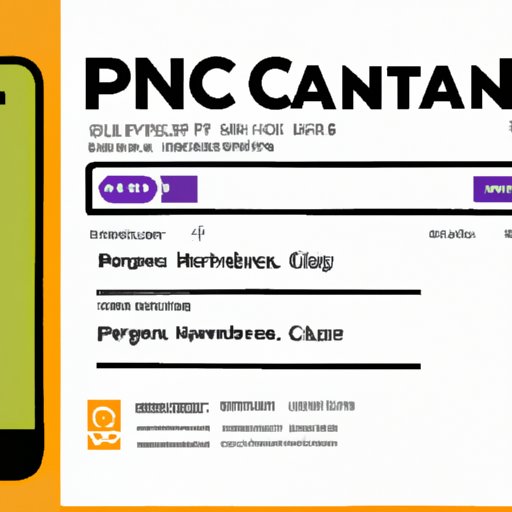Introduction
Traveling can be an exciting experience, but it also comes with certain risks. You don’t want to risk your financial security while traveling, which is why it’s important to let your bank know when you are planning a trip. If you are a PNC customer, there are several ways you can alert the bank of your travel plans so that they can keep an eye on your account and ensure that your transactions are safe and secure.
A travel alert is a notification to a bank or other financial institution that you will be traveling outside of your normal area. This helps the bank monitor your account activity more closely and detect any suspicious or fraudulent transactions. It also helps prevent your card from being blocked due to unusual activity.
Setting up a travel alert with PNC can provide peace of mind while you’re away from home. Here are some tips on how to alert PNC of your travel plans.
Call the PNC Bank Travel Alerts Phone Number
The easiest way to set up a travel alert with PNC is to call their customer service line. Just dial 1-800-762-2035 and follow the prompts. When prompted, select the option to speak to a representative about travel alerts.
When speaking with a customer service representative, you’ll need to provide some basic information, such as your name, address, and account number. You should also provide details about the dates of your trip and the destinations you will be visiting.
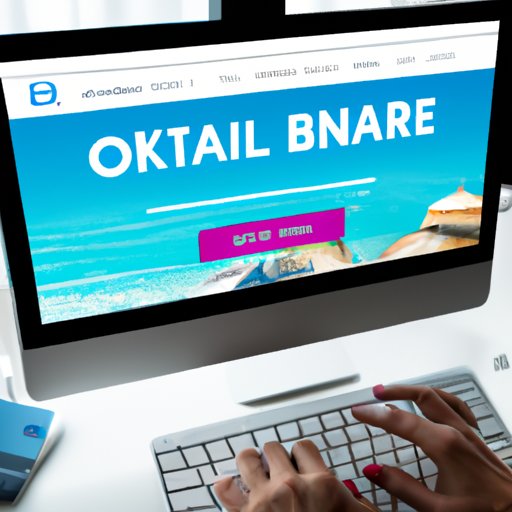
Set Up Travel Alerts via Online Banking
If you have an online banking account with PNC, you can easily set up a travel alert through the website. Log in to your account and select the “Alerts” tab. Then, choose “Travel Alerts” from the list of options. You’ll be asked to enter the dates of your trip and the locations you’ll be visiting. Once you submit your information, your travel alert will be activated.
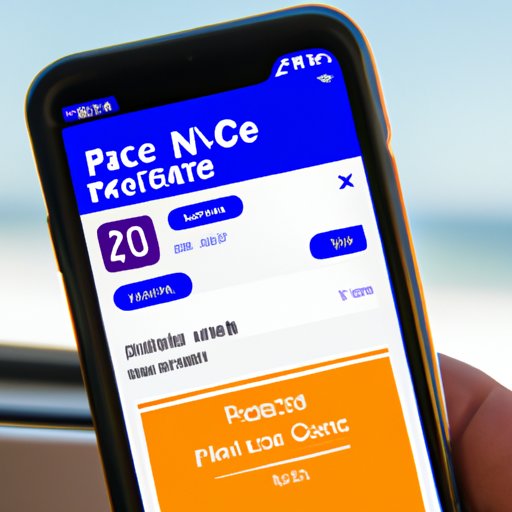
Use the PNC Mobile App to Set Up Travel Alerts
Another convenient way to set up a travel alert with PNC is through the bank’s mobile app. First, download the app onto your smartphone or tablet. Then, log in to your account and select the “Alerts” tab. Choose “Travel Alerts” and enter the dates of your trip and the locations you’ll be visiting.

Notify Your Local PNC Branch of Your Travel Plans
If you prefer to contact your local PNC branch directly, you can do so by stopping by the bank or calling the branch. Let the representative know you’re planning a trip and provide the dates and locations of your travel. The representative may ask for additional information, such as your account number or a copy of your itinerary.
Send a Secure Message to PNC Through Online Banking
You can also send a secure message to PNC through your online banking account. Log in to your account and select the “Messages” tab. Then, choose “Secure Messages” from the list of options. Select “Travel Alerts” from the drop-down menu and type out your message. Be sure to include all relevant information, such as the dates and locations of your trip.
Submit a Form for Travel Alerts Through the PNC Website
Finally, you can submit a form for travel alerts through the PNC website. Go to the website and select the “Contact Us” tab. Then, choose “Travel Alerts” from the list of options. Fill out the form with the necessary information, such as your name, address, account number, and the dates and locations of your trip. Once you submit the form, your travel alert will be activated.
Conclusion
It’s important to alert your bank of any travel plans you have, especially if you’re a PNC customer. There are several ways to do this, including calling the PNC Bank Travel Alerts phone number, setting up a travel alert through online banking, using the PNC mobile app, notifying your local branch of your travel plans, sending a secure message through online banking, and submitting a form for travel alerts through the PNC website.
By following these tips, you can make sure your financial security is protected while you’re away from home.
(Note: Is this article not meeting your expectations? Do you have knowledge or insights to share? Unlock new opportunities and expand your reach by joining our authors team. Click Registration to join us and share your expertise with our readers.)