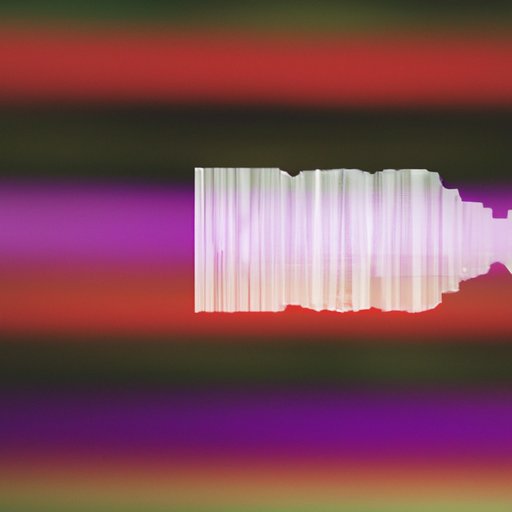Introduction
Background music is an essential element of any video, from feature films to YouTube videos. It helps to create atmosphere, set the mood, and enhance the emotional impact of the visuals. But knowing how to add background music to a video isn’t always straightforward. This article provides a step-by-step guide on how to add background music to your videos, as well as exploring the different options available and offering tips on choosing the right track.
Step-by-Step Guide: Adding Background Music to Your Video
The first step in adding background music to your video is to decide which video editing software you will use. There are many options available, from free open source programs like Avidemux to more comprehensive programs such as Adobe Premiere Pro. Each program will have its own set of features and tools, so make sure to research each one before making a decision.
Once you’ve chosen your video editing software, the next step is to start adding music to your video. Most programs will allow you to add music directly to the timeline, either by dragging and dropping the file or using the “Insert Audio” option. You can also adjust the volume, fade in and out, and loop the music if desired. In some programs, you can even create multiple audio tracks, allowing you to layer multiple sound effects or music tracks.
It’s also possible to add music directly to your video without using video editing software. Many video sharing sites and apps, such as YouTube and Instagram, offer the ability to upload music directly to videos. You can also use a music library, such as the one offered by YouTube, to find and add music to your video.

Exploring the Different Ways to Add Music to Your Video
When it comes to adding music to your video, there are two main options: using pre-made music tracks or creating your own music or soundtrack. Pre-made music tracks are a great way to quickly add music to your video without having to create anything from scratch. There are a variety of online services that offer royalty-free music, such as AudioJungle and FreeMusicArchive.org. These services often have a wide selection of genres and styles to choose from, and you can usually download the tracks for a small fee.
If you want to create your own music or soundtrack, there are a few different ways to do this. You can record your own instruments or vocals, use virtual instruments or plugins, or even compose music with a DAW (Digital Audio Workstation). If you don’t have the time or resources to create your own music, you can also hire a composer or musician to create a custom soundtrack for you.
How to Easily Find and Add Background Music to Your Videos
Once you’ve decided whether to use pre-made music tracks or create your own music, the next step is to find the perfect track or sound effect. Fortunately, there are a number of online resources that make it easy to find and add music to your video. Sites like SoundCloud, YouTube Audio Library, and Bensound offer thousands of free and royalty-free music tracks that you can use in your projects.
When choosing music for your video, it’s important to consider both genre and mood. For example, if you’re creating an upbeat, energetic video, you’ll want to choose an upbeat, energetic music track. On the other hand, if you’re creating a more somber video, you’ll want to choose a slower, more melancholic track. Additionally, it’s important to make sure the music fits with the visuals; for instance, if your video has a lot of slow-motion footage, you may want to choose a slower track with a slower tempo.

How to Choose the Perfect Background Music for Your Video
Choosing the perfect background music for your video is an important step in the process. Music can have a huge impact on the overall feel of a video, so it’s important to take the time to select the right track. When choosing music, it’s important to consider both genre and mood. Genre can help set the tone and establish the overall style of the video, while mood can help to emphasize certain emotions or themes.
Additionally, it’s important to match the music to the visuals. For instance, if your video has a lot of slow-motion footage, you may want to choose a slower track with a slower tempo. Similarly, if your video has a lot of fast-paced action, you’ll want to choose a faster track with a higher tempo.
Tips for Adding Background Music to Your Videos
Once you’ve chosen the perfect background music for your video, it’s time to start adding it to the timeline. However, it’s important to remember that music should never overpower the dialogue or visuals. As a general rule, you should keep the music at a low volume, and only raise the volume when necessary. Additionally, it’s important to keep the music subtle; avoid adding too many sound effects or music tracks, as this can make the video sound cluttered and overwhelming.

The Benefits of Adding Music to Your Videos
Adding music to your videos can have a number of benefits. Research has shown that music can have a powerful impact on viewers, helping to evoke strong emotions and strengthen the storytelling. Music can also help to create atmosphere and enhance the overall production value of the video.
Music can also be used to draw attention to certain moments or scenes in the video. By carefully selecting the right track and adjusting the volume, you can ensure that certain scenes or moments stand out, helping to engage your viewers and keep them hooked.
Conclusion
Knowing how to add background music to a video is an essential skill for any filmmaker or video creator. With the right music, you can enhance the emotional impact of your videos and strengthen the storytelling. Using the steps outlined in this article, you can easily find and add background music to your videos, ensuring your videos stand out and engage your viewers.
(Note: Is this article not meeting your expectations? Do you have knowledge or insights to share? Unlock new opportunities and expand your reach by joining our authors team. Click Registration to join us and share your expertise with our readers.)