Introduction
Apple Music is a music streaming service developed by Apple Inc. It offers users access to over 50 million songs, as well as thousands of curated playlists and radio stations. With its vast library of music, Apple Music has become one of the most popular music streaming platforms for both iOS and Android users.
Adding songs to Apple Music is an essential part of using the service. Not only can you add songs to your own personal library, but you can also create playlists, buy songs from the iTunes Store, sync music across devices with iCloud Music Library, import songs from other streaming services, and share music with friends through Apple Music Connect.

Use the Apple Music App to Find and Download Songs
The first step in adding songs to Apple Music is to open the Apple Music app on your device. Once the app is open, you can begin searching for songs, albums, and artists. You can also browse through the “For You” section to find new music recommendations based on your listening habits.
When you find the song you want to add to your library, simply tap the “Add” button. The song will be added to your library and will be available to listen to whenever you want.
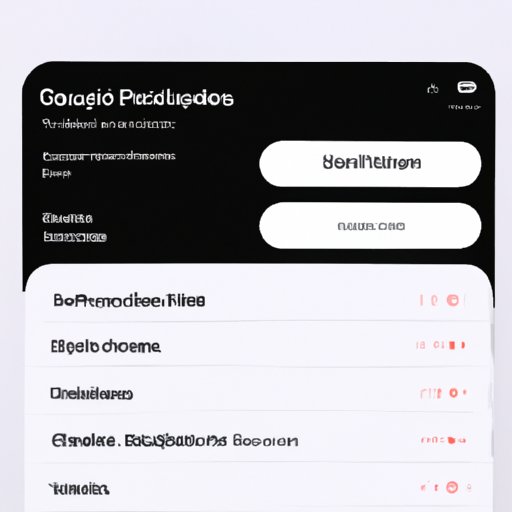
Create an Apple Music Playlist with Your Favourite Songs
Creating playlists is another great way to add songs to your Apple Music library. To create a playlist, open the Apple Music app and tap the “My Music” tab at the bottom of the screen. Then, tap the “Playlists” tab and select “New Playlist.”
Once you have created a new playlist, you can start adding songs to it. Tap the “+” button next to each song you want to add, and the song will be added to your playlist. You can also reorder the songs in the playlist by tapping and holding the three lines icon next to the song title.
Buy a Song From the iTunes Store
If you can’t find the song you want to add to your library in the Apple Music app, you can always purchase it from the iTunes Store. To do this, open the iTunes Store app on your device and search for the song you want to buy. When you’ve found the song, tap the “Buy” button and follow the instructions to complete your purchase.
Once you’ve purchased the song, it will be added to your Apple Music library and will be available to listen to whenever you want.

Use iCloud Music Library to Sync Music Across All Your Devices
If you have multiple Apple devices, you can take advantage of iCloud Music Library to keep all your music in sync. To enable iCloud Music Library, open the Apple Music app and tap the “Settings” tab at the bottom of the screen. Then, tap “iCloud Music Library” and select “Enable.”
Once iCloud Music Library is enabled, any music you add to your library on one device will automatically be synced to all your other devices. You can also manage your music library by deleting songs or creating new playlists.
Import Songs From Other Music Streaming Services
If you are an active user of another music streaming service, such as Spotify or Pandora, you can easily transfer your music collection to Apple Music. To do this, open the Apple Music app and tap the “Settings” tab. Then, tap “Connect” and select the streaming service you want to connect. Follow the instructions to sign in to your account and authorize the connection.
Once the connection is established, you can start importing songs from the other streaming service to Apple Music. You can also transfer entire playlists from the other streaming service to Apple Music with just a few taps.
Share Music With Friends Through Apple Music Connect
If you want to share your music with friends, you can use Apple Music Connect. This feature allows you to connect with other Apple Music users and share songs, albums, and playlists with them. To use Apple Music Connect, open the Apple Music app and tap the “Connect” tab at the bottom of the screen.
Once you’ve connected with your friends, you can start sharing music with them. You can also send messages about the music you’re sharing. This is a great way to discover new music and stay connected with your friends.
Conclusion
Adding songs to Apple Music is an essential part of using the service. You can use the Apple Music app to find and download songs, create playlists, buy songs from the iTunes Store, sync music across devices with iCloud Music Library, import songs from other streaming services, and share music with friends through Apple Music Connect.
By taking advantage of all these features, you can easily add songs to your Apple Music library and enjoy your favourite music anytime, anywhere.
(Note: Is this article not meeting your expectations? Do you have knowledge or insights to share? Unlock new opportunities and expand your reach by joining our authors team. Click Registration to join us and share your expertise with our readers.)
