
An Overview of OCR Technology: How It Works and Its Benefits
Optical Character Recognition (OCR) is a technology that enables computers to identify text from scanned documents, digital images, and other sources. OCR has become an essential tool for businesses, government agencies, and educational institutions, allowing them to quickly convert large amounts of information into digital formats for easy storage and retrieval.
At its core, OCR technology is a process of identifying characters from an image and converting them into machine-readable text. The process begins by scanning a document or image, which is then analyzed using algorithms to recognize individual characters. Once the characters have been identified, they are converted into machine-readable text. This text can then be stored, edited, searched, and manipulated with ease.
The benefits of using OCR are vast. By utilizing this technology, organizations can save time and money, reduce manual data entry errors, and improve the accuracy and efficiency of their operations. Additionally, OCR allows for faster access to information, as well as improved searchability and archiving capabilities.
A Step-by-Step Guide to Understanding OCR Technology
To further understand how OCR works, it’s important to examine the process in greater detail. Here’s a step-by-step guide to understanding OCR technology:
Step 1 – Identifying the Text
The first step in the OCR process is to identify the text from the source material. This can be done manually or automatically through software. If the document is being processed manually, the user will need to manually identify each character on the page. This can be a tedious and time-consuming process.
Step 2 – Extracting the Text
Once the text has been identified, it needs to be extracted from the source material. In most cases, this is done using optical character recognition (OCR) software. The software is designed to analyze the document and extract the text. This process typically takes only a few seconds.
Step 3 – Validating the Text
The third and final step in the OCR process is to validate the text that has been extracted. This is done to ensure the accuracy of the OCR process. In some cases, the user may need to manually review the extracted text to verify its accuracy. Once the text has been validated, it can be stored, edited, searched, and manipulated with ease.
Exploring the Uses of OCR Technology: What It Does and How It Helps
Now that we’ve explored the basics of OCR technology, let’s take a closer look at its various uses. Here are some of the ways OCR can be used to improve business processes:
Optical Character Recognition (OCR) in Automation
One of the primary uses of OCR technology is to automate tedious tasks such as data entry. By leveraging OCR, businesses can quickly and accurately convert large amounts of data into digital formats. This can significantly reduce the amount of time and effort required to complete these tasks, while also improving accuracy.
OCR in Data Entry
In addition to automation, OCR can also be used to streamline data entry tasks. By automating the process of entering data into a system, businesses can save time and reduce the risk of errors. Furthermore, OCR can facilitate more efficient data analysis, as the data can be quickly and easily accessed.
OCR in Document Management
Lastly, OCR can be used to improve document management. With OCR, businesses can quickly and accurately convert large volumes of documents into digital formats. This makes it easier to store, organize, and retrieve documents, as well as to share them with others. Additionally, OCR can make it easier to search for specific documents and keywords.
A Comprehensive Guide to OCR Technology: What It Is, How It Works, and Its Applications
Now that we’ve explored the different uses of OCR technology, let’s delve deeper into what it is, how it works, and its various applications.
What is OCR?
Optical character recognition (OCR) is a technology that enables computers to identify text from scanned documents, digital images, and other sources. OCR has become an essential tool for businesses, government agencies, and educational institutions, allowing them to quickly convert large amounts of information into digital formats for easy storage and retrieval.
How Does OCR Work?
At its core, OCR technology is a process of identifying characters from an image and converting them into machine-readable text. The process begins by scanning a document or image, which is then analyzed using algorithms to recognize individual characters. Once the characters have been identified, they are converted into machine-readable text. This text can then be stored, edited, searched, and manipulated with ease.
What Are the Different Types of OCR?
There are several different types of OCR, including standard OCR, advanced OCR, and handwriting recognition. Standard OCR is the most basic form of OCR, which is capable of recognizing common fonts and symbols. Advanced OCR is more sophisticated and can recognize complex text styles and fonts. Lastly, handwriting recognition is capable of recognizing handwritten text from images.
What are the Applications of OCR?
The applications of OCR are vast and varied, ranging from automation and data entry to document management and searchability. OCR is also used in fraud detection, facial recognition, and medical transcription. Additionally, OCR can help streamline and simplify many everyday tasks, making it an invaluable tool for businesses and individuals alike.
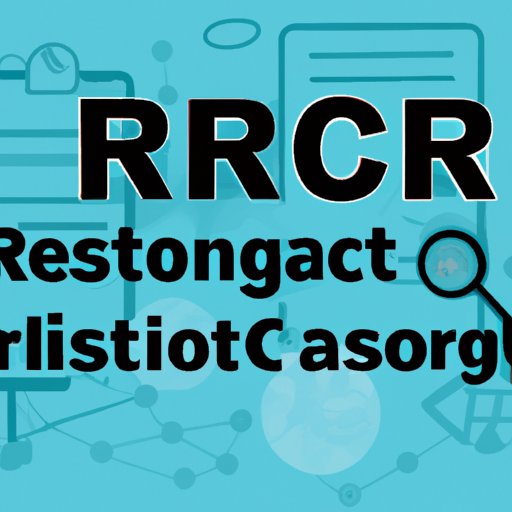
OCR Technology: Unravelling the Mystery Behind its Functionality
Although OCR technology has been around for decades, many people are still unaware of its capabilities and potential. To gain a better understanding of OCR, let’s explore its history, advantages, and common challenges.
The History of OCR
The concept of OCR dates back to the early 1900s, when inventor Emanuel Goldberg developed the first practical OCR machine. However, it wasn’t until the 1950s that computers began to use OCR to recognize characters. Since then, OCR technology has evolved rapidly, becoming increasingly accurate and efficient.
The Advantages of OCR
The advantages of using OCR are numerous. OCR helps to reduce manual data entry errors, improve accuracy and efficiency, and save time and money. Additionally, OCR allows for faster access to information, as well as improved searchability and archiving capabilities.
Common Challenges of OCR
Despite its many advantages, there are also some common challenges associated with OCR technology. One of the main challenges is recognizing text from low-quality or damaged documents. Additionally, OCR can be hindered by complex font styles, handwriting, and non-standard symbols.
How to Improve OCR Accuracy
To improve the accuracy of OCR, organizations should use high-quality scanners and images, as well as clean and legible documents. Additionally, they should utilize the latest OCR software, which is designed to recognize a wide range of fonts and symbols. Additionally, organizations should consider using optical mark recognition (OMR) software, which is specifically designed to recognize checkboxes and other forms of data.
Overall, OCR technology is a powerful tool that can be used to simplify and streamline many everyday tasks. From automating data entry to improving document management, OCR can help organizations save time and money, while also improving accuracy and efficiency.
(Note: Is this article not meeting your expectations? Do you have knowledge or insights to share? Unlock new opportunities and expand your reach by joining our authors team. Click Registration to join us and share your expertise with our readers.)
