Introduction
Video conferencing has become increasingly popular in recent years, allowing people to connect with one another remotely. Zoom is one of the most popular video conferencing services available today, offering a wide range of features and benefits that make it ideal for both personal and professional use. But how much does Zoom cost?
This article explores the various costs associated with using Zoom, including a comparison of Zoom’s prices to those of other popular video conferencing services. We’ll take a look at the different plans and packages offered by Zoom, as well as the features and benefits associated with each one. We’ll also examine the cost-effectiveness of Zoom compared to other services, so you can make an informed decision when choosing a video conferencing service.
Cost Comparison: Zoom vs. Other Video Conferencing Services
When it comes to video conferencing, there are a number of different services available. However, Zoom is one of the most popular and widely used video conferencing apps. In order to get a better understanding of how much Zoom costs, let’s compare it to some of the other popular video conferencing services.
Overview of Popular Video Conferencing Platforms
The most popular video conferencing services include Zoom, Skype, Google Hangouts, Microsoft Teams, and GoToMeeting. Each of these services offer different features and benefits, and their pricing plans vary greatly. To get a better sense of how much Zoom costs, let’s compare it to the prices of these other services.
Comparing Prices of Different Services
Skype offers a free basic version, which is great for occasional use, but lacks some of the features offered by other services. If you want to access the full range of features, Skype offers a paid version that costs $2.99 per month. Google Hangouts is a free service, but only allows up to 10 participants in a call. Microsoft Teams is a more comprehensive service and costs $5.00 per user per month. GoToMeeting is a more expensive option, costing $14.00 per user per month. Finally, Zoom offers a Basic plan that is free for up to 100 participants, and a Pro plan that starts at $14.99 per host per month.
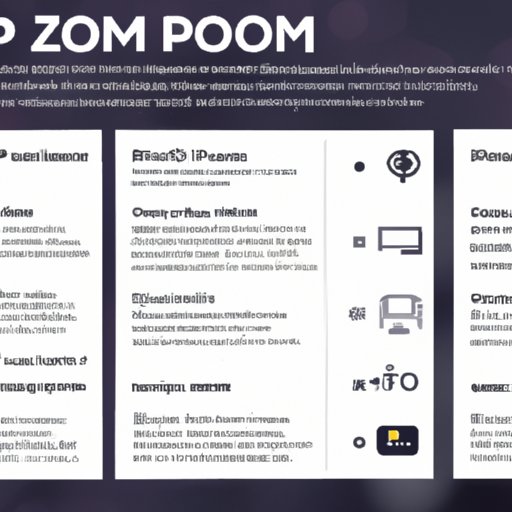
A Guide to Zoom Pricing Plans and Packages
Now that we’ve seen how Zoom’s prices compare to those of other video conferencing services, let’s take a closer look at the different plans and packages offered by Zoom.
Description of the Different Plans
Zoom offers three main plans: Basic, Pro, and Business. The Basic plan is free and offers up to 100 participants, unlimited meeting time, and 40 minutes of group meetings with three or more people. The Pro plan starts at $14.99 per host per month and offers up to 500 participants, unlimited cloud storage, and group meetings with up to 50 people. The Business plan starts at $19.99 per host per month and offers up to 1,000 participants, unlimited cloud storage, and group meetings with up to 100 people.
Examining the Costs Associated with Each Plan
In addition to the monthly fees associated with each plan, there are also additional costs associated with certain features. For example, if you want to record your meetings, you will need to purchase an additional package for $40 per year. You can also purchase additional cloud storage for $20 per month. Additionally, if you need to host large conferences, you can purchase additional licenses for up to 10,000 participants, which costs $50 per license per month.

Exploring the Different Ways You Can Use Zoom and How Much They Cost
In addition to the different plans and packages offered by Zoom, there are also a number of features and add-ons that come with each plan. Let’s take a look at some of the features and how much they cost.
Zoom Basics
All plans come with access to the Zoom app, which allows you to host and join meetings, as well as record and share your screen. You can also chat with other participants and share files. Additionally, all plans come with 24/7 support.
Features and Costs of Each Feature
Zoom also offers a number of additional features, such as breakout rooms, polls and surveys, recording transcripts, and more. These features come at an additional cost, ranging from $2.99 to $49.99 per user per month. Additionally, you can purchase add-on features such as webinars, which start at $40 per month.
What Are the Benefits of Zoom and How Much Does It Cost?
Now that we’ve taken a look at the different plans and packages offered by Zoom, let’s take a look at the benefits of using this service and how much it costs.
Pros and Cons of Zoom
When it comes to video conferencing, Zoom offers a number of advantages. First and foremost, Zoom is easy to use and set up, making it ideal for both personal and professional use. Additionally, Zoom offers a wide range of features, including recording and transcription, breakout rooms, and more. Furthermore, Zoom is highly secure, ensuring that your conversations remain private. On the downside, Zoom can be more expensive than other services, especially if you need to purchase additional features or licenses.
Cost-Benefit Analysis of Zoom
Overall, Zoom is a cost-effective solution for those who need a reliable video conferencing service. The free version is great for occasional use, while the Pro and Business plans offer a range of features that make them well worth the price. Additionally, the cost of additional features and licenses is relatively low, making Zoom a great choice for businesses of all sizes.
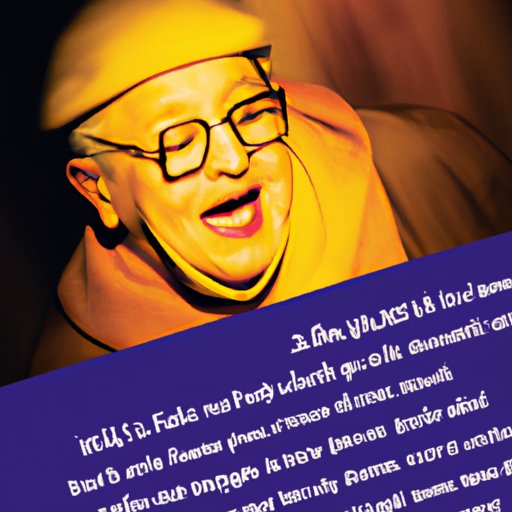
An Overview of Zoom Subscription Plans and Costs
In addition to the monthly plans offered by Zoom, there are also subscription plans available. These plans offer discounts on the regular monthly fees and provide access to additional features. Let’s take a look at the different subscription plans and their associated costs.
Types of Subscriptions Available
Zoom offers two types of subscriptions: annual and multi-year. The annual subscription provides a 10% discount on the regular monthly fee and includes access to additional features such as analytics and reporting. The multi-year subscription provides a 20% discount and includes access to additional features such as unlimited cloud storage and priority support.
Cost Breakdown of Each Subscription
The cost of the annual subscription varies depending on the plan you choose. For the Basic plan, the annual subscription costs $11.99 per host per month, while the Pro and Business plans cost $13.99 and $17.99 per host per month, respectively. The multi-year subscription is slightly more expensive, with the Basic plan costing $9.59 per host per month, the Pro plan costing $11.19 per host per month, and the Business plan costing $14.39 per host per month.
Analyzing the Cost-Effectiveness of Zoom Video Conferencing
When it comes to video conferencing, Zoom is a cost-effective choice. The free version is great for occasional use, while the Pro and Business plans offer a range of features that make them well worth the price. Additionally, the cost of additional features and licenses is relatively low, making Zoom a great choice for businesses of all sizes.
Benefits of Choosing Zoom
In addition to the cost savings, Zoom also offers a number of other benefits. It’s easy to use and set up, offers a wide range of features, and is highly secure. Additionally, Zoom offers excellent customer support and a variety of subscription plans that provide discounts and additional features.
Cost Savings Compared to Other Services
When comparing Zoom to other video conferencing services, it’s important to consider the cost savings. For example, Skype’s paid version costs $2.99 per month, while Zoom’s Pro plan starts at $14.99 per host per month. Similarly, Microsoft Teams costs $5.00 per user per month, while Zoom’s Business plan starts at $19.99 per host per month. Thus, Zoom offers significant cost savings over other services.
Conclusion
Overall, Zoom is a great choice for those looking for an affordable and reliable video conferencing service. The free version is ideal for occasional use, while the Pro and Business plans offer a range of features that make them well worth the price. Additionally, subscription plans provide discounts and access to additional features, making Zoom a cost-effective choice for businesses of all sizes.
When choosing a video conferencing service, it’s important to consider the cost, features, and benefits of each service. By taking the time to compare the different options available, you can make an informed decision and find the best service for your needs.
(Note: Is this article not meeting your expectations? Do you have knowledge or insights to share? Unlock new opportunities and expand your reach by joining our authors team. Click Registration to join us and share your expertise with our readers.)
