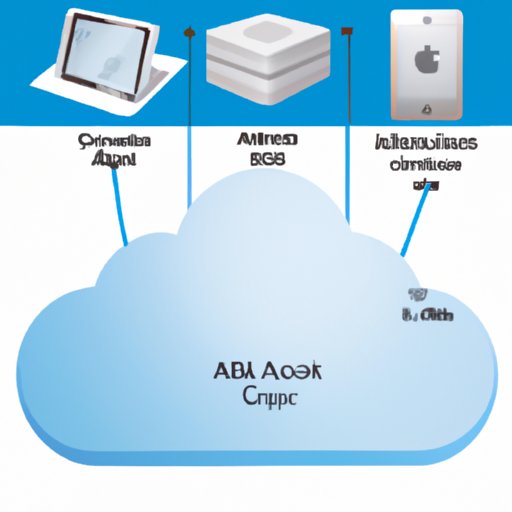Introduction
With the ever-increasing need for data storage, it’s no surprise that cloud storage solutions have become more popular than ever. Apple’s iCloud storage service is one of the most popular cloud solutions available, allowing users to store their data securely in the cloud and access it from any of their Apple devices. But with a variety of plans and options available, it can be difficult to figure out which iCloud plan is best for you—and what it will cost.
In this article, we’ll explore the various iCloud storage plans and pricing options available, so you can make an informed decision when selecting an iCloud plan. We’ll also provide some tips to help you determine the right iCloud storage plan for your needs. Let’s get started!
Comprehensive Breakdown of iCloud Storage Costs
Apple offers four primary iCloud storage plans, each of which provides varying levels of storage capacity. The plans are:
- iCloud Free Plan (5GB)
- iCloud 50GB Plan ($0.99/month)
- iCloud 200GB Plan ($2.99/month)
- iCloud 2TB Plan ($9.99/month)
The free iCloud plan provides 5GB of storage, which is enough for basic users who don’t need to store large files or lots of data. However, if you’re looking for more storage, the paid plans are a great option. The 50GB plan provides plenty of storage for most users, while the 200GB and 2TB plans are ideal for those who need to store larger files or large amounts of data.
It’s important to note that the storage space provided by each plan is shared across all your Apple devices, so if you have multiple devices, the total storage space you need may increase. Additionally, some apps and services use iCloud storage, so keep this in mind when selecting a plan.

How to Determine the Right iCloud Storage Plan for You
When selecting an iCloud storage plan, there are a few things to consider. First, think about your data usage needs. Do you need to store large files or lots of data? Are you sharing files with other people? Answering these questions can help you determine the amount of storage space you need.
Next, analyze your existing device storage space. If you already have a lot of data stored on your device, you may want to upgrade to a higher iCloud storage plan to ensure you have enough space for all your files. Additionally, if you plan to purchase new devices, you should factor in the storage space you’ll need for these devices when selecting an iCloud plan.
Finally, compare iCloud storage plans across devices. Different devices require different amounts of storage, so it’s important to compare the cost of iCloud storage across devices to ensure you’re getting the best deal. For example, an iPhone requires less storage space than a Mac, so you may want to opt for a lower-priced iCloud plan if you plan to use the service on an iPhone.
Apple iCloud Storage Plans: What Do They Cost?
Now that we’ve covered the basics, let’s take a closer look at the different iCloud storage plans and their associated costs. Here’s an overview of the plans available:
- iCloud Free Plan (5GB) – free
- iCloud 50GB Plan ($0.99/month)
- iCloud 200GB Plan ($2.99/month)
- iCloud 2TB Plan ($9.99/month)
It’s important to note that the cost of each plan varies depending on the device you’re using. For example, the 50GB plan costs $0.99/month for iPhones and iPads, but $1.99/month for Macs. Similarly, the 200GB plan costs $2.99/month for iPhones and iPads, but $3.99/month for Macs. The 2TB plan is only available for Macs and costs $9.99/month.

Understanding iCloud Storage Pricing and Options
In addition to the standard iCloud storage plans, Apple also offers a free iCloud plan. This plan provides 5GB of storage and is perfect for basic users who don’t need to store large files or lots of data. Keep in mind, however, that this plan has limited features, so you may want to upgrade to a paid plan if you need more storage or additional features.
It’s also important to note that the cost of iCloud storage varies depending on the device you’re using. For example, the 50GB plan costs $0.99/month for iPhones and iPads, but $1.99/month for Macs. Similarly, the 200GB plan costs $2.99/month for iPhones and iPads, but $3.99/month for Macs. The 2TB plan is only available for Macs and costs $9.99/month.

Comparing iCloud Storage Costs Across Different Devices
When selecting an iCloud storage plan, it’s important to consider the differences between iOS and MacOS. iOS devices require less storage space than Macs, so the cost of iCloud storage is generally lower for iPhones and iPads than for Macs. Additionally, the 2TB plan is only available for Macs, so if you need more than 200GB of storage, you’ll need to purchase a Mac.
It’s also important to note that the cost of iCloud storage varies depending on the device you’re using. For example, the 50GB plan costs $0.99/month for iPhones and iPads, but $1.99/month for Macs. Similarly, the 200GB plan costs $2.99/month for iPhones and iPads, but $3.99/month for Macs. The 2TB plan is only available for Macs and costs $9.99/month.
Conclusion
In conclusion, Apple’s iCloud storage service is a great way to store and access your data securely in the cloud. With four primary plans to choose from, it can be difficult to decide which plan is right for you. To make an informed decision, consider your data usage needs, analyze your existing device storage space, and compare iCloud plans across devices.
We hope this article has helped you better understand iCloud storage costs and how to select the right plan for your needs. By following these tips, you can make an informed decision and ensure you’re getting the best deal.
(Note: Is this article not meeting your expectations? Do you have knowledge or insights to share? Unlock new opportunities and expand your reach by joining our authors team. Click Registration to join us and share your expertise with our readers.)