Introduction
YouTube Music is a streaming service that allows users to listen to millions of songs on-demand, create custom playlists, and discover new music. It provides an easy way for users to access their favorite songs and albums from any device, at any time. But how does YouTube Music work? In this article, we will explore the different features of YouTube Music, compare it to other streaming services, and provide a step-by-step guide to navigating the platform.
Exploring the Different Features of YouTube Music
YouTube Music offers a wide range of features, making it a great option for both casual and serious music lovers. Here’s an overview of what you can expect when you sign up for YouTube Music.
Homepage
The YouTube Music homepage is where you’ll find the latest music videos, featured playlists, and recommended songs. You can also explore different genres and moods, as well as find concert footage and live performances.
Search Bar
The search bar is one of the most useful features of YouTube Music. Simply type in the name of an artist, song, or album, and you’ll be presented with a list of results. You can also use the search bar to find music videos, live performances, and more.
Library
The Library tab is where you can access all your saved songs, albums, and playlists. Any song or album you save to your Library will be available for offline listening. You can also delete songs from your Library at any time.
Playlists
YouTube Music allows you to create custom playlists from any of your saved songs. You can even share playlists with friends and family, or make them public so anyone can listen to them. Additionally, you can follow other users’ playlists or subscribe to curated playlists created by YouTube Music experts.
Radio Stations
Radio stations are another great feature of YouTube Music. The service offers dozens of specialized radio stations, each playing a specific genre or style of music. For example, there’s a station dedicated solely to Pop music, one for Hip-Hop, and another for Indie Rock. You can also create your own custom radio station based on an artist or song.
Music Videos
In addition to streaming music, YouTube Music also offers a selection of official music videos. You can browse through these videos to watch your favorite artists perform, or discover new music videos from up-and-coming artists.
Podcasts
YouTube Music also offers a selection of podcasts in various genres, such as comedy, sports, business, and more. You can listen to episodes on-demand, or subscribe to a podcast to receive updates whenever a new episode is released.

How to Use YouTube Music to Stream Your Favorite Songs
Finding Songs
Once you’ve signed up for YouTube Music, you can start searching for songs. You can search by artist, title, or genre, or you can use the Explore tab to browse through popular songs, albums, and playlists. If you’re looking for something specific, you can also use the search bar to find exactly what you’re looking for.
Adding Songs to Your Library
Once you’ve found a song you like, you can add it to your Library for easy access. To do this, simply click the “Add to Library” button next to the song. All your saved songs will be stored in your Library, which you can access from any device. You can also delete songs from your Library at any time.
Creating and Sharing Playlists
You can also create custom playlists using any of your saved songs. To do this, simply click the “Create Playlist” button and give your playlist a name. You can then drag and drop songs into the playlist, or you can use the search bar to find songs. Once you’ve created your playlist, you can share it with friends and family, or make it public so anyone can listen to it.

Comparing YouTube Music to Other Music Streaming Services
YouTube Music is just one of many streaming services available today. Let’s take a look at how it compares to some of the other popular services.
Spotify
Spotify is one of the most popular streaming services, offering millions of songs, personalized playlists, and curated radio stations. It also offers a variety of features, such as the ability to follow friends and see what they’re listening to. However, Spotify doesn’t offer music videos or podcasts, two features that are available on YouTube Music.
Apple Music
Apple Music is Apple’s streaming service, offering millions of songs and albums. It also has a large selection of curated playlists and radio stations. One advantage of Apple Music is its integration with Apple devices, making it easier to access your music library from any device. However, unlike YouTube Music, it doesn’t offer music videos or podcasts.
Amazon Music
Amazon Music is Amazon’s streaming service, offering millions of songs, albums, and playlists. It also offers curated radio stations and the ability to upload your own music. However, it does not offer music videos or podcasts, two features that are available on YouTube Music.
A Step-by-Step Guide to Navigating YouTube Music
Setting Up an Account
To get started with YouTube Music, you’ll need to set up an account. First, go to music.youtube.com and click “Sign Up.” You’ll then be asked to enter your email address, create a password, and agree to the terms of service. Once you’ve done that, you can start exploring the different features of YouTube Music.
Accessing Your Library
Once you’ve set up your account, you can start accessing your Library. To do this, simply click the Library tab at the top of the page. Here, you’ll be able to view all your saved songs, albums, and playlists. You can also delete songs from your Library at any time.
Listening to Music
To listen to music on YouTube Music, simply search for a song or artist. Once you’ve found a song you like, you can add it to your Library for easy access. You can also create custom playlists from any of your saved songs. Additionally, you can explore different genres, moods, and radio stations.
Making Playlists
You can also create custom playlists using any of your saved songs. To do this, simply click the “Create Playlist” button and give your playlist a name. You can then drag and drop songs into the playlist, or you can use the search bar to find songs. Once you’ve created your playlist, you can share it with friends and family, or make it public so anyone can listen to it.
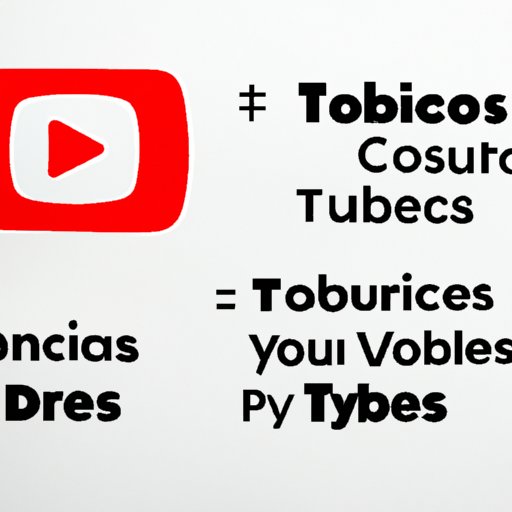
Analyzing the Pros and Cons of YouTube Music
Advantages
One of the biggest advantages of YouTube Music is its selection of music videos, live performances, and podcasts. Additionally, the service offers a variety of features, such as the ability to create custom playlists, follow friends, and access your music library from any device. Finally, YouTube Music is free to use, although there is an ad-free premium version for $9.99/month.
Disadvantages
One of the drawbacks of YouTube Music is its lack of social features. Unlike other streaming services, such as Spotify, YouTube Music doesn’t allow you to follow friends and see what they’re listening to. Additionally, the service doesn’t offer MP3 downloads or the ability to stream music offline. Finally, the selection of music videos, live performances, and podcasts is limited compared to other streaming services.
Conclusion
YouTube Music is a powerful streaming service with many features and benefits. It offers a wide selection of songs, albums, and playlists, as well as music videos, live performances, and podcasts. Additionally, it offers a variety of features, such as the ability to create custom playlists and follow friends. While YouTube Music has its advantages, it also has its drawbacks, such as its lack of social features and MP3 downloads. Overall, YouTube Music is a great option for both casual and serious music lovers.
(Note: Is this article not meeting your expectations? Do you have knowledge or insights to share? Unlock new opportunities and expand your reach by joining our authors team. Click Registration to join us and share your expertise with our readers.)
