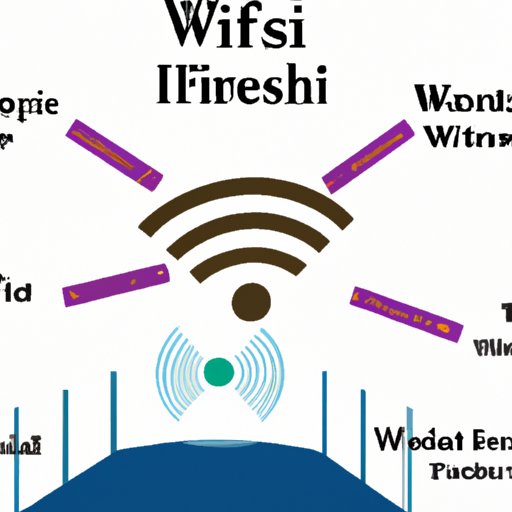Introduction
Wi-Fi is a technology that allows devices to communicate wirelessly with each other over a network. It can be used to connect computers, tablets, smartphones, and other electronic devices to the internet. The term “Wi-Fi” is derived from the phrase “Wireless Fidelity,” and it is also known as IEEE 802.11 or simply “wireless.”
The purpose of this article is to explore how Wi-Fi works and the different components and signals that make up a Wi-Fi network. We will also look at the various Wi-Fi standards and protocols, examine the advantages and disadvantages of wired vs wireless networks, and investigate the potential health risks associated with Wi-Fi networks.
Explaining How Wi-Fi Works Through a Step-by-Step Guide
To get started with setting up a Wi-Fi network, you will need a router or access point (AP) to transmit the signal. Routers typically come integrated with modems, while APs are designed to boost existing Wi-Fi signals. Once you have your equipment in place, you will need to configure it according to your needs.
Next, you will need to connect the device you want to use to the network. Most modern devices will automatically detect and connect to Wi-Fi networks. However, if your device does not detect the network, you may need to manually enter the network name (SSID) and password (WPA2/WPA3).
Once you have successfully connected to the network, you can start using the internet. However, if you encounter any issues such as slow speeds, disconnections, or weak signals, there are several steps you can take to troubleshoot the problem. These include resetting the router, updating the firmware, repositioning the router, and using a Wi-Fi extender.
Examining the Components and Signals That Make Up a Wi-Fi Network
Now that we’ve gone over the basics of setting up a Wi-Fi network, let’s look at the components and signals that make up a Wi-Fi network. At the heart of a Wi-Fi network is the router or access point, which sends out radio waves. These radio waves are received by the device you want to use, such as a laptop or smartphone.
Routers and APs are equipped with antennas to amplify the radio signals. The antenna type and number depends on the device, but the most common types are omnidirectional and directional antennas. Omnidirectional antennas send signals in all directions, while directional antennas focus the signal in a specific direction.
Radio waves are made up of electromagnetic energy that travels at the speed of light. This energy is transmitted in the form of packets, which contain data such as webpages, emails, and other digital information. The strength of the signal depends on the distance between the router and the device, as well as any obstacles in the way.
Understanding the Different Wi-Fi Standards and Protocols
In order for a device to connect to a Wi-Fi network, it must support the same standard and protocol as the router. Wi-Fi networks use one of the following standards: 802.11a, 802.11b, 802.11g, 802.11n, and 802.11ac. Each standard has its own features and capabilities, so it is important to make sure your device is compatible with the router.
In addition to the standards, Wi-Fi networks also use security protocols such as WPA2 and WPA3. These protocols encrypt data transmissions to ensure that only authorized users can access the network. WPA2 is the most widely used security protocol, but WPA3 is the latest and most secure option.
Comparing Wired vs Wireless Networks
When it comes to setting up a network, you have two options: wired and wireless. Wired networks use cables to connect devices to the router, while wireless networks use radio waves. Each type of network has its own advantages and disadvantages.
Wired networks are generally more reliable than wireless networks because they do not suffer from interference or signal loss. They also tend to be faster and more secure, since they are not susceptible to external threats such as hackers. On the other hand, wired networks require additional hardware and cables, which can be expensive and time-consuming to install.
Wireless networks, on the other hand, are much easier to set up and maintain. They also provide greater flexibility and portability, since you can take them with you wherever you go. However, wireless networks can suffer from signal interference and slower speeds due to their reliance on radio waves.
Exploring Wi-Fi Security Measures and Network Encryption
In addition to the different Wi-Fi standards and protocols, there are also several security measures that can be taken to protect your network. Basic security measures include using a strong password, enabling encryption, and disabling remote access. Advanced encryption solutions such as VPNs and SSL/TLS can also be used to further secure your network.
It is also important to remember that Wi-Fi networks are vulnerable to external threats such as hackers, malware, and other malicious software. To protect against these threats, it is recommended to use antivirus software and firewall protection.
Investigating the Potential Health Risks of Wi-Fi Networks
Finally, it is important to note that there are some potential health risks associated with Wi-Fi networks. Studies have shown that exposure to electromagnetic radiation from Wi-Fi networks can cause headaches, fatigue, and other physical symptoms. It can also interfere with sleep patterns, affect concentration, and increase the risk of cancer.
To minimize the potential health risks associated with Wi-Fi networks, it is recommended to limit your exposure to electromagnetic radiation by limiting the amount of time spent near the router. It is also important to keep your router away from bedrooms and other areas where you spend a lot of time.
Conclusion
In conclusion, this article has explored how Wi-Fi works and the components and signals that make up a Wi-Fi network. We have also looked at the various Wi-Fi standards and protocols, examined the advantages and disadvantages of wired vs wireless networks, and investigated the potential health risks associated with Wi-Fi networks.
By understanding how Wi-Fi works and taking the necessary security measures, you can ensure that your network is safe and secure. You can also minimize the potential health risks associated with Wi-Fi networks by limiting your exposure to electromagnetic radiation.
(Note: Is this article not meeting your expectations? Do you have knowledge or insights to share? Unlock new opportunities and expand your reach by joining our authors team. Click Registration to join us and share your expertise with our readers.)