Introduction
Waze is a navigation app that helps drivers find the best routes to their destinations, utilizing real-time traffic and road conditions, as well as crowdsourced information from other users. The app was developed in Israel in 2007 and quickly gained popularity all over the world. Today, it is one of the most popular navigation apps available, offering users an efficient and reliable way to get from point A to point B.
This article will provide a comprehensive overview of how Waze works and how to use it, including a step-by-step guide, an exploration of its benefits, an analysis of its features, a comparison to other navigation apps, and an understanding of its user interface. By the end, you’ll have a better understanding of how Waze works and why it has become so popular.
Step-by-Step Guide to Using Waze
Using Waze is easy once you know the basics. Here’s a step-by-step guide to help you get started:
1. Creating an Account
First, you’ll need to create a Waze account. This can be done through the app itself or by visiting the Waze website. Once your account is created, you’ll be able to access all of Waze’s features.
2. Setting Up Your Location
Next, you’ll need to set up your location. This can be done by entering your address into the app or allowing the app to access your device’s location services. This will ensure that Waze is providing you with the most accurate directions and traffic information.
3. Establishing a Route
Once your location is set up, you can begin establishing a route. You can do this by entering your destination into the search bar or selecting a route from the suggested routes list. You’ll then be able to view the route on the map and make adjustments if necessary.
4. Navigating with Waze
Once your route is established, you’re ready to start navigating with Waze. You can do this by tapping the “Navigate” button at the bottom of the screen. Waze will then provide you with turn-by-turn directions, as well as real-time traffic and road condition updates.
Exploring the Benefits of Waze
Waze offers a variety of benefits that make it one of the most popular navigation apps available. Here are some of the main benefits of using Waze:
Real-time Traffic and Road Conditions
One of the biggest benefits of using Waze is its ability to provide real-time traffic and road condition updates. This ensures that you’re always aware of any delays or hazards that may be ahead, so you can adjust your route accordingly.
Accurate GPS Navigation
Waze also provides accurate GPS navigation, so you can be sure that you’re getting the most up-to-date and reliable directions. With Waze, you won’t have to worry about getting lost or being late for an appointment.
Crowdsourced Information
Finally, Waze relies on crowdsourced information from other users. This means that you can rely on the app to provide you with the most up-to-date and accurate information, as it’s constantly being updated by other users.
How Waze Uses GPS and Maps to Navigate
In order to provide users with accurate directions, Waze uses GPS and maps to navigate. Here’s a closer look at the technology behind Waze:
Understanding the Technology Behind Waze
Waze uses GPS technology to track your location in real-time and provide you with the most up-to-date and accurate directions. It also utilizes maps from OpenStreetMap and Google Maps to provide you with the best possible route to your destination.
Accessing Maps and Directions
Once your location is established, Waze accesses maps and directions from OpenStreetMap and Google Maps. These maps are constantly being updated by other users, so you can be sure that you’re getting the most accurate information available.

Analyzing the Features of Waze
Waze offers a variety of features that help make navigation easier and more efficient. Here are some of the main features of Waze:
Traffic Alerts
Waze provides real-time traffic alerts, so you can be aware of any potential delays or hazards that may be ahead. This allows you to adjust your route accordingly, ensuring that you get to your destination as quickly and safely as possible.
Voice Commands
Waze also offers voice commands, so you can easily control the app without having to take your eyes off the road. This makes it easier and safer to use the app while driving.
Speed Limits
Finally, Waze provides speed limit notifications, so you can be aware of when you’re exceeding the speed limit. This will help you avoid any potential tickets or other legal issues.
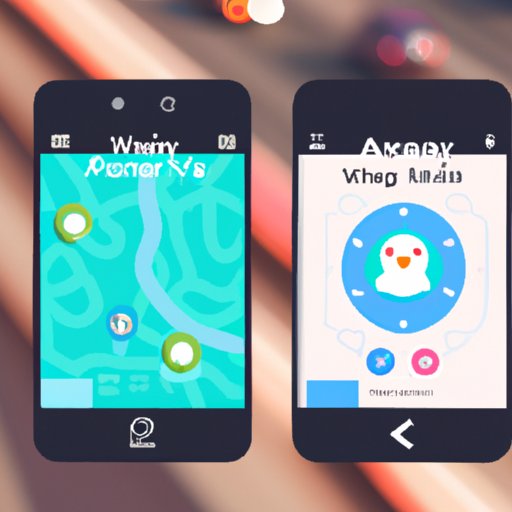
Comparing Waze to Other Navigation Apps
Waze is one of the most popular navigation apps available, but there are several other options to consider. Here’s a comparison of Waze to some of the other popular navigation apps:
Google Maps
Google Maps is one of the most popular navigation apps available, offering users real-time traffic updates, accurate GPS navigation, and more. However, it doesn’t offer the same level of crowdsourced information as Waze, so it may not be as accurate.
Apple Maps
Apple Maps is another popular navigation app, offering users real-time traffic updates and accurate GPS navigation. However, it doesn’t offer the same level of crowdsourced information as Waze, so it may not be as accurate.
MapQuest
MapQuest is another popular navigation app, offering users real-time traffic updates and accurate GPS navigation. However, it doesn’t offer the same level of crowdsourced information as Waze, so it may not be as accurate.
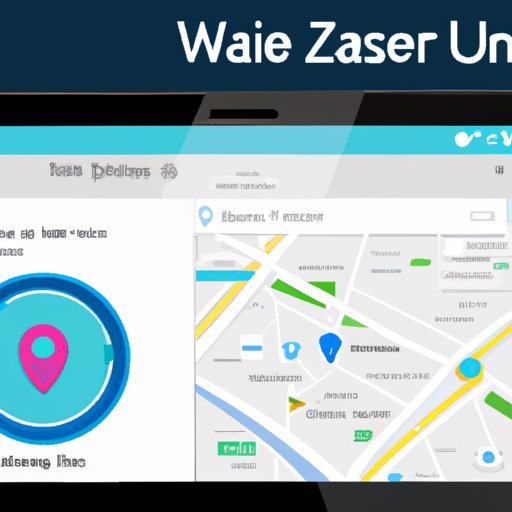
Understanding the User Interface of Waze
The final step in understanding how Waze works is to familiarize yourself with the user interface. Here’s a look at the different elements of the Waze user interface:
Overview of the Home Screen
The home screen is where you’ll find all of the necessary tools for navigating with Waze. You’ll be able to view your current location, enter a destination, view suggested routes, and more.
Working with Search Options
The search options allow you to search for specific destinations, as well as view suggested routes and nearby points of interest. You can also use the search options to save frequently visited locations.
Viewing and Editing Settings
The settings menu allows you to customize your experience with Waze. You can adjust the app’s language, change your profile picture, turn on voice commands, and more.
Conclusion
Waze is a popular navigation app that offers users real-time traffic and road conditions, accurate GPS navigation, and more. In addition, it offers a variety of features, such as traffic alerts, voice commands, and speed limit notifications, that make navigation easier and more efficient. Finally, Waze utilizes crowdsourced information from other users, which ensures that you’re always getting the most up-to-date and accurate information.
Now that you know how Waze works, you’ll be able to use it to get to your destination faster and safer. Whether you’re looking for the fastest route or just want to explore new areas, Waze is an invaluable tool for any driver.
(Note: Is this article not meeting your expectations? Do you have knowledge or insights to share? Unlock new opportunities and expand your reach by joining our authors team. Click Registration to join us and share your expertise with our readers.)
