Introduction
A virtual private network (VPN) is a secure connection between two or more devices that allows for data privacy and anonymity when browsing the internet. It is used by businesses to protect their networks from unauthorized access and by individuals to keep their online activity private. In this article, we will explore the basics of what a VPN is and how it works, as well as the various types of VPNs available and how to set one up on your device.
Explaining the Basics: What is a VPN and How Does it Work?
A virtual private network (VPN) is a technology that creates a secure tunnel between two or more computers over a public network such as the internet. This tunnel encrypts all data that passes through it, making it unreadable to anyone who attempts to intercept it.
When you connect to a VPN, your traffic is routed through the VPN server instead of going directly to the website you are visiting. This means that your IP address is hidden from the website and any other third-party trackers, providing you with a higher level of privacy and security.
The VPN server acts like a middleman between your computer and the websites you visit. It encrypts the data before sending it out, ensuring that even if someone is able to intercept the data, they won’t be able to read it. The VPN server then sends the encrypted data to the destination website and receives the response, which it decrypts and sends back to your computer.
Using a VPN has many benefits. A few of the most notable ones include improved security and anonymity, access to blocked content, reduced ISP tracking, and cost savings.
Why You Should Use a VPN
Using a VPN provides several advantages to users, including improved security and anonymity, access to blocked content, reduced ISP tracking, and cost savings. Let’s take a closer look at each of these.
Improved Security and Anonymity
One of the primary reasons why people use a VPN is for improved security and anonymity. With a VPN, all of your data is encrypted, meaning it can’t be intercepted or read by anyone else. This makes it much harder for hackers to get access to your personal information. Additionally, since your IP address is hidden, it’s much more difficult for advertisers and other third parties to track your browsing habits.
Access to Blocked Content
Another benefit of using a VPN is that it allows you to access content that may be blocked in your country. For example, some countries block access to certain social media sites or streaming services. By using a VPN, you can bypass these blocks and access the content you want.
Reduced Internet Service Provider (ISP) Tracking
Internet service providers (ISPs) can track your online activities, including the websites you visit and the downloads you make. This information can then be sold to third parties for advertising purposes. However, when you use a VPN, your ISP won’t be able to see what you’re doing online, giving you an extra layer of privacy.
Cost Savings
Finally, using a VPN can help you save money. Some VPN providers offer discounts if you pay for multiple months at once or if you commit to an annual plan. Additionally, some VPNs allow you to access restricted content for free, such as Netflix and Hulu, which would otherwise require a subscription.
Understanding VPN Protocols
When selecting a VPN, it’s important to understand the different types of protocols available and how they work. There are several different types of protocols, each of which has its own set of features and benefits.
Types of VPN Protocols
The most common types of VPN protocols are OpenVPN, L2TP/IPsec, PPTP, and SSTP. OpenVPN is the most secure protocol and provides the highest level of encryption. L2TP/IPsec is also a secure protocol that provides good encryption, but is slightly less secure than OpenVPN. PPTP is the least secure protocol and should only be used for basic web browsing. SSTP is a newer protocol that provides excellent encryption, but is only available on Windows machines.
Features of Different Protocols
Each type of VPN protocol has its own unique features and benefits. OpenVPN is the most secure protocol and provides the highest level of encryption. L2TP/IPsec is also a secure protocol that provides good encryption, but is slightly less secure than OpenVPN. PPTP is the least secure protocol and should only be used for basic web browsing. SSTP is a newer protocol that provides excellent encryption, but is only available on Windows machines.
Comparing Different Protocols
When deciding which VPN protocol to use, it’s important to consider the features and benefits of each. OpenVPN is the most secure protocol and provides the highest level of encryption. L2TP/IPsec is also a secure protocol that provides good encryption, but is slightly less secure than OpenVPN. PPTP is the least secure protocol and should only be used for basic web browsing. SSTP is a newer protocol that provides excellent encryption, but is only available on Windows machines.
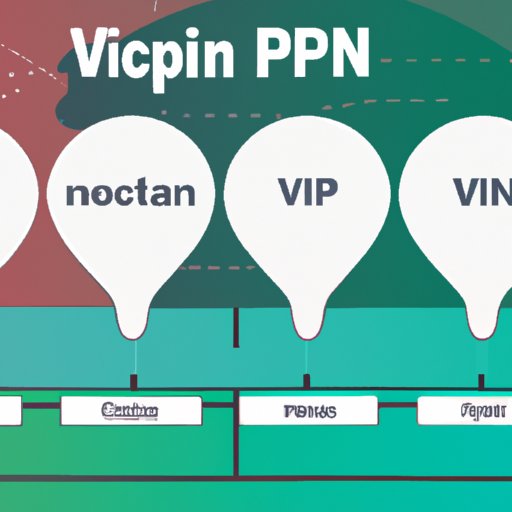
Comparing Different Types of VPNs
When selecting a VPN, it’s important to compare different types of VPNs to find the one that best meets your needs. There are several factors to consider, including free vs paid VPNs, server locations, level of encryption, speed, and reliability.
Free vs Paid VPNs
The first thing to consider when choosing a VPN is whether to use a free or paid VPN. Free VPNs typically have fewer features and slower speeds than paid VPNs. However, they can still provide adequate protection for basic web browsing activities. Paid VPNs usually offer more features, better speeds, and stronger encryption.
Server Locations
Another factor to consider is the location of the VPN servers. Generally speaking, the more server locations a VPN provider has, the better. This allows you to access content from different countries and regions around the world.
Level of Encryption
The level of encryption is another important factor to consider. Look for a VPN that uses industry-standard encryption protocols such as OpenVPN or L2TP/IPsec. These protocols provide the highest levels of security and privacy.
Speed and Reliability
Finally, it’s important to consider the speed and reliability of the VPN. Look for a provider that offers high speeds and reliable connections. Additionally, some VPNs offer “split tunneling,” which allows you to choose which apps and websites go through the VPN and which don’t.

Setting Up a VPN on Your Device
Once you’ve chosen a VPN provider, the next step is to set up the VPN on your device. Most VPN providers offer detailed instructions on how to do this, as well as helpful customer support if you run into any issues.
Installation Process
The installation process for setting up a VPN on your device will vary depending on the provider and the type of device you’re using. Generally speaking, however, the process is relatively straightforward. All you need to do is download the appropriate software from the provider’s website and follow the instructions to install it on your device.
Verifying VPN Connectivity
Once you’ve installed the VPN on your device, it’s a good idea to verify that it’s working correctly. To do this, you can simply visit a website such as whatismyipaddress.com and check to see if your IP address has changed. If it has, then your VPN is connected and working properly.
Troubleshooting Common Issues
If you run into any issues while setting up or using your VPN, the best thing to do is contact the provider’s customer support team. They will be able to provide assistance and help you resolve any issues you may have.
Conclusion
A virtual private network (VPN) is a secure connection between two or more devices that allows for data privacy and anonymity when browsing the internet. It is used by businesses to protect their networks from unauthorized access and by individuals to keep their online activity private. When selecting a VPN, it’s important to understand the different types of protocols available and how they work, as well as the differences between free and paid VPNs, server locations, level of encryption, speed, and reliability.
Using a VPN has many benefits, including improved security and anonymity, access to blocked content, reduced ISP tracking, and cost savings. Setting up a VPN on your device is relatively straightforward, although it’s always a good idea to verify that it’s working correctly and contact customer support if you run into any issues. By understanding the basics of how a VPN works and the benefits it provides, you can ensure that you get the most out of your virtual private network.
(Note: Is this article not meeting your expectations? Do you have knowledge or insights to share? Unlock new opportunities and expand your reach by joining our authors team. Click Registration to join us and share your expertise with our readers.)
