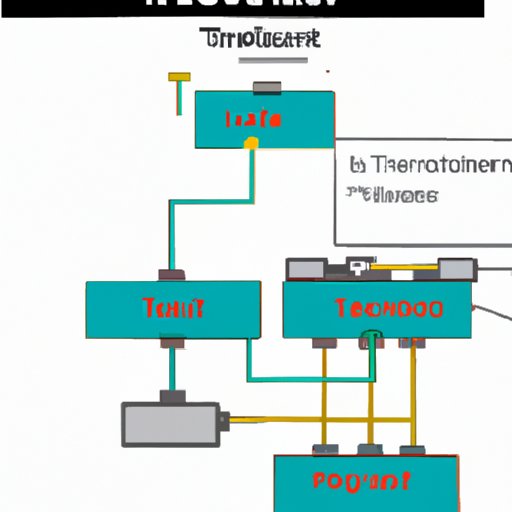Introduction
Traceroute is a powerful networking tool used to diagnose and troubleshoot network problems. It can also be used to monitor network performance and optimize networks. Traceroute works by sending packets of data to a destination host and measuring the time it takes for each packet to reach its destination. The results show the route taken by the packets and any delays or bottlenecks along the way.
Step-by-Step Guide to Understanding Traceroute
Before we dive into the technical details of traceroute, let’s explore what it is and how it works. Traceroute is an Internet protocol which sends packets from one host (the source) to another (the destination). Along the way, the packets are routed through various intermediate nodes (or “hops”), and traceroute measures the time it takes for the packets to reach their destination. By analyzing the results, traceroute can provide valuable information about the route taken by the packets and any potential issues or bottlenecks along the way.

Exploring the Basics of Traceroute
To understand traceroute, let’s take a look at some of the basic concepts. First, what is a trace route command? A trace route command is the instruction to send a series of packets from the source to the destination. Each packet contains a unique identifier so that traceroute can track its progress. When the packet reaches its destination, the destination will send back a response containing the same identifier.
Next, how do you execute the trace route command? On most operating systems, the command is simply “traceroute” followed by the destination IP address or domain name. This will initiate the process of sending packets from the source to the destination. Traceroute will then measure the time it takes for each packet to reach its destination.
Finally, what results will you see from traceroute? The results will display the route taken by the packets, the time it took for each packet to reach its destination, and the IP addresses of each node along the way. This information can give you valuable insight into the overall performance of the network.
An Overview of How Traceroute Works
Now that we have an understanding of the basics of traceroute, let’s explore how it actually works. First, what is routing? Routing is the process of sending packets from one point to another over a network. Traceroute uses this process to send packets from the source to the destination. As the packets travel through the network, they are routed through different nodes, and traceroute measures the time it takes for each packet to reach its destination.
How does traceroute use routing? Traceroute sends out a series of packets with increasing “time to live” (TTL) values. The TTL value is a counter that indicates how many hops the packet has been sent through. When the TTL value reaches zero, the packet is discarded, and traceroute records the time it took for the packet to reach its destination.
What information does traceroute provide? The results of a traceroute will show the route taken by the packets, the time it took for each packet to reach its destination, and the IP addresses of each node along the way. This information can help identify potential issues or bottlenecks in the network.

A Technical Explanation of Traceroute
Now that we’ve explored the basics of traceroute, let’s take a closer look at how it works. First, what is a packet? A packet is a piece of data that is sent from one computer to another over a network. Traceroute sends out packets with increasing TTL values in order to measure the time it takes for each packet to reach its destination.
How does traceroute send packets? When traceroute sends out a packet, it sets the TTL value to 1. The packet is then routed through the first hop on the network. At the second hop, the TTL value is incremented to 2, and the packet is routed to the next hop. This process is repeated until the packet reaches its destination.
How does traceroute receive packets? When the packet reaches its destination, the destination will send back a response containing the same identifier as the original packet. Traceroute will record the time it took for the response to be received, and this will give an indication of the overall performance of the network.
What is Traceroute and How Does it Work?
Traceroute is a powerful networking tool that helps to diagnose, troubleshoot and optimize networks. By sending packets from one host to another and measuring the time it takes for each packet to reach its destination, traceroute can provide valuable information about the route taken by the packets and any potential issues or bottlenecks along the way.
What are the components of traceroute? Traceroute consists of a series of packets with increasing TTL values, which are routed through different nodes in the network. Traceroute then measures the time it takes for each packet to reach its destination. From the results, traceroute can provide valuable information about the route taken by the packets and any potential issues or bottlenecks along the way.
How does traceroute collect data? Traceroute sends out a series of packets with increasing TTL values. As the packets travel through the network, they are routed through different nodes, and traceroute measures the time it takes for each packet to reach its destination. From the results, traceroute can provide valuable information about the route taken by the packets and any potential issues or bottlenecks along the way.
How can traceroute help with troubleshooting? Traceroute can be used to identify and diagnose network problems. By analyzing the results, traceroute can provide valuable information about the route taken by the packets and any potential issues or bottlenecks along the way. This can help pinpoint the source of the problem and allow for faster resolution.

How Traceroute Streamlines Network Troubleshooting
Traceroute is a powerful networking tool that can be used to diagnose and troubleshoot network problems. What types of problems can traceroute solve? Traceroute can help identify and diagnose network problems such as slow performance, packet loss, and latency issues. By analyzing the results, traceroute can provide valuable information about the route taken by the packets and any potential issues or bottlenecks along the way.
How can traceroute help with network performance monitoring? Traceroute can be used to monitor network performance over time. By running traceroute on a regular basis, you can monitor the performance of the network and identify any changes or trends. This can help you optimize your network for maximum efficiency.
What other benefits does traceroute provide? Traceroute can also be used to detect malicious activity on the network. By tracking the route taken by the packets, traceroute can help identify suspicious activity and alert you to any potential security threats.
Conclusion
Traceroute is a powerful networking tool that can be used to diagnose and troubleshoot network problems. It can also be used to monitor network performance and optimize networks. By sending packets from one host to another and measuring the time it takes for each packet to reach its destination, traceroute can provide valuable information about the route taken by the packets and any potential issues or bottlenecks along the way. With traceroute, you can streamline network troubleshooting and ensure your network is running optimally.
(Note: Is this article not meeting your expectations? Do you have knowledge or insights to share? Unlock new opportunities and expand your reach by joining our authors team. Click Registration to join us and share your expertise with our readers.)