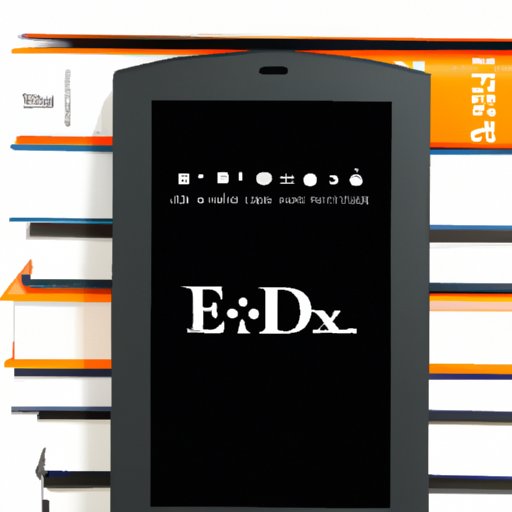Introduction
The Kindle is an electronic device created by Amazon that allows users to read digital books, magazines, newspapers, and other content. It has revolutionized the way people read, offering a convenient and cost-effective way to access literature and other media. In this article, we’ll explore how the Kindle works, its features, and the benefits of owning one.
Step-by-Step Guide to Using a Kindle
Using a Kindle for the first time can be intimidating. But once you understand the basics, you’ll be able to get the most out of your device. Here’s a step-by-step guide on how to use a Kindle:
Setting Up Your Kindle
The first step in using your Kindle is setting it up. This involves connecting it to Wi-Fi, creating an Amazon account, and registering the device. Once these steps are completed, you’ll be ready to start exploring the world of Kindle.
Navigating the Kindle Interface
The Kindle interface is designed to be intuitive and user-friendly. The Home screen displays all of your downloaded content, as well as recommendations for new books and magazines. You can also access the Kindle Store to browse for new titles and purchase content. Other menus allow you to access settings and manage your library.
Downloading Content to Your Kindle
Once you’ve purchased or borrowed content from the Kindle Store, you can download it to your device. This is a simple process that can be done with just a few clicks. You can also send documents and other files to your Kindle via email.
Syncing with Other Devices
If you own multiple devices, such as a smartphone or tablet, you can sync them with your Kindle. This will allow you to access your library and view your content on any device. You can also use the Kindle app on other devices to read your Kindle content.
Managing Your Kindle Library
Your Kindle library is where all of your downloaded content is stored. You can organize your library into collections and sort the titles by author, genre, or publication date. You can also delete titles from your library if you no longer need them.
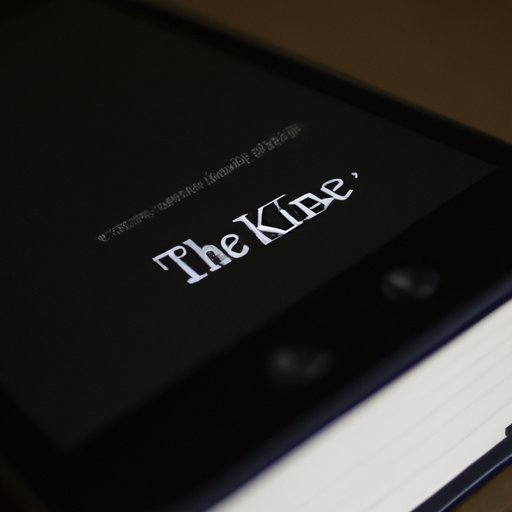
Exploring the Benefits of Owning a Kindle
Owning a Kindle comes with many advantages. Here are some of the top benefits of using a Kindle:
Portability
One of the biggest advantages of the Kindle is its portability. The device is lightweight and slim, making it easy to carry around in a bag or pocket. This makes it ideal for travel or just carrying around during your daily commute.
Accessibility
The Kindle offers access to a vast library of books, magazines, and other content. You can find almost any title you’re looking for, and you can purchase and download them in seconds. This makes it easier than ever to access the literature you want.
Convenience
Using a Kindle is incredibly convenient. You can read anywhere, anytime, without having to worry about lugging around a heavy book. You can also take notes, highlight passages, and look up words without ever leaving the page.
Cost-Effectiveness
Purchasing books can be expensive, especially if you’re an avid reader. With the Kindle, you can buy books at a discounted price, borrow them from the library, or even read them for free. This makes it much more cost-effective than buying physical books.

Troubleshooting Tips for Kindle Users
Although the Kindle is designed to be user-friendly, there may be times when you encounter issues with your device. Here are some troubleshooting tips for Kindle users:
Common Issues & Solutions
If your Kindle isn’t working properly, the first step is to check the device’s settings. Make sure the Wi-Fi is connected, the battery is charged, and the software is up to date. If these steps don’t fix the issue, you may need to reset the device or contact Amazon customer service.
Where to Find Help
If you’re having trouble with your Kindle, Amazon customer service is available 24/7 to help. You can contact them via phone, email, or live chat. There are also plenty of online resources, such as forums and websites, that offer advice and tips on how to use a Kindle.
Comparing the Different Models of Kindles on the Market
When shopping for a Kindle, it’s important to compare the different models available. Here are some factors to consider when choosing a Kindle:
Price Points
The cost of a Kindle can vary greatly depending on the model. Some models are more affordable, while others are more expensive. Consider your budget and find a model that fits within it.
Screen Types
Kindles come in two main types of screens: E Ink and LCD. E Ink screens have better contrast and battery life, while LCD screens have higher resolution and color accuracy. Consider which type of screen best suits your needs.
Storage Capacity
The amount of storage space available on a Kindle can vary. Some models offer more storage than others, so consider how much content you plan to store on your device.
Battery Life
The battery life of a Kindle can range from weeks to months, depending on the model. Consider how often you plan to use your device and choose a model with a battery life that meets your needs.
Conclusion
The Kindle is a revolutionary device that has changed the way people read. It offers convenience, portability, accessibility, and cost-effectiveness. When shopping for a Kindle, consider the different models available and which features best suit your needs. With this comprehensive guide, you should now have a better understanding of how the Kindle works and how to get the most out of your device.
(Note: Is this article not meeting your expectations? Do you have knowledge or insights to share? Unlock new opportunities and expand your reach by joining our authors team. Click Registration to join us and share your expertise with our readers.)