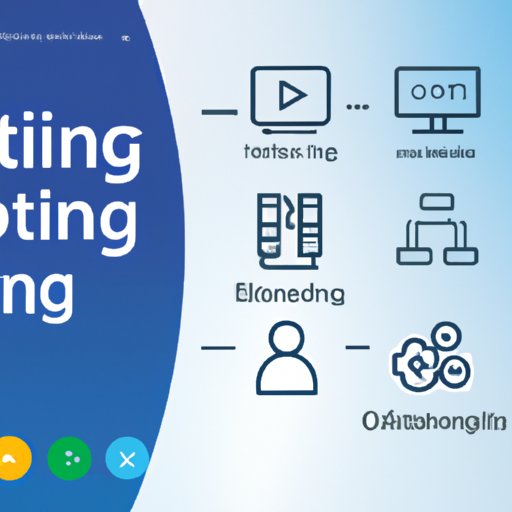Introduction
Streaming technology has revolutionized the way we watch television, allowing us to access content from a variety of sources with just the click of a button. But what exactly is streaming and how does it work on TV? This article will explore the basics of streaming technology and how it works on TV, as well as discuss the different types of streaming services available, the benefits of streaming content on TV, tips for setting up a streaming service on your TV, and troubleshooting common issues with streaming on TV.
Overview of Streaming Technology and How it Works on TV
Streaming is a technology that allows users to access audio, video, and other forms of content over the internet without having to wait for a full download. Instead, the content is delivered in small chunks of data called “packets” which are sent from the server to the user’s device. As soon as the first packet arrives, the user can begin playing the content. The content is then continuously streamed in real-time as more packets arrive.
When it comes to streaming on TV, the process is very similar. Users can access streaming services such as Netflix, Hulu, or Amazon Prime Video through their TV, allowing them to watch movies, TV shows, and other forms of content without having to wait for a full download. The content is delivered in packets and played in real-time as the packets arrive. Additionally, users can access streaming services through devices such as Apple TV, Roku, or Amazon Fire Stick, allowing them to stream content directly to their TV.
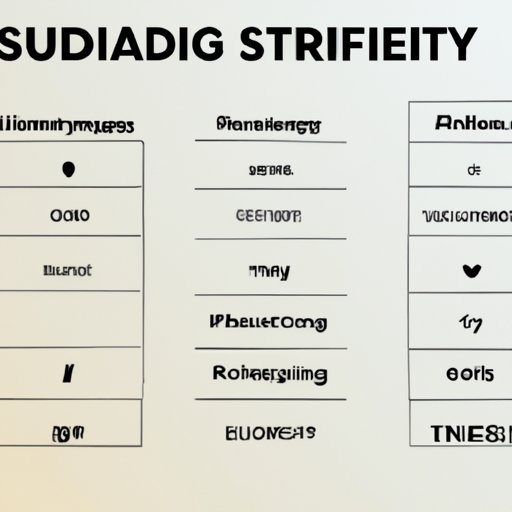
Exploring the Different Types of Streaming Services Available for TV
There are a variety of streaming services available for TV, each offering a different selection of content. Popular services include Netflix, Hulu, Amazon Prime Video, and Disney+, which offer a wide range of movies, TV shows, and other forms of content. Other services such as HBO Max, CBS All Access, and Sling TV offer more niche content, such as classic movies and live sports.
In addition to these popular services, there are also many smaller, independent streaming services available. These services typically offer a limited selection of content, but may be worth exploring for those who are looking for something a bit different. Some of these services include Acorn TV, BritBox, and Shudder.
Benefits of Streaming Content on TV
Streaming content on TV has numerous benefits, including higher quality content, cost savings, and accessibility. Here’s a closer look at some of these benefits:
Quality of Content
Streaming services offer much higher quality content than traditional cable or satellite TV. Most streaming services use high definition (HD) or ultra high definition (UHD) video formats, resulting in a sharper, more detailed picture. In addition, streaming services often offer Dolby Atmos audio, which provides a more immersive audio experience.
Cost Savings
Streaming services can help you save money compared to traditional cable or satellite TV. Services like Netflix, Hulu, and Amazon Prime Video start at around $10 per month, while HBO Max, CBS All Access, and Sling TV have more expensive plans that can cost up to $50 per month. However, even the most expensive plans are still cheaper than traditional cable or satellite TV.
Accessibility
Streaming services make it easy to access content from anywhere, anytime. Most streaming services allow you to watch content on your TV, phone, tablet, or computer, giving you the freedom to watch what you want, when you want.
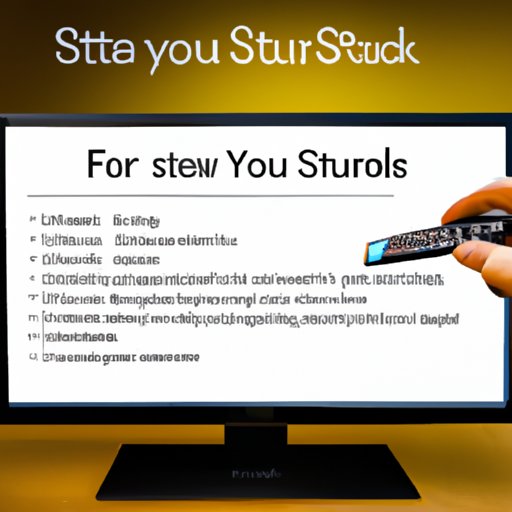
Tips for Setting Up a Streaming Service on Your TV
Setting up a streaming service on your TV is relatively simple and can be done in just a few steps. Here are some tips for setting up a streaming service on your TV:
Researching the Different Services Available
The first step in setting up a streaming service on your TV is to research the different services available. Consider the type of content you want to watch and the price point you’re comfortable with and then compare the different services to find one that meets your needs.
Connecting Your TV to the Internet
Most TVs now come with built-in Wi-Fi, making it easy to connect to the internet. However, if your TV does not have Wi-Fi, you can connect it to the internet using an Ethernet cable. Once your TV is connected to the internet, you can set up your streaming service.
Installing the Appropriate Apps
Once your TV is connected to the internet, you’ll need to install the appropriate apps for the streaming services you want to use. Most streaming services have their own app that can be downloaded from the TV’s app store. Once the app is installed, you can log in and start streaming.

Troubleshooting Common Issues with Streaming on TV
Although streaming services are generally reliable, there may be times when you encounter issues with streaming on TV. Here are some tips for troubleshooting common issues with streaming on TV:
Slow or Intermittent Streams
If you’re experiencing slow or intermittent streams, the problem is likely related to your internet connection. Try disconnecting your TV from the internet and then reconnecting it. If that doesn’t solve the problem, you may need to contact your internet service provider to troubleshoot the issue.
Audio Issues
If you’re experiencing audio issues, such as sound cutting out or being too quiet, try adjusting the volume settings on your TV. You may also want to try unplugging and then plugging back in your TV’s audio cables.
Video Quality Issues
If you’re experiencing issues with video quality, such as blurry or pixelated images, try adjusting the resolution settings on your TV. Additionally, you may want to check your internet connection speed to ensure that it is fast enough to support streaming HD or UHD content.
Conclusion
Streaming technology has revolutionized the way we watch television, allowing us to access content from a variety of sources with just the click of a button. This article explored the basics of streaming technology and how it works on TV, as well as discussed the different types of streaming services available, the benefits of streaming content on TV, tips for setting up a streaming service on your TV, and troubleshooting common issues with streaming on TV. With streaming technology, viewers can enjoy high quality content at a fraction of the cost of traditional cable or satellite TV.
(Note: Is this article not meeting your expectations? Do you have knowledge or insights to share? Unlock new opportunities and expand your reach by joining our authors team. Click Registration to join us and share your expertise with our readers.)