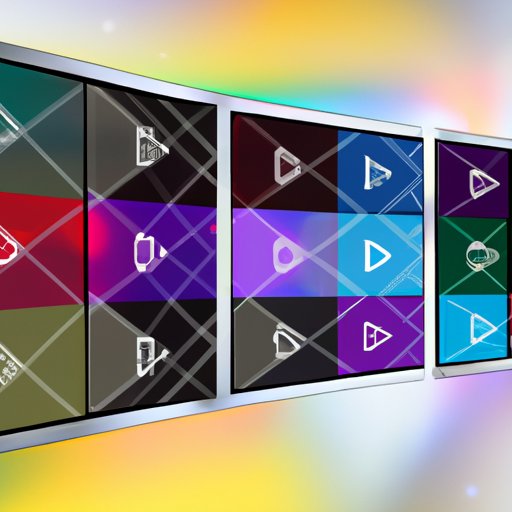Introduction
Streaming TV is a way of watching television content over the internet without needing to download the content first. Unlike traditional cable or satellite services, streaming TV does not require a physical connection or any hardware installation. Instead, streaming TV sends data directly from the service provider’s servers to your device, allowing you to watch your favorite shows and movies instantly.
In recent years, streaming TV has become increasingly popular as more people are choosing to “cut the cord” from their cable or satellite providers. With streaming services like Netflix, Hulu, and Amazon Prime Video, viewers have access to thousands of titles at their fingertips. But how does streaming TV actually work? In this article, we’ll explore the technology behind streaming TV and provide a step-by-step guide to setting up and using these services.
A Step-by-Step Guide to Streaming TV
Getting started with streaming TV is easy. All you need is a compatible device and an internet connection. Here’s a step-by-step guide to setting up and streaming TV:
1. Setting Up a Streaming Device
The first step to streaming TV is to set up a streaming device. A streaming device is a device that connects to your TV and allows you to access streaming services. Popular streaming devices include game consoles like the PlayStation 4 and Xbox One, set-top boxes like Apple TV and Roku, and smart TVs with built-in streaming capabilities.
Once you’ve chosen a streaming device, you’ll need to connect it to your TV and home internet connection. Most streaming devices come with an HDMI cable that you can plug into your TV, and then connect the device to your home network via Wi-Fi or an ethernet cable.
2. Connecting to a Streaming Service
Once your streaming device is connected to your TV and internet, you’ll need to sign up for a streaming service. Popular streaming services include Netflix, Hulu, Amazon Prime Video, and HBO Now. Each service has its own library of content, so you should research each one to determine which is best for you.
Once you’ve chosen a service, you’ll need to create an account and enter your payment information. After that, you can start streaming TV on your device.
3. Navigating the Interface and Finding Content
Once you’ve signed up for a streaming service and logged in, you’ll be presented with the service’s interface. This is where you can browse through the library of content and search for specific titles. The interface will vary depending on the streaming service you’re using, but most of them offer similar features such as recommendations, categories, and search functions.
Once you’ve found what you’re looking for, you can select it and begin streaming. Depending on the service, you may also have the option to download content for offline viewing.
Compare Different Streaming Services and their Features
With so many streaming services available, it can be hard to choose the right one for you. Before making a decision, it’s important to compare different streaming services and their features. Here’s a look at some of the most popular streaming services and how they stack up against each other:
1. Popular Streaming Services
Netflix is the world’s leading streaming service, offering a huge library of movies, TV shows, and original content. Hulu is another popular streaming service, offering a wide selection of both current and classic TV shows. Amazon Prime Video is another great option, featuring both movies and TV shows as well as exclusive Amazon Originals. Other popular streaming services include HBO Now, Sling TV, and YouTube TV.
2. Comparing Prices and Subscription Options
When choosing a streaming service, price is an important factor to consider. Netflix, Hulu, and Amazon Prime Video all offer monthly subscription plans with different levels of access. For example, Netflix offers three different plans ranging from $8.99 to $15.99 per month, while Hulu offers two plans ranging from $5.99 to $11.99 per month. HBO Now offers a single plan for $14.99 per month.
3. Comparing Content Libraries and Platforms
Another important factor to consider when choosing a streaming service is the size and quality of their content libraries. Netflix has the largest library of content, followed by Hulu and Amazon Prime Video. Additionally, some streaming services offer exclusive content not available on other platforms, so it’s important to research each service to find out what’s available.
Finally, you should consider the platforms supported by each streaming service. Netflix, Hulu, and Amazon Prime Video are all available on a variety of devices including smartphones, tablets, computers, and streaming devices. HBO Now is only available on select devices, while Sling TV and YouTube TV are both available on select streaming devices.
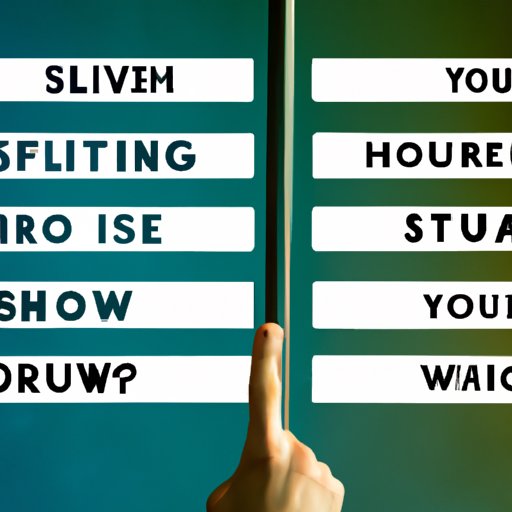
How to Choose the Right Streaming Service for You
Choosing the right streaming service for you can be a daunting task. To make the process easier, here are some tips to help you find the perfect streaming service:
1. Consider Your Needs
Before selecting a streaming service, take the time to consider your needs. What type of content are you looking for? How much are you willing to spend? Do you need a service that supports multiple devices? Answering these questions will help you narrow down your options.
2. Research Your Options
Once you’ve identified your needs, it’s time to do some research. Read reviews of different streaming services and compare their prices, content libraries, and supported platforms. This will help you decide which service is right for you.
3. Evaluate Your Budget
Finally, you should evaluate your budget. Streaming services can range from free to expensive, so you should choose a service that fits within your budget. Keep in mind that some services offer discounts for annual subscriptions, so you may be able to save money by signing up for a longer term.
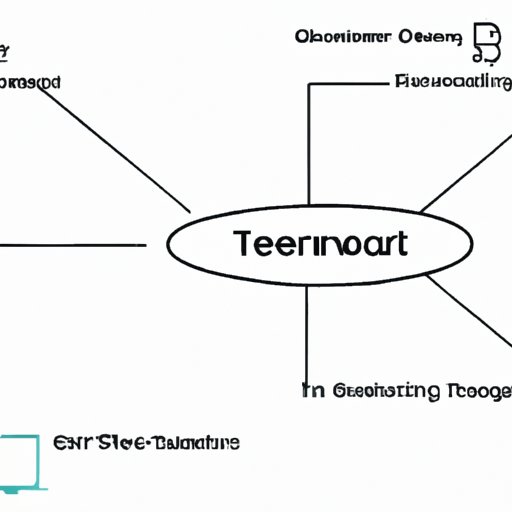
An Overview of the Technology Behind Streaming TV
At its core, streaming TV is powered by several key technologies. Understanding these technologies is essential to getting the most out of streaming TV.
1. Understanding Video Compression
Video compression is the process of reducing the file size of a video without affecting its quality. This is done by removing unnecessary data from the video, resulting in a smaller file that can be streamed faster and more efficiently. Without video compression, streaming TV would be impossible.
2. Overview of Server-Side Streaming
Server-side streaming is the process of sending video data from a remote server to a streaming device. This is done by breaking the video into small chunks, which are then sent to the device one at a time. As the video plays, the device requests new chunks from the server until the entire video has been streamed.
3. Understanding Codecs
Codecs are algorithms used to compress and decompress audio and video data. They are used to convert raw video into a format that can be streamed, and vice versa. Different codecs offer different levels of compression, so it’s important to choose the right codec for your streaming service.

Answering Common Questions About Streaming TV
Streaming TV can seem complicated at first, but once you understand the basics, it’s easy to get started. Here are answers to some common questions about streaming TV:
1. What Is a Smart TV?
A smart TV is a television that has built-in streaming capabilities. This means you don’t need to buy an external streaming device; you can simply connect your smart TV to the internet and start streaming content.
2. Do I Need an Internet Connection to Stream TV?
Yes, you need an internet connection to stream TV. Without an internet connection, you won’t be able to access streaming services or stream content.
3. How Much Bandwidth Do I Need for Streaming?
The amount of bandwidth you need for streaming depends on the type of content you’re streaming and the resolution you’re streaming in. Generally speaking, you’ll need at least 5 Mbps for SD streaming and 25 Mbps for HD streaming.
4. Can I Record Live Streaming TV?
Most streaming services allow you to record live TV, although the exact method varies depending on the service. Some services offer cloud DVRs that let you record shows and movies for later viewing, while others offer downloadable apps that allow you to record shows directly to your device.
Conclusion
Streaming TV is becoming increasingly popular as more people are choosing to “cut the cord” from their cable or satellite providers. With streaming services like Netflix, Hulu, and Amazon Prime Video, viewers have access to thousands of titles at their fingertips. Understanding the technology behind streaming TV is essential to getting the most out of these services.
In this article, we’ve explored the technology behind streaming TV and provided a step-by-step guide to setting up and using these services. We’ve also compared different streaming services and their features, and offered tips on how to choose the right streaming service for you. Finally, we’ve answered some common questions about streaming TV.
Now that you know how streaming TV works, you’re ready to start streaming your favorite shows and movies.
Resources for Further Information
If you’d like to learn more about streaming TV, here are some resources to check out:
- How to Set Up Streaming TV Services (CNET)
- Streaming TV Guide: Everything You Need to Know (The Verge)
-
(Note: Is this article not meeting your expectations? Do you have knowledge or insights to share? Unlock new opportunities and expand your reach by joining our authors team. Click Registration to join us and share your expertise with our readers.)