Introduction
Single sign-on (SSO) is an authentication process that allows users to access multiple applications or services with a single set of credentials. It eliminates the need for users to remember multiple usernames and passwords, streamlining the login process while improving security. This technology can be beneficial to both individuals and organizations, as it simplifies user management and reduces the risk of unauthorized access.
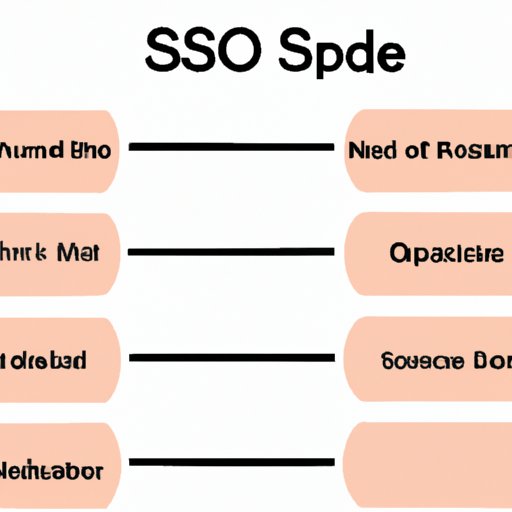
An Overview of How SSO Works
At its core, SSO is a centralized authentication system that enables users to log in once to gain access to multiple applications or services. The user’s credentials are securely stored in a central database, and when they attempt to access a service or application, their credentials are verified against the stored information. If the credentials match, the user is granted access.
There are several different types of SSO protocols that can be used to authenticate users. The most common protocols include OpenID Connect, SAML (Security Assertion Markup Language), OAuth 2.0, and Kerberos. Each protocol has its own set of features and benefits, so it’s important to understand the differences between them before choosing one for your organization.
A Step-by-Step Guide to Using SSO
Setting up SSO on your system is relatively straightforward, but there are some key steps you should follow. First, you’ll need to decide which SSO protocol you want to use and configure your system accordingly. Next, you’ll need to integrate SSO with any third-party applications or services you want to use. Finally, you’ll need to ensure that your system is properly configured and secure.
Once your system is set up, you’ll be able to access all of the applications and services you’ve integrated with SSO. All you’ll need to do is enter your username and password once, and you’ll be able to access all of the connected systems without having to log in again. If you’re having trouble getting SSO to work, there are some troubleshooting tips you can try, such as checking your connection settings, verifying that the SSO protocol is correctly configured, and ensuring that the application or service you’re trying to access supports SSO.
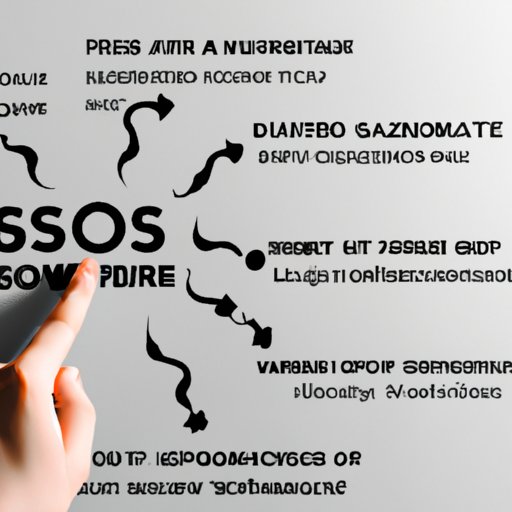
Exploring the Benefits and Drawbacks of SSO
The primary benefit of SSO is that it simplifies the user experience by eliminating the need to remember multiple usernames and passwords. It also reduces the risk of unauthorized access by centralizing user credentials, making it easier to manage user accounts and control who has access to what. Additionally, SSO can help organizations reduce IT costs by streamlining user account setup and maintenance.
However, SSO does have some drawbacks. For example, if a user’s credentials are compromised, then all of the applications and services they have access to could be at risk. Additionally, if SSO isn’t properly configured, then it could introduce security vulnerabilities that could be exploited by malicious actors. Finally, some users may find the process of setting up and using SSO to be confusing or intimidating.

Examining the Security Implications of SSO
When it comes to security, SSO can provide a number of benefits. First and foremost, it simplifies the authentication and authorization processes, reducing the risk of unauthorized access. Additionally, it ensures that user credentials are securely stored and managed in a central location, making it easier to detect and prevent potential security breaches. Finally, SSO can help organizations comply with industry regulations by providing a more secure authentication system.
However, SSO is not without its risks. As with any authentication system, there are potential vulnerabilities that could be exploited by malicious actors. For example, if the SSO system is not properly configured, then it could be vulnerable to brute force attacks, man-in-the-middle attacks, or other forms of attack. Additionally, if the system is connected to the internet, then it could be vulnerable to network-based attacks.
Understanding the Architecture Behind SSO
The architecture behind SSO is made up of several different components, each of which plays a critical role in the authentication process. At the core of this architecture is a central identity provider, which is responsible for managing user credentials and verifying users’ identities. Other components include a service provider, which is responsible for connecting to the identity provider and providing access to services; a directory server, which is responsible for storing user data; and various protocols and standards that are used to facilitate communication between the various components.
Common protocols and standards used in SSO include OpenID Connect, SAML, OAuth 2.0, and Kerberos. These protocols and standards define how information is exchanged between the components, ensuring that user credentials are securely stored and transmitted. Additionally, these protocols and standards provide additional layers of security, such as encryption and digital signatures, to protect user data.
Comparing SSO to Other Authentication Methods
When compared to traditional user/password authentication, SSO provides a more secure and streamlined authentication process. With traditional authentication, users must remember multiple usernames and passwords, increasing the risk of unauthorized access. Additionally, user accounts must be manually managed, which can be time-consuming and costly. With SSO, however, user credentials are securely stored and managed in a central location, simplifying user management and reducing the risk of unauthorized access.
When compared to two-factor authentication, SSO also provides a more secure authentication process. Two-factor authentication requires users to provide two pieces of information (e.g., a username and password, plus a one-time code sent via text message), making it more difficult for malicious actors to access user accounts. However, two-factor authentication can be cumbersome for users, as they must remember two sets of credentials instead of just one.
Conclusion
Single sign-on (SSO) is a powerful authentication system that can simplify the user experience and improve security. By eliminating the need for users to remember multiple usernames and passwords, SSO streamlines the login process while reducing the risk of unauthorized access. Additionally, it can help organizations reduce IT costs by simplifying user management and compliance with industry regulations. Although SSO does have its drawbacks, with proper configuration and security measures in place, it can be an effective authentication solution.
For further information, we recommend consulting the following resources: Okta’s Guide to Single Sign-On, Yubico’s Guide to Single Sign-On, and Cloudflare’s Guide to Single Sign-On.
(Note: Is this article not meeting your expectations? Do you have knowledge or insights to share? Unlock new opportunities and expand your reach by joining our authors team. Click Registration to join us and share your expertise with our readers.)
