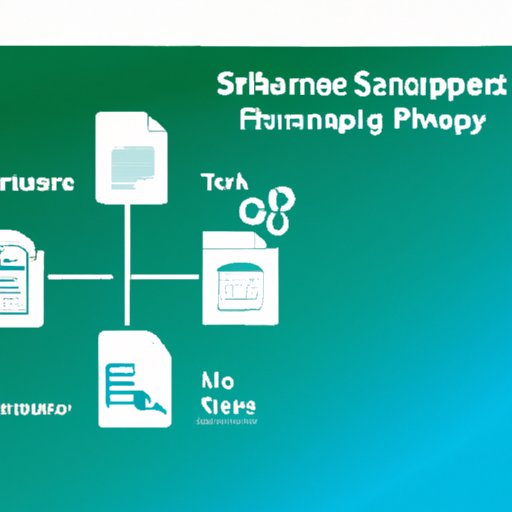Introduction
SharePoint is a web-based collaboration platform developed by Microsoft that enables organizations to share, store, manage and track documents. It is designed to facilitate communication and collaboration within teams and across departments, providing users with an easy way to access and share files, documents, images and other types of content.
Overview of How SharePoint Works
SharePoint helps to streamline processes by allowing users to collaborate on projects and tasks. It makes it easier for teams to work together in real time, without having to email documents back and forth. Files can be stored in one centralized location and accessed from any device with an internet connection. SharePoint also offers version control and workflow automation capabilities, which help to ensure that everyone is working off the same version of a document and that tasks are completed in a timely manner. Additionally, SharePoint provides users with a secure environment to store and share sensitive information.

Exploring the Benefits of Using SharePoint
SharePoint offers a range of benefits to organizations, including increased collaboration and productivity, improved file storage and sharing, and enhanced security. Let’s take a closer look at each of these benefits.
Increased Collaboration and Productivity
SharePoint facilitates collaboration by allowing users to easily communicate and collaborate on projects and tasks. Teams can work together in real time, without having to email documents back and forth. This helps to increase productivity, as tasks can be completed more quickly and efficiently. Additionally, SharePoint allows users to set up alerts and notifications, which help to ensure that everyone is kept up to date on changes and developments.
Improved File Storage and Sharing
SharePoint makes it easy for users to store and share files. Files can be stored in one centralized location and accessed from any device with an internet connection. This makes it easier for teams to access the latest version of a file, as well as to share files with external stakeholders. Additionally, SharePoint offers version control capabilities, which help to ensure that everyone is working off the same version of a document.
Enhanced Security
SharePoint provides users with a secure environment to store and share sensitive information. It offers a range of security features, including authentication and authorization, encryption and data protection, and access control and compliance. Let’s take a closer look at each of these features.

The Ins and Outs of SharePoint Security
Authentication and Authorization
SharePoint uses authentication to verify the identity of users before allowing them to access the system. It also uses authorization to determine what level of access each user has. For example, some users may only have read access to certain documents, while others may have full edit access. This helps to ensure that only authorized users are able to access sensitive information.
Encryption and Data Protection
SharePoint uses encryption to protect data in transit and at rest. This means that all data is encrypted when it is being sent over the network, as well as when it is stored on the server. Additionally, SharePoint offers data protection features, such as data loss prevention and audit logging, which help to ensure that data is not lost or misused.
Access Control and Compliance
SharePoint also offers access control and compliance features, which help to ensure that only authorized users are able to access sensitive information. This includes user permissions and roles, as well as data classification and retention policies. These features help to ensure that organizations are compliant with industry regulations, such as GDPR and HIPAA.
SharePoint Solutions for Businesses
SharePoint offers a range of solutions to help businesses improve their operations. These solutions include intranet solutions, document management, and custom applications. Let’s take a closer look at each of these solutions.
Intranet Solutions
SharePoint can be used to create an internal intranet portal for businesses. This portal can be used to store and share documents, as well as to facilitate communication and collaboration between teams and departments. Additionally, SharePoint offers a range of tools and features, such as task lists, calendars, and discussion boards, which can be used to improve internal operations.
Document Management
SharePoint also offers tools and features for document management. This includes version control, which helps to ensure that everyone is working off the same version of a document. Additionally, SharePoint offers features for search and retrieval, which make it easier for users to find documents quickly and easily.
Custom Applications
SharePoint can also be used to create custom applications, such as portals, websites, and mobile apps. This makes it easier for businesses to create applications that are tailored to their specific needs. Additionally, SharePoint offers integration capabilities, which allow users to integrate third-party applications into their SharePoint environment.

How to Deploy a SharePoint Site
Deploying a SharePoint site involves several steps. First, you will need to ensure that you meet the prerequisites for deploying a SharePoint site, such as having a valid domain name and setting up a web server. Once the prerequisites have been met, you will need to choose an installation method, such as on-premises or cloud-hosted. Finally, you will need to set up your site, which involves configuring settings, creating users, and setting up security.
Conclusion
SharePoint is a powerful web-based collaboration platform that offers a range of benefits to organizations, including increased collaboration and productivity, improved file storage and sharing, and enhanced security. It also offers solutions for businesses, such as intranet solutions, document management, and custom applications. Additionally, SharePoint can be deployed in various ways, depending on the needs of the organization.
(Note: Is this article not meeting your expectations? Do you have knowledge or insights to share? Unlock new opportunities and expand your reach by joining our authors team. Click Registration to join us and share your expertise with our readers.)