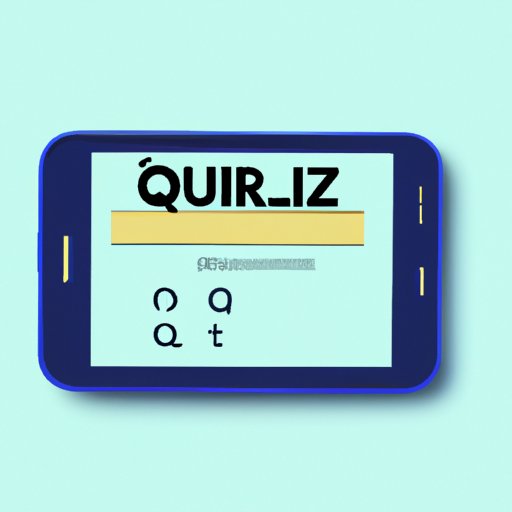Introduction
Studying doesn’t have to be a tedious and boring task. With Quizlet, you can turn your study sessions into a fun and engaging experience, while improving your memory retention and learning efficiency. Quizlet is a free online platform that offers a variety of study tools and resources, including flashcards, quizzes, games, and more. In this article, we will explore Quizlet’s features, mission, principles, and how to use it effectively for effective learning.
Understanding Quizlet: A Comprehensive Guide for Effective Learning
Brief history of Quizlet
Quizlet was founded in 2005 by a high school student, Andrew Sutherland, who was looking for a better way to study for a French vocabulary test. He created a simple tool that allowed him to create digital flashcards and study them on his computer. Soon after, his friends and classmates started using the tool, and Quizlet was born.
Explanation of Quizlet’s mission and principles
Quizlet’s mission is to help people learn and achieve their goals by providing the best study tools and resources. Quizlet’s principles are based on three core values: simplicity, efficiency, and innovation. Quizlet strives to make its platform easy to use, effective in learning, and always improving through innovation and user feedback.
How Quizlet works (general overview)
Quizlet works by allowing users to create digital study materials, such as flashcards, quizzes, and games, and then share them with others. Users can also access millions of study materials created by other users, making Quizlet a collaborative learning platform. Quizlet offers several study modes, including Learn, Flashcards, Write, Spell, Test, and Match, designed to suit different learning styles and objectives.
How to get started with Quizlet
To get started with Quizlet, you need to create a free account, which you can do by visiting the website or downloading the app. Once you have an account, you can create or search for study materials using the search bar or by browsing existing collections. You can also customize your study materials by adding images, audio, or making them public or private.
Types of Quizlet study modes and how to choose the right one
Quizlet offers six study modes, each designed to suit different learning styles and objectives. Learn is the most popular mode and offers a personalized learning experience by adapting to your progress and focusing on your weak areas. Flashcards are a classic study tool that allows you to memorize information quickly and efficiently. Write and Spell modes help you practice your spelling and writing skills. Test mode lets you simulate a real test environment and measure your performance. Match mode is a game-like mode that challenges you to match terms and definitions quickly.
Choosing the right study mode depends on your learning goals and preferences. If you want to memorize information quickly, flashcards or Learn mode may be the best option. If you want to practice writing and spelling skills, Write and Spell modes may be more suitable. If you want to simulate a real test environment, Test mode is the way to go. And if you want to make learning fun and engaging, Match mode is the perfect choice.
Tips for optimizing your Quizlet experience
To optimize your Quizlet experience, here are some tips and tricks to keep in mind:
– Use the Learn mode to focus on your weak areas and progress faster
– Customize your study materials with images, audio, and diagrams to make them more engaging and memorable
– Use Quizlet’s advanced features, such as diagrams, charts, and audio, to enhance your learning experience
– Collaborate with other Quizlet users to share knowledge and resources
– Use gamification features, such as badges and leaderboards, to motivate yourself and stay on track
– Combine Quizlet with traditional study methods, such as handwritten notes and textbooks, for a balanced approach to learning
Mastering Quizlet 101: Step-by-Step Tutorial with Tips and Tricks
A detailed guide on how to create a Quizlet account
Creating a Quizlet account is easy. Follow these simple steps:
1. Visit the Quizlet website or download the app
2. Click on “Sign up” or “Get started”
3. Enter your name, email, and password
4. Choose your preferred language
5. Click on “Create account”
6. Verify your email address
How to create flashcards and sets in Quizlet
Creating flashcards and sets in Quizlet is also easy. Follow these steps:
1. Log in to your Quizlet account
2. Click on “Create” or “Make”
3. Choose the type of study material you want to create (flashcards, study set, diagram, etc.)
4. Enter the information you want to study (terms, definitions, images, etc.)
5. Customize your study material by adding images, audio, and formatting
6. Make your study material public or private
7. Save your study material and start studying
How to use Quizlet’s study modes effectively
To use Quizlet’s study modes effectively, follow these tips:
– Use Learn mode to focus on your weak areas and progress faster
– Use Flashcards mode to memorize information quickly and efficiently
– Use Write and Spell modes to practice your writing and spelling skills
– Use Test mode to simulate a real test environment and measure your performance
– Use Match mode to make studying fun and engaging
Tips for mastering Quizlet’s features and shortcuts
To master Quizlet’s features and shortcuts, here are some tips:
– Check out Quizlet’s Help Center and Support pages for answers to common questions and issues
– Use keyboard shortcuts, such as spacebar to reveal answers and arrow keys to navigate
– Use Quizlet’s advanced features, such as diagrams and charts, to enhance your learning experience
– Use Quizlet on different devices, such as your smartphone or tablet, to study anytime and anywhere
– Collaborate with other Quizlet users to learn from each other and share resources
Quizlet and Educational Technology: A New Era of Learning
The impact of educational technology on the learning experience
Educational technology has revolutionized the way we learn and access knowledge. It has made learning more accessible, flexible, and personalized, and has expanded our learning opportunities beyond traditional classrooms. Educational technology has also enabled us to create new and innovative ways of learning, such as gamification, online simulations, and interactive content.
How Quizlet integrates with other educational technology tools
Quizlet integrates with a variety of educational technology tools, such as Google Classroom, Canvas, and Blackboard, making it easy for teachers and students to access and use Quizlet alongside other tools. Quizlet also offers an API (application programming interface) that allows other developers to integrate Quizlet into their applications and platforms.
The role of Quizlet in remote and online education
Quizlet has become increasingly popular in remote and online education, as it offers a flexible and engaging way to study and learn from anywhere. Quizlet’s collaborative features also make it a great tool for group work and online discussions. Quizlet’s advanced features, such as diagrams and charts, also add a new dimension to online learning and make it easier to incorporate multimedia content into lessons.
Advantages and disadvantages of using Quizlet for remote learning
Advantages of using Quizlet for remote learning include:
– Flexibility and accessibility
– Collaborative learning opportunities
– Engaging and interactive study tools
– Advanced multimedia features
Disadvantages of using Quizlet for remote learning include:
– Dependence on technology and internet connectivity
– Potential distractions and lack of focus
– Limited opportunities for face-to-face interaction
– Possible issues with cheating and plagiarism
Why You Should Be Using Quizlet: Exploring the Benefits and Features
Advantages of using Quizlet for studying and learning
Advantages of using Quizlet for studying and learning include:
– Fun and engaging study modes and games
– Collaborative learning opportunities
– Customizable study materials
– Advanced multimedia features
– Personalized learning experience with Learn mode
Overview of Quizlet’s advanced features: diagrams, charts, audio, etc.
Quizlet’s advanced features include:
– Diagrams and charts, which allow you to create visual study materials
– Audio, which allows you to add sound to your study materials
– Advanced formatting, which allows you to customize your study materials with colors and fonts
– Collaboration, which allows you to share your study materials with others and learn from them
How Quizlet can help students of different ages and backgrounds
Quizlet is a versatile tool that can help students of all ages and backgrounds. Whether you are a high school student preparing for a test or a college student studying for a final exam, Quizlet’s study modes and features can help you learn more effectively and efficiently. Quizlet can also be used by non-traditional learners and professionals who want to improve their skills and knowledge in a specific area.
Testimonials from Quizlet users
“I love Quizlet! It makes studying so much more fun and engaging. I use it all the time to study for my exams, and I always feel more confident and prepared after using it.” – Sarah, college student
“I use Quizlet to teach my ESL students new vocabulary. They love it because it’s interactive and helps them learn faster.” – Angela, ESL teacher
Quizlet versus Traditional Study Methods: Which One is More Effective?
A comparison of Quizlet and traditional study methods
Traditional study methods, such as taking handwritten notes and reading textbooks, have been around for centuries, and they still have their place in modern education. However, Quizlet offers several advantages over traditional study methods, such as:
– Customizable study materials
– Fun and engaging study modes
– Advanced multimedia features
– Collaborative learning opportunities
– Personalized learning experience with Learn mode
Advantages of Quizlet over traditional study methods
Advantages of Quizlet over traditional study methods include:
– Flexibility and accessibility
– Engaging and interactive study tools
– Advanced multimedia features
– Collaborative learning opportunities
– Personalized learning experience with Learn mode
Limitations and challenges of using Quizlet
Limitations and challenges of using Quizlet include:
– Dependence on technology and internet connectivity
– Potential distractions and lack of focus
– Limited opportunities for face-to-face interaction
– Possible issues with cheating and plagiarism
Tips for combining Quizlet with traditional study methods to create a balanced approach to learning
To create a balanced approach to learning, you can combine Quizlet with traditional study methods, such as:
– Taking handwritten notes during class or while reading
– Using textbooks and other reference materials as sources
– Testing yourself with practice questions and exams
– Collaborating with classmates and teachers
– Experimenting with different study methods to find what works best for you
Gamifying Learning with Quizlet: A Fun and Engaging Way to Study
Explanation of Quizlet’s gamification features
Quizlet offers several gamification features, such as badges, leaderboards, and progress tracking, that make studying more fun and engaging. By earning badges and climbing the leaderboard, you can motivate yourself to study more and improve your performance. Progress tracking also helps you see how far you’ve come and celebrate your accomplishments.
How gamification can motivate learning and improve memory retention
Gamification can motivate learning and improve memory retention by tapping into our natural desire for achievement and reward. When we are motivated to achieve a goal, we are more likely to put in the effort and time needed to succeed.
(Note: Is this article not meeting your expectations? Do you have knowledge or insights to share? Unlock new opportunities and expand your reach by joining our authors team. Click Registration to join us and share your expertise with our readers.)