Introduction
Power Automate is Microsoft’s cloud-based workflow automation platform that enables users to create automated workflows across multiple applications and services, without requiring any coding skills.
In this article, we will explore how Power Automate works, its features and functions, and how it can be used to unleash the potential of automation for businesses. We will also provide a step-by-step guide to setting up Power Automate and real-world examples of how it is being used in businesses, government, and education.
Exploring the Features and Functions of Power Automate
So, what is Power Automate? According to Microsoft, “Power Automate is a cloud-based service that makes it practical and simple for line-of-business users to build their own automated workflows with a no-code solution.” In other words, Power Automate allows users to create automated workflows across multiple applications and services, including Office 365, Dynamics 365, SharePoint Online, OneDrive for Business, Outlook, Exchange, and more.
What can Power Automate do? Power Automate enables users to automate processes, such as data collection, document creation, task assignment, and notification delivery, among many other tasks. With Power Automate, users can easily create complex workflows that span multiple applications and services, without requiring any coding skills.
The benefits of using Power Automate include: improved efficiency and productivity, reduced manual errors, faster processing times, better customer experience, and cost savings. According to Microsoft, “Power Automate can help you streamline business processes, improve operational efficiency, and reduce costs.”
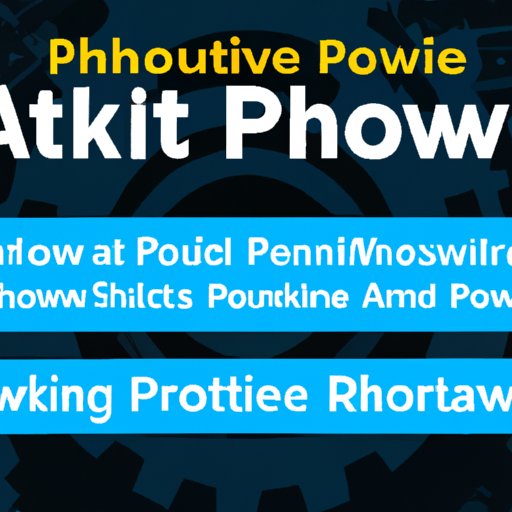
Understanding How to Create Automated Workflows with Power Automate
Before creating an automated workflow with Power Automate, it is important to understand the process and plan ahead. First, determine what needs to be automated and identify the relevant applications or services that need to be connected. Next, decide which tasks should be automated and when they should be triggered. Finally, consider any potential issues that may arise and how they can be addressed.
Once the process has been planned out, the next step is to create the automated workflow. This involves connecting the relevant applications or services, configuring the triggers, and mapping out the flow of the workflow. The workflow must then be tested and troubleshot to ensure that it is working as expected. If any issues are found, they must be addressed before the workflow is put into production.
A Step-by-Step Guide to Setting Up Power Automate
Setting up Power Automate is relatively straightforward. Here is a step-by-step guide to getting started:
- Install Power Automate: Download and install the Power Automate desktop app from the Microsoft Store.
- Connect Applications to Power Automate: Connect the relevant applications or services to Power Automate by providing the required authentication credentials.
- Create a New Flow: Create a new flow by specifying the trigger, defining the conditions, and mapping out the flow of the workflow.
- Assign and Trigger the Flow: Assign the flow to the appropriate users, and configure the trigger to initiate the flow when the specified conditions are met.
Power Automate in Action: Real-World Examples of Automation
Power Automate is being used in a variety of industries to automate processes and improve efficiency. Here are some examples of how it is being used in businesses, government, and education:
- Businesses: Power Automate is being used by businesses to automate processes such as invoice processing, customer onboarding, and lead generation.
- Government: Power Automate is being used by governments to automate processes such as tax filing, passport applications, and voter registration.
- Education: Power Automate is being used by educational institutions to automate processes such as course registration, student feedback, and library book checkouts.

Unleashing the Potential of Power Automate for Businesses
Automation is becoming increasingly important for businesses as they strive to streamline processes, enhance efficiency, and improve productivity. With Power Automate, businesses can easily create automated workflows across multiple applications and services, without requiring any coding skills.
Power Automate can help businesses streamline processes by automating repetitive tasks and eliminating manual errors, resulting in faster processing times and cost savings. It can also help enhance efficiency by triggering automated workflows when certain conditions are met, and it can improve productivity by freeing up employees to focus on more meaningful tasks.
Conclusion
In conclusion, Power Automate is a powerful tool for businesses looking to leverage the potential of automation. It enables users to create automated workflows across multiple applications and services, without requiring any coding skills. With Power Automate, businesses can streamline processes, enhance efficiency, and improve productivity.
We hope this article has provided a useful overview of how Power Automate works and its potential benefits for businesses. With the right setup and planning, businesses can unlock the power of automation and reap the rewards.
(Note: Is this article not meeting your expectations? Do you have knowledge or insights to share? Unlock new opportunities and expand your reach by joining our authors team. Click Registration to join us and share your expertise with our readers.)
