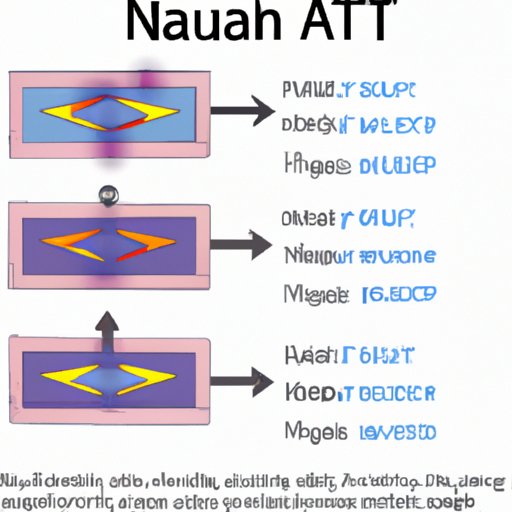Introduction
Network Address Translation (NAT) is a technology that allows network administrators to create private networks while still allowing access to the public internet. By using NAT, a network can be separated from the public internet and protected from malicious traffic, while still allowing users on the network to access the internet. In this article, we will explore the basics of NAT, its benefits and uses, and how to use it to protect your network.

Explaining the Basics of NAT: What It Is and How It Works
In order to understand how NAT works, it is important to first understand the basics of IP addressing and subnetting. Every device connected to a network has an IP address, which is a unique identifier that is used to communicate with other devices on the network. An IP address consists of two parts: the network ID, which identifies the network the device is connected to, and the host ID, which identifies the specific device on the network.
Subnetting is a method of dividing a network into smaller subnets, each with its own network ID. This allows multiple networks to share a single IP address range while still maintaining their own individual networks. NAT takes advantage of this by assigning a single public IP address to a group of private IP addresses. When a user on the private network attempts to access the public internet, the NAT router translates the private IP address to the public IP address and sends the request out to the internet.
There are several different types of NAT, each with its own advantages and disadvantages. The most common type of NAT is Static NAT, which assigns a single public IP address to a single private IP address. Dynamic NAT assigns a pool of public IP addresses to a pool of private IP addresses, allowing more than one device on the private network to access the public internet. Finally, Port Address Translation (PAT) is a variation of Dynamic NAT that assigns multiple private IP addresses to a single public IP address.
Understanding Network Address Translation (NAT): Benefits and Uses
NAT has a variety of benefits, making it an essential tool for network administrators. One of the main benefits of NAT is that it provides an additional layer of security, as it hides the private IP addresses from the public internet. This makes it much harder for hackers to gain access to the private network, as they would need to know the public IP address in order to connect to it. Additionally, NAT allows for more efficient use of public IP addresses, as multiple private IP addresses can be assigned to a single public IP address.
NAT is also useful for managing access to the public internet. Network administrators can configure NAT to only allow certain types of traffic, such as web browsing or streaming video, while blocking others, such as peer-to-peer file sharing. This helps to ensure that the network is secure and that all users have access to the resources they need.
The Technical Side of NAT: Protocols, IP Addressing and More
NAT is based on several different protocols, including the Transmission Control Protocol (TCP), the User Datagram Protocol (UDP), and the Internet Control Message Protocol (ICMP). Each of these protocols is responsible for different aspects of the NAT process, such as translating IP addresses and routing traffic. Understanding these protocols is essential for configuring NAT correctly and ensuring that it is working properly.
In addition to understanding the protocols, it is also important to understand IP addressing and subnetting. As mentioned earlier, every device on a network has an IP address, which consists of the network ID and the host ID. Subnetting is a technique used to divide a network into smaller subnets, each with its own network ID. This allows multiple networks to share a single IP address range while still maintaining their own individual networks.
Configuring NAT correctly is essential for ensuring that it is working properly. This involves setting up the correct protocols, IP addresses, and subnets, as well as specifying which types of traffic should be allowed or blocked. Additionally, NAT can be configured to use port forwarding, which allows specific types of traffic to be routed to specific ports on the network.
NAT Security: How to Use NAT to Protect Your Network
Using NAT to protect your network from malicious traffic is one of the most effective ways to ensure that your network remains secure. The first step in securing your network with NAT is to ensure that all traffic is routed through the NAT router. This ensures that all traffic is filtered before it enters the internal network, and any malicious traffic can be blocked.
It is also important to configure NAT to only allow specific types of traffic. For example, if you do not want users on the network to be able to access peer-to-peer file sharing websites, you can configure NAT to block any traffic going to those websites. Additionally, NAT can be configured to use port forwarding, which allows certain types of traffic to be routed to specific ports on the network.
Finally, it is important to keep NAT updated with the latest security patches and updates. Network administrators should regularly check for updates and install them as soon as they become available. This will help to ensure that the network remains secure and that all users have access to the resources they need.
Conclusion
Network Address Translation (NAT) is a powerful tool for network administrators, allowing them to create private networks while still allowing access to the public internet. By understanding the basics of NAT, its benefits and uses, and how to use it to protect your network, you can ensure that your network remains secure and that all users have access to the resources they need.
(Note: Is this article not meeting your expectations? Do you have knowledge or insights to share? Unlock new opportunities and expand your reach by joining our authors team. Click Registration to join us and share your expertise with our readers.)