Introduction
A mobile hotspot is a device that creates a secure Wi-Fi network, allowing multiple devices to connect to the internet using only one cellular data plan. Mobile hotspots are becoming increasingly popular as they offer an easy and convenient way to access the internet while on the go. In this article, we will discuss how mobile hotspots work, the benefits of using them, and how they compare to other wireless data connections. We will also discuss the potential security implications of using a mobile hotspot and provide some troubleshooting tips.
Explaining the Basics: What Is a Mobile Hotspot and How Does It Work?
A mobile hotspot is a small device that uses a cellular data connection to create a secure Wi-Fi network. This network can be used by multiple devices such as smartphones, laptops, and tablets to access the internet. The mobile hotspot itself receives the cellular signal from a nearby cell tower, which it then transmits as a Wi-Fi signal. As long as there is a good cellular signal, the mobile hotspot can provide an internet connection to any device within range.
The mobile hotspot is powered by a battery, so it can be used anywhere, even in areas with no electricity. The battery is typically rechargeable, either through a USB cable or a wall outlet. Most mobile hotspots also have a display screen that shows the current status of the device, including the battery life, the number of connected devices, and the strength of the cellular signal.
Connecting devices to the mobile hotspot is easy. All you need to do is enable Wi-Fi on the device and select the name of the network created by the mobile hotspot. You may be prompted to enter a password, depending on the security settings of the mobile hotspot. Most mobile hotspots allow up to 10 devices to connect at once, though the exact number may vary depending on the model.
Unlocking the Benefits of Mobile Hotspots
Mobile hotspots offer several benefits over traditional Wi-Fi networks and other types of wireless data connections. One of the most obvious advantages is convenience. With a mobile hotspot, you can access the internet anytime, anywhere, as long as you have a strong enough cellular signal. This makes it ideal for travel, as you don’t need to hunt down a Wi-Fi network or worry about running out of data.
Another benefit of using a mobile hotspot is cost savings. While some mobile plans include a limited amount of mobile hotspot data, many plans offer unlimited data when using a mobile hotspot. This means you can use your phone’s data plan to connect multiple devices to the internet, potentially saving you money compared to purchasing individual data plans for each device.
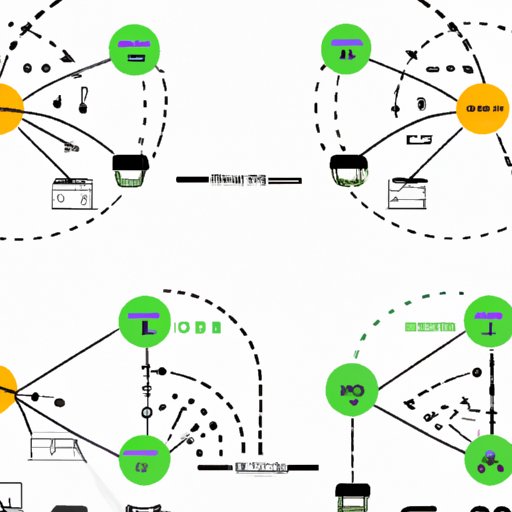
Comparing Mobile Hotspots to Other Wireless Data Connections
When it comes to choosing a wireless data connection, there are several options available. Traditional Wi-Fi networks are widely available, but they often require a subscription fee or have limited bandwidth. Mobile hotspots offer a more reliable and flexible alternative, as they are powered by a cellular data connection and allow multiple devices to connect simultaneously.
One downside of using a mobile hotspot is that it will drain your phone’s battery faster than other wireless data connections. Additionally, mobile hotspots are often more expensive than traditional Wi-Fi networks, as they require a separate data plan. However, if you use your phone’s data plan to power the mobile hotspot, you can potentially save money compared to buying separate data plans for each device.
Understanding the Security Implications of Using a Mobile Hotspot
Using a mobile hotspot does come with certain security risks. For starters, anyone within range of the mobile hotspot can connect to the network, which means they could potentially steal your data or access your personal information. Additionally, the data transmitted over a mobile hotspot is not encrypted, which means it can be intercepted by hackers.
To minimize the risk of someone accessing your data, it’s important to take steps to secure your mobile hotspot. Always set a strong password for your mobile hotspot, and make sure you change it regularly. Additionally, consider using a virtual private network (VPN) to encrypt the data being sent and received over the mobile hotspot.
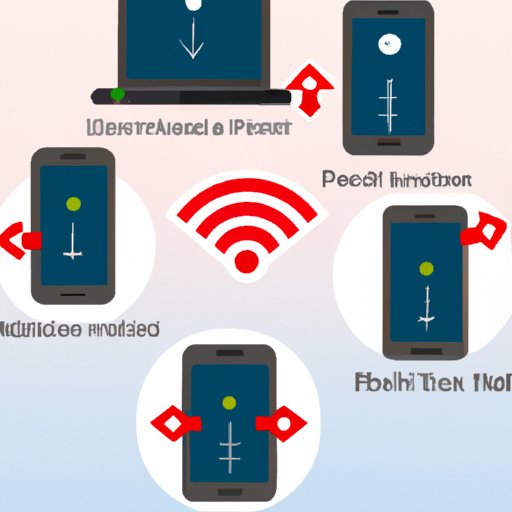
Troubleshooting Common Issues with Mobile Hotspots
Despite their convenience, mobile hotspots can sometimes experience issues. One of the most common problems is poor signal strength, which can cause slow speeds or dropped connections. If you’re experiencing these issues, try moving to a different location with a stronger cellular signal. Additionally, make sure your mobile hotspot is fully charged, as low battery can affect the signal strength.
Another common issue with mobile hotspots is connectivity problems. If you’re having trouble connecting to the mobile hotspot, make sure you’re entering the correct password and that the device is within range of the mobile hotspot. If the problem persists, try resetting the mobile hotspot and reconnecting.

Tips for Optimizing Your Mobile Hotspot Connection
In order to get the most out of your mobile hotspot, it’s important to optimize your connection. One way to do this is to limit the number of devices connected to the mobile hotspot. The fewer devices that are connected, the better the connection speed and reliability. Additionally, make sure all connected devices are up-to-date, as outdated software can cause performance issues.
You can also extend the battery life of your mobile hotspot by enabling power-saving mode. This will reduce the amount of power used by the mobile hotspot, allowing it to last longer between charges. Finally, consider investing in a dedicated mobile hotspot rather than using your phone’s data plan, as dedicated hotspots typically have larger batteries and better signal reception.
Conclusion
Mobile hotspots offer an easy and convenient way to access the internet on the go. They are powered by a cellular data connection, which allows multiple devices to connect to the internet using only one data plan. However, it’s important to understand the security risks associated with using a mobile hotspot and take steps to minimize those risks. Additionally, there are several ways to optimize the connection and maximize battery life when using a mobile hotspot.
Overall, mobile hotspots are a great option for anyone who needs to stay connected while on the go. With the right setup and a bit of knowledge, you can enjoy the convenience of a mobile hotspot without sacrificing security or performance.
(Note: Is this article not meeting your expectations? Do you have knowledge or insights to share? Unlock new opportunities and expand your reach by joining our authors team. Click Registration to join us and share your expertise with our readers.)
