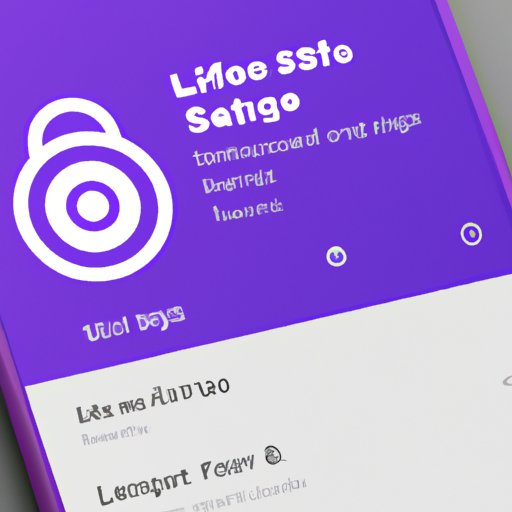Introduction
Life360 is an all-in-one family safety app designed to help families stay connected and protected. It is a free mobile application that allows users to track the location of family members in real-time, as well as access additional safety features such as geo-fencing, panic button, and more. With its easy-to-use interface and powerful tracking capabilities, Life360 has become one of the most popular family safety apps on the market.

How to Set Up and Use Life360
Setting up and using Life360 is simple. First, download the app from the App Store or Google Play. Then, create an account, which requires a valid email address. Once the account is created, invite family members to join by sending them an invitation link. Once they accept the invitation, their location will be visible on the Life360 map.
The app has several features that make it easy to use. The location sharing feature allows users to see where their family members are on the map at any given time. Other features include messaging, which allows users to send messages to each other even if they’re not in the same place; and groups, which allow users to create groups of family members and friends and share locations with them.
Exploring Life360’s Safety Features
Life360 is designed to keep families safe and connected. One of its key safety features is the Panic Button, which allows users to quickly call for help in an emergency. When the Panic Button is activated, it sends an alert to all family members in the group, along with the user’s exact location. This can be helpful if someone gets lost, is in danger, or needs help.
Another safety feature is Geo-fencing, which allows users to set boundaries around certain areas. If a family member enters or leaves those boundaries, the user will receive an alert. This feature is especially useful for parents who want to keep track of their children’s whereabouts.
Analyzing Life360’s Privacy Settings
Life360 also offers a variety of privacy settings. Users can choose who can see their location, as well as who can view their messages. They can also choose to hide their location from certain people, or to temporarily disable location sharing. These settings can be adjusted at any time, making it easy to control who can access your information.
In addition, Life360 uses end-to-end encryption to ensure the security of personal data. This means that all communication is encrypted before it is sent, and only the person receiving the message can decrypt it. This ensures that only authorized users can access the information.
Understanding the Benefits of Using Life360
Life360 provides numerous benefits for families. According to a study conducted by the Pew Research Center, “nearly three-quarters of U.S. adults (73%) say they have used a location-tracking app to keep tabs on family members.” This demonstrates how popular and effective these apps can be for families.
Using Life360 can help keep families connected and safe. The app’s tracking capabilities allow users to easily see where their family members are at any given time. It also includes a variety of safety features, such as the Panic Button and Geo-fencing, that can help protect family members in an emergency. Finally, Life360’s privacy settings make it easy to control who can access your information.
Conclusion
Life360 is a powerful and easy-to-use family safety app. It allows users to track the location of family members in real-time, as well as access additional safety features such as geo-fencing and a panic button. It also offers a variety of privacy settings, so users can control who can access their information. By using Life360, families can stay connected and protected.
(Note: Is this article not meeting your expectations? Do you have knowledge or insights to share? Unlock new opportunities and expand your reach by joining our authors team. Click Registration to join us and share your expertise with our readers.)