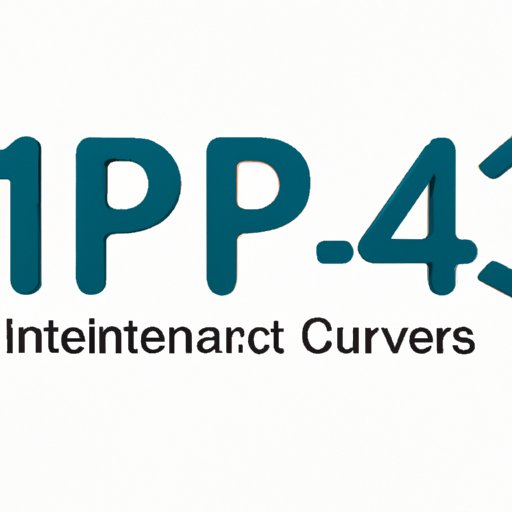Introduction
An Internet Protocol (IP) address is a numerical label assigned to each device connected to a computer network that uses the Internet Protocol for communication. IP addresses enable devices to communicate with other devices on the same network, or across different networks. In this article, we’ll explore how IP addresses work and what their various components are.
Explaining the Basics of IP Addresses
Before delving into the specifics of IP addresses, it’s important to understand some basic terminology. An IP address is composed of four sets of numbers separated by periods, also known as octets. Each octet can range from 0 to 255. For example, 192.168.1.1 is a valid IP address.
What is an IP Address?
An IP address is a unique identifier assigned to each device connected to a computer network. It serves two main purposes: to identify the device, and to locate the device on the network. Every device connected to a network must have a unique IP address in order to communicate with other devices on the network. Without an IP address, devices would not be able to send and receive data.
Types of IP Addresses
There are two main types of IP addresses used today: IPv4 and IPv6. IPv4 addresses are 32-bit numbers expressed in four octets, such as 192.168.1.1. IPv6 addresses are 128-bit numbers expressed in eight octets, such as 2001:0db8:85a3:0000:0000:8a2e:0370:7334.
Anatomy of an IP Address
An IP address consists of two parts: the network portion and the host portion. The network portion identifies the network to which the device is connected, while the host portion identifies the device itself. In an IPv4 address, the first octet is reserved for the network portion, while the last three octets are reserved for the host portion. For example, in the IP address 192.168.1.1, the network portion is 192.168, and the host portion is 1.1.
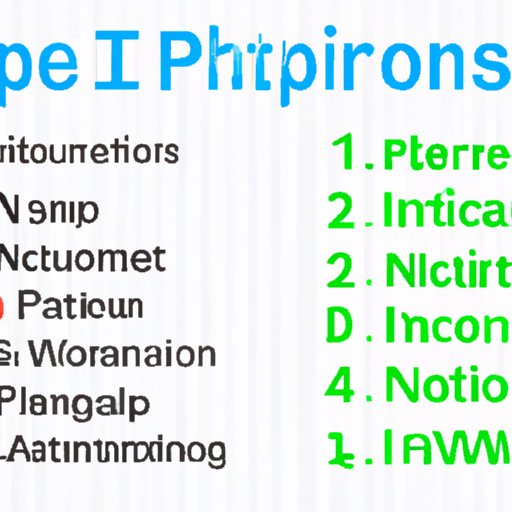
How Different Types of IP Addresses Function
Now that you understand the basic anatomy of an IP address, let’s take a closer look at how different types of IP addresses work.
IPv4 Addresses
IPv4 addresses are the most common type of IP address in use today. They are 32-bit numbers expressed in four octets. As mentioned earlier, the first octet of an IPv4 address is reserved for the network portion, while the last three octets are reserved for the host portion.
IPv4 addresses are typically divided into five classes: A, B, C, D, and E. Class A addresses are reserved for large networks, while classes B and C are reserved for medium and small networks, respectively. Classes D and E are reserved for multicast and experimental purposes, respectively.
IPv6 Addresses
IPv6 addresses are the newer version of IP addresses and are slowly replacing IPv4 addresses. They are 128-bit numbers expressed in eight octets. Unlike IPv4 addresses, IPv6 addresses are not divided into classes; rather, they are divided into subnets. Each subnet is identified by the first three octets of the IP address.
In addition to being longer than IPv4 addresses, IPv6 addresses also offer a number of advantages over IPv4 addresses. These include increased security, larger address space, and easier configuration.

An Overview of IP Address Ranges and Subnetting
In order to better understand how IP addresses work, it’s important to have a basic understanding of IP address ranges and subnetting.
IP Address Ranges
An IP address range is a set of consecutive IP addresses within a network. IP address ranges are typically divided into two main categories: private and public. Private IP address ranges are reserved for use within a local network or within a company, while public IP address ranges are reserved for use on the Internet.
Subnetting
Subnetting is the process of dividing a network into smaller networks, or subnets. Subnetting is usually done to improve network performance and security. When a network is subnetted, each subnet is assigned a unique range of IP addresses. This allows devices in one subnet to communicate with devices in another subnet without having to traverse the entire network.
Understanding Private vs. Public IP Addresses
Now that we’ve discussed IP address ranges and subnetting, let’s take a closer look at private vs. public IP addresses.
Private IP Addresses
Private IP addresses are reserved for use within a local area network (LAN) or within a company. These IP addresses are not visible on the public Internet and are used to identify devices on the local network. Examples of private IP addresses include 10.0.0.0/8, 172.16.0.0/12, and 192.168.0.0/16.
Public IP Addresses
Public IP addresses are reserved for use on the public Internet. These IP addresses are visible to anyone on the Internet and are used to identify devices on the public network. Examples of public IP addresses include 8.8.8.8 and 1.1.1.1.
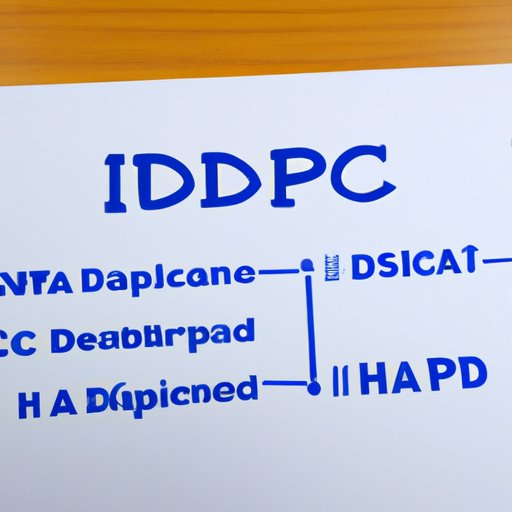
The Role of DHCP in IP Address Assignment
Dynamic Host Configuration Protocol (DHCP) is a protocol used to automatically assign IP addresses to devices on a network. DHCP works by assigning a unique IP address to each device on the network. This makes it easier for network administrators to manage network configurations, as they don’t have to manually assign IP addresses to each device.
What is DHCP?
Dynamic Host Configuration Protocol (DHCP) is a protocol used to automatically assign IP addresses to devices on a network. DHCP works by assigning a unique IP address to each device on the network. This makes it easier for network administrators to manage network configurations, as they don’t have to manually assign IP addresses to each device.
How DHCP Assigns IP Addresses
When a device connects to a network, it sends out a broadcast message requesting an IP address. The DHCP server then assigns the device a unique IP address from its pool of available IP addresses. Once the IP address has been assigned, the DHCP server sends a confirmation message to the device, and the device is then able to communicate on the network.
Examining the Benefits of IPv6
As mentioned earlier, IPv6 offers a number of advantages over IPv4. Let’s take a closer look at some of the key benefits of IPv6.
Increased Security
One of the key benefits of IPv6 is increased security. IPv6 addresses are much harder to spoof than IPv4 addresses, making it more difficult for hackers to gain access to a network. Additionally, IPv6 supports IPsec, a protocol that provides end-to-end encryption for data transmitted over the network.
Larger Address Space
IPv6 addresses are 128-bits long, compared to IPv4 addresses, which are 32-bits long. This means that IPv6 can support up to 2^128 addresses, which is vastly more than IPv4’s 2^32 addresses. This larger address space allows for more devices to be connected to the Internet.
Easier Configuration
IPv6 also makes network configuration easier. IPv6 supports auto-configuration, which allows devices to automatically configure themselves when they connect to a network. This eliminates the need for manual configuration and makes it easier for network administrators to manage large networks.

Troubleshooting Common Issues with IP Addresses
Finally, let’s take a look at some common issues with IP addresses and how to troubleshoot them.
Incorrectly Configured Networks
If a network is incorrectly configured, devices may not be able to communicate with each other. To resolve this issue, check the network’s IP address range and make sure all devices are using the same range.
DNS Lookup Errors
DNS lookup errors occur when a device is unable to resolve a domain name to an IP address. To resolve this issue, check the device’s DNS settings and make sure they are pointing to the correct DNS server.
Network Congestion
Network congestion occurs when too many devices are trying to access the same network. To resolve this issue, try reducing the number of devices accessing the network or upgrading the network’s bandwidth.
Conclusion
In this article, we explored how IP addresses work and what their various components are. We discussed the basics of IP addresses, how different types of IP addresses function, an overview of IP address ranges and subnetting, understanding private vs. public IP addresses, the role of DHCP in IP address assignment, examining the benefits of IPv6, and troubleshooting common issues with IP addresses.
By understanding how IP addresses work, you’ll be better equipped to troubleshoot any issues that may arise with your network. Additionally, you’ll have a better understanding of how different types of IP addresses work and how they can be used to improve network security and performance.
Summary of Key Points
• IP addresses are numerical labels assigned to each device connected to a computer network that uses the Internet Protocol for communication.
• There are two main types of IP addresses used today: IPv4 and IPv6.
• An IP address consists of two parts: the network portion and the host portion.
• IP address ranges are typically divided into two main categories: private and public.
• Dynamic Host Configuration Protocol (DHCP) is a protocol used to automatically assign IP addresses to devices on a network.
• IPv6 offers a number of advantages over IPv4, including increased security, larger address space, and easier configuration.
Final Thoughts
IP addresses are essential for communication between devices on a network. By understanding how IP addresses work, you’ll be better equipped to troubleshoot any issues that may arise with your network. Additionally, you’ll have a better understanding of how different types of IP addresses work and how they can be used to improve network security and performance.
(Note: Is this article not meeting your expectations? Do you have knowledge or insights to share? Unlock new opportunities and expand your reach by joining our authors team. Click Registration to join us and share your expertise with our readers.)