Introduction
iMessage is an instant messaging service developed by Apple Inc. for its iOS and macOS devices. It is used by millions of people around the world to communicate with each other. The app allows users to send text messages, photos, videos, audio messages, contacts, and even documents. iMessage also supports group messaging and allows users to join conversations with multiple people. In this article, we’ll explore the features of iMessage and how it works, as well as some tips for optimizing its performance and troubleshooting common issues.

Exploring the Features of iMessage
iMessage is a powerful messaging app that offers several features to make your conversations more efficient and secure. One of the most important features is end-to-end encryption, which ensures that only the sender and recipient can read the message. This means that not even Apple can access the contents of your messages. iMessage also supports push notifications, so you can be alerted when someone sends you a message.
The app also offers a range of customization options, such as changing the background image or color of your conversation. You can also turn on read receipts to let the other person know when you’ve seen their message. Additionally, iMessage supports animated GIFs, stickers, and even Memoji, which are customizable avatars that you can create yourself.
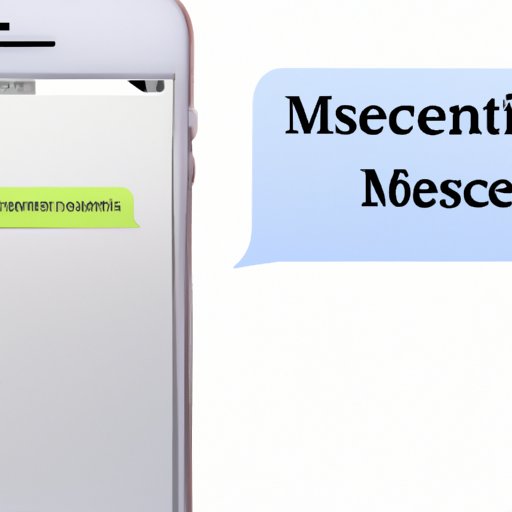
Understanding the Security Behind iMessage
Since iMessage is a highly secure messaging app, it’s important to understand how it protects your data. All messages sent over iMessage are encrypted using Apple’s proprietary technology, which means that no one but the sender and recipient can view the contents of the messages. This makes it virtually impossible for anyone to intercept or access your conversations without your permission.
In addition to its built-in encryption, iMessage also uses two-factor authentication for added security. This requires you to enter a code sent to your phone or email address in order to access your account. This helps keep your messages safe from hackers and other malicious actors.
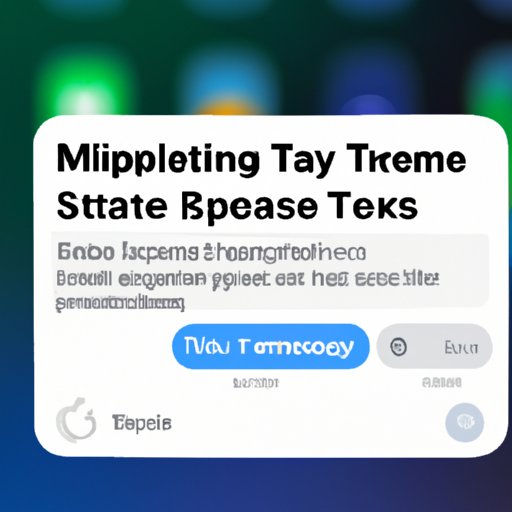
Tips for Optimizing iMessage Performance
There are several steps you can take to optimize the performance of your iMessage app. First, make sure you’re running the latest version of the app. This will ensure that you have access to all the latest features and bug fixes. You should also check your internet connection to ensure that you have a strong and stable connection.
Additionally, you can try disabling unnecessary features such as read receipts or animated GIFs. These can sometimes cause slowdowns or other performance issues. Finally, if you have a large number of messages in your conversation, you may want to delete some of them to free up space. This can help improve performance and reduce lag.
Common Troubleshooting Issues with iMessage
iMessage is generally a reliable messaging app, but there are times when it can run into issues. Here are some common troubleshooting tips to help you resolve any problems you might be having.
Troubleshooting Messages Not Sending
If you’re having trouble sending messages, the first step is to make sure you have a strong internet connection. If your connection is weak, you may need to switch to a different network. Additionally, check to see if you’re logged into your Apple ID. If you’re not, log in and try sending the message again.
Troubleshooting Messages Not Showing Up
If you’re not seeing messages that have been sent to you, the first thing to do is check your notifications settings. Make sure that you have enabled notifications for iMessage. Additionally, check to see if your messages are being filtered. If they are, you may need to manually add the sender to your contact list.
Troubleshooting Delayed or Lost Messages
If you’re experiencing delays in receiving messages or messages that appear to be missing, the first step is to check your internet connection. Slow or unstable connections can cause messages to be delayed or lost. Additionally, you may need to reset your network settings by going to Settings > General > Reset > Reset Network Settings.
Conclusion
iMessage is a powerful and secure messaging app that offers a range of features to make your conversations more efficient. It also offers end-to-end encryption to protect your messages from prying eyes. To ensure the best performance, it’s important to keep your app up to date and disable unnecessary features. Additionally, there are several troubleshooting tips you can use to resolve common issues. With these tips, you should now have a better understanding of how iMessage works.
(Note: Is this article not meeting your expectations? Do you have knowledge or insights to share? Unlock new opportunities and expand your reach by joining our authors team. Click Registration to join us and share your expertise with our readers.)
