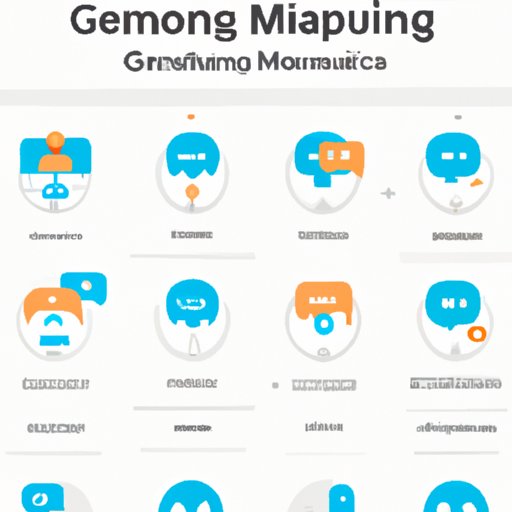Introduction
GroupMe is an incredibly popular messaging platform that has been around for nearly a decade. It allows users to create group chats, share files, and make video and voice calls, making it a great tool for both individuals and businesses alike. But just how does GroupMe work? In this article, we will take a look at the features of GroupMe and provide a step-by-step guide to using the platform, as well as offer some tips and tricks for getting the most out of it.
A Step-by-Step Guide to Using GroupMe
Using GroupMe is straightforward, and the following steps will walk you through the process:
Creating a GroupMe Chat
The first step in using GroupMe is to create a chat. To do this, open the GroupMe app on your device and tap “Create New Group”. You can then give your chat a name, add members, and decide if you want it to be private or public. Once you have set up your chat, you are ready to start using GroupMe.
Using GroupMe Features
Once your chat is created, you can start using the various features of GroupMe. The main feature is messaging, which allows you to send messages to everyone in the chat. You can also attach images, videos, GIFs, and other files to your messages. Additionally, you can make voice and video calls with up to 25 people in a single call.
Benefits of GroupMe for Businesses
GroupMe is an incredibly useful tool for businesses. It allows teams to stay connected and collaborate in real time. It also makes it easy to share files and documents, and can even be used to schedule meetings and events. Additionally, it is free to use, making it a cost-effective solution for businesses.
Exploring the Features of GroupMe
Now that we know how to create a GroupMe chat and use its basic features, let’s dive into the specifics. Here are some of the features of GroupMe and how they can be used:
Messaging Options
GroupMe offers several different options for messaging. You can send direct messages to individual members of the chat, or you can post messages to the entire chat. You can also set up polls, reminders, and tasks, and you can react to messages with emojis and GIFs.
File Sharing
GroupMe makes it easy to share files with your group. You can upload files directly from your device, or you can connect to cloud storage services like Dropbox and Google Drive. You can also share links to websites and other online content.
Video and Voice Calling
GroupMe also offers video and voice calling capabilities. You can create a call with up to 25 people in the chat, and you can also record calls for later review. Additionally, you can share your screen during a call and add filters and effects to make your calls more fun.

Tips and Tricks for Getting the Most Out of GroupMe
GroupMe is a powerful tool but there are a few things you can do to get the most out of it. Here are some tips and tricks for making the most of GroupMe:
Setting Up Notifications
GroupMe notifications can be easily customized so you don’t miss any important messages. You can choose to receive notifications for all messages, or only when someone mentions your name. You can also set up notifications for specific keywords, so you’ll always know when something important is happening.
Customizing Your GroupMe Experience
GroupMe also offers several customization options. You can change the background of the chat, add custom emoji, and even create your own stickers. You can also assign roles to members of the chat, such as admin, moderator, and member.
Utilizing GroupMe Bots
GroupMe bots are automated programs that can help you manage your chat. There are several different bots available, such as a poll bot, a reminder bot, and a task bot. These bots can help keep your chat organized and running smoothly.

Making GroupMe Work for You: What You Need to Know
GroupMe is a powerful tool, but it has its limitations. Here are a few things to keep in mind when using GroupMe:
Understanding GroupMe’s Limitations
GroupMe is not without its limitations. For example, it cannot be used for secure conversations, and it does not support end-to-end encryption. Additionally, it does not offer certain features that are available on other messaging platforms, such as the ability to delete messages.
Troubleshooting Common Issues
If you encounter any issues while using GroupMe, the best thing to do is to consult the GroupMe help center. There, you can find answers to common questions and solutions to common problems. Additionally, you can contact the GroupMe support team for additional help.
Conclusion
GroupMe is a powerful messaging platform that allows users to create group chats, share files, and make video and voice calls. It is a great tool for both individuals and businesses, and the process of setting up and using GroupMe is straightforward. Additionally, there are several tips and tricks for getting the most out of the platform, as well as understanding its limitations and troubleshooting common issues. With these insights, you should now be equipped to make GroupMe work for you.
(Note: Is this article not meeting your expectations? Do you have knowledge or insights to share? Unlock new opportunities and expand your reach by joining our authors team. Click Registration to join us and share your expertise with our readers.)