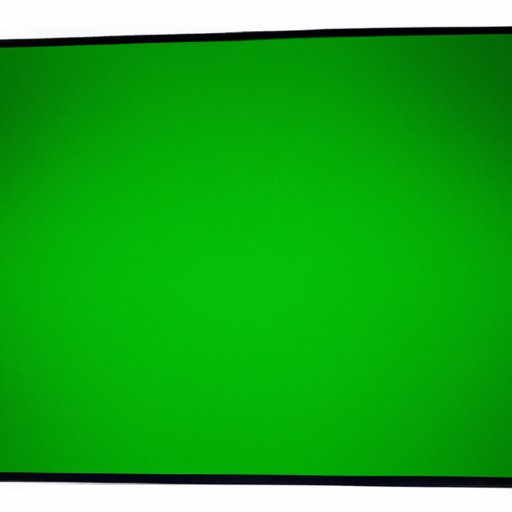Introduction
Green screen technology is one of the most powerful tools used in filmmaking today. It enables filmmakers to create stunning visual effects by combining two or more images into one. In this article, we will explore how green screen works, from the basics of setting up a green screen to tips for effective chroma key editing.

Exploring the Basics of Green Screen Technology
Before diving into the specifics of how green screen works, let’s look at the basics. What is a green screen? What are the different types of green screens? And how do you set up a green screen?
What Is a Green Screen?
A green screen is a backdrop made of fabric or other material that is lit with green light. The green light reflects off the backdrop and creates a solid color background that can be used for chroma keying. Chroma keying is a process of combining two or more video images into one image, allowing filmmakers to create realistic backgrounds with ease.
Different Types of Green Screens
The type of green screen you use depends on your budget and the specific needs of your project. There are several different types of green screens available, including painted walls, collapsible backdrops, and cloth backgrounds. Each type has its own unique advantages and disadvantages, so it’s important to consider all of your options before making a decision.
Setting Up a Green Screen
Once you’ve chosen the type of green screen you want to use, the next step is to set it up. You’ll need to make sure the green screen is properly lit and that the background is evenly illuminated. You may also need to adjust the color and contrast of the backdrop to ensure it looks right on camera. Additionally, you’ll need to make sure there are no shadows or reflective surfaces in the frame, as these can create unwanted artifacts in the final image.
How to Use a Green Screen for Filmmaking
Now that you’ve got your green screen set up, it’s time to start using it for filmmaking. Here’s a brief overview of the steps involved in creating special effects with a green screen.
Capturing Footage with a Green Screen
The first step in working with a green screen is to capture footage. When shooting with a green screen, you’ll want to make sure the subject is well-lit and that the background is evenly illuminated. You may also need to adjust the color and contrast of the backdrop to ensure it looks right on camera. Additionally, you’ll want to avoid any shadows or reflective surfaces in the frame, as these can create unwanted artifacts in the final image.
Lighting and Color Correction
Once you’ve captured the footage, the next step is to do some basic lighting and color correction. This involves adjusting the brightness, contrast, and saturation of the footage to ensure it looks good on camera. Additionally, you may need to adjust the hue of the green screen to make sure it’s the correct color. This is an important step, as it ensures the chroma key software can accurately identify the green screen and separate it from the rest of the image.
Compositing and Chroma Key Editing
Once you’ve finished lighting and color correction, the next step is to composite the footage and add special effects. This involves using chroma key software to isolate the green screen from the rest of the image and replace it with a new background. This allows you to create realistic backgrounds with ease. Additionally, you can add motion graphics and visual effects to create even more impressive visuals.
The Benefits and Challenges of Working with Green Screens
Working with green screens can be both rewarding and challenging. Let’s take a look at some of the benefits and challenges of using green screen technology.
Benefits of Using Green Screen Technology
The main benefit of using green screen technology is that it’s relatively cheap and easy to set up. Additionally, it enables filmmakers to create realistic backgrounds with ease. As noted by writer and editor Matt Fagerholm, “Green screen technology has revolutionized the way films are made, allowing for incredible special effects to be created quickly and easily.”
Challenges of Working with Green Screens
While there are many benefits to using green screens, there are also some challenges. For example, if the green screen isn’t properly lit or the colors aren’t correct, it can be difficult for the chroma key software to accurately identify the green screen and separate it from the rest of the image. Additionally, if there are shadows or reflective surfaces in the frame, they can create unwanted artifacts in the final image.
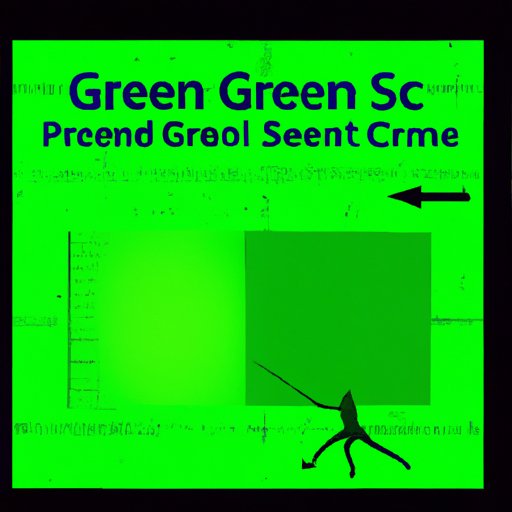
A Guide to Creating Special Effects with a Green Screen
Now that you’re familiar with the basics of working with green screens, let’s look at some of the ways you can use them to create special effects. Here are a few tips for creating stunning visuals with a green screen.
Replacing Backgrounds
One of the most common uses for green screens is to replace backgrounds. This can be done by using chroma key software to separate the green screen from the rest of the image and then replacing it with a new background. This allows filmmakers to create realistic backgrounds with ease.
Adding Motion Graphics
Using a green screen, you can also add motion graphics to your footage. This can be done by compositing the green screen footage with motion graphics software such as Adobe After Effects. This allows you to create stunning visuals with ease.
Adding Visual Effects
Finally, you can use a green screen to add visual effects to your footage. This can be done by using chroma key software to separate the green screen from the rest of the image and then compositing the footage with visual effects software such as Adobe After Effects. This allows you to create realistic and impressive visuals with ease.
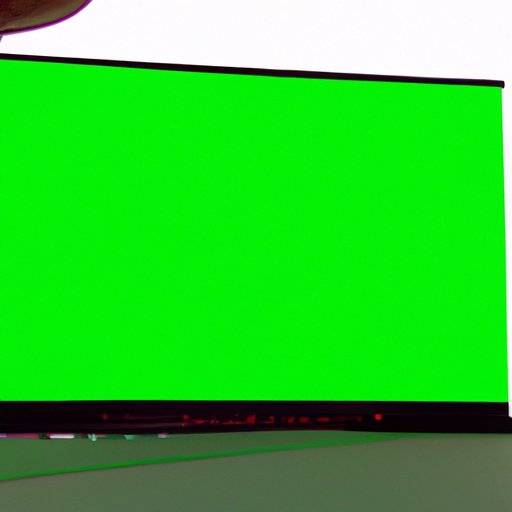
An Introduction to Chroma Key Editing with a Green Screen
Chroma key editing is the process of using chroma key software to separate the green screen from the rest of the image and then replacing it with a new background. Let’s take a look at the basics of chroma key editing with a green screen.
What Is Chroma Key Editing?
Chroma key editing is the process of using chroma key software to separate the green screen from the rest of the image and then replacing it with a new background. This allows filmmakers to create realistic backgrounds with ease. Additionally, chroma key editing can be used to add motion graphics and visual effects to create even more impressive visuals.
Chroma Key Software
There are a variety of chroma key software packages available. Some of the most popular include Adobe After Effects, Apple Final Cut Pro, and Blackmagic Design Fusion. Each package has its own unique features, so it’s important to research which one is best suited to your needs.
Tips for Effective Chroma Key Editing
When working with chroma key software, there are a few things to keep in mind. First, make sure the green screen is properly lit and that the background is evenly illuminated. Additionally, make sure to adjust the color and contrast of the backdrop to ensure it looks right on camera. Finally, remember to avoid any shadows or reflective surfaces in the frame, as these can create unwanted artifacts in the final image.
Conclusion
Green screen technology is an invaluable tool for filmmakers. It enables them to create realistic backgrounds with ease and add motion graphics and visual effects to create even more impressive visuals. In this article, we explored how green screen works, from the basics of setting up a green screen to tips for effective chroma key editing. We hope this guide has been helpful and that you now have a better understanding of how green screen works.
(Note: Is this article not meeting your expectations? Do you have knowledge or insights to share? Unlock new opportunities and expand your reach by joining our authors team. Click Registration to join us and share your expertise with our readers.)