Introduction
Google Maps has become a household name since its launch in 2005, with people using it for navigation, local business searches, and even checking out nearby attractions. But how does Google Maps work? This article explores the technology behind Google Maps, how to use it for navigation, and some of its features and benefits.
Exploring the Technology Behind Google Maps
Google Maps is powered by a combination of satellite imagery, aerial photography, street view, and topographic data. It also uses machine learning algorithms to analyze the data and create detailed maps. All of this data is constantly updated and improved to ensure accuracy and provide users with the most up-to-date information.
The data that powers Google Maps is collected from a variety of sources, including aerial photography, which captures images of the Earth’s surface from high altitudes; street view, which captures images of street-level scenes; and topographic data, which includes elevation, land cover, and other geographic information. Additionally, Google Maps collects data from its users, such as reviews and check-ins, which helps to further improve the accuracy of the maps.
Google Maps is regularly updated with new data, ensuring that users have access to the most accurate and up-to-date information. The data is also used to create new features, such as traffic updates, which help users plan their routes more efficiently.
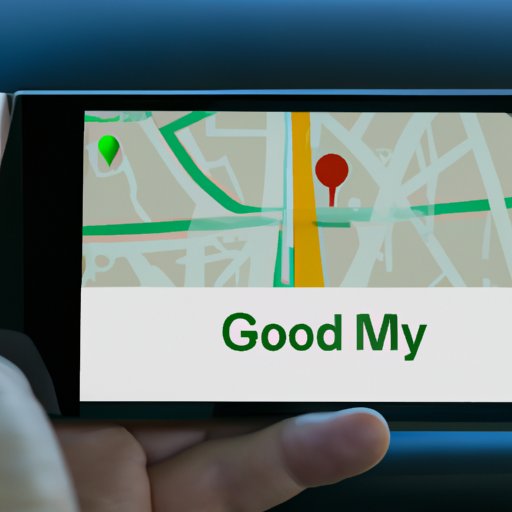
How to Use Google Maps for Navigation
Using Google Maps for navigation is easy. First, you’ll need to set up an account, which will allow you to save your preferences and favorite places. Once you’ve done that, all you need to do is enter your destination and Google Maps will generate directions for you.
You can also use voice directions to get step-by-step instructions while you’re on the go. Google Maps also offers real-time traffic updates, so you can avoid any delays or congestion while you’re on the road.
Understanding Google Maps Features
In addition to providing navigation, Google Maps also offers a variety of features to enhance your experience. For example, you can use the check-in and review feature to share your experiences with friends and family. You can also explore street view and satellite view to get a better understanding of an area before you visit.
Google Maps also has search filters, which allow you to narrow down your results based on specific criteria. For example, you can filter your search by type of business, price range, and more.
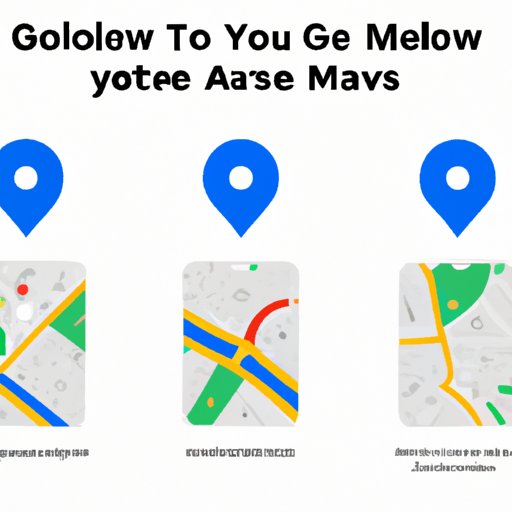
A Guide to the Different Views of Google Maps
Google Maps offers several different views to help you get the most out of your mapping experience. The map view is the traditional view, which shows you roads, buildings, and other landmarks. The terrain view gives you a better understanding of the landscape, with topographical information such as mountains, valleys, and rivers. The hybrid view combines the map view and the terrain view, giving you a more detailed look at an area.
The Benefits of Using Google Maps
Using Google Maps can save you time and money, as well as improve your safety. With Google Maps, you can quickly and easily find the fastest route to your destination, avoiding traffic jams and other delays. You can also use Google Maps to find the best deals on gas, food, and other items, so you can save money while you travel.
Finally, Google Maps can help you stay safe while you’re on the go. With its real-time traffic updates and accurate navigation, you can be sure that you’re always taking the safest route to your destination.
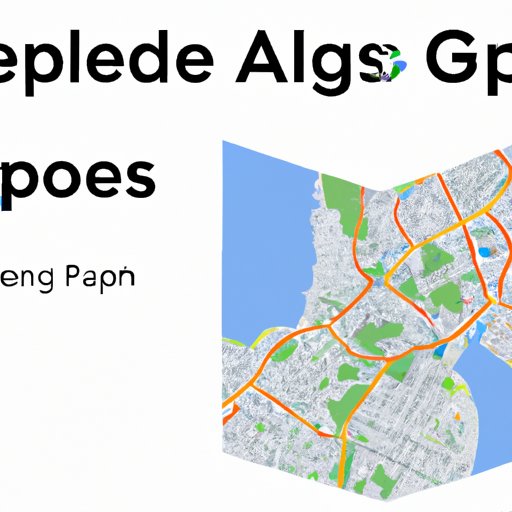
An Overview of the Google Maps API
The Google Maps API (Application Programming Interface) provides developers with access to the data and functionality of Google Maps. This allows them to build custom applications and websites that integrate with Google Maps. For businesses, the API can be used to create customized maps and search experiences for customers.
To access the API, developers need to sign up for an API key. Once they have the key, they can start building their applications. They can also use the API to monitor usage of their applications and manage their billing.
Tips and Tricks for Optimizing Your Google Maps Experience
There are several ways to optimize your Google Maps experience. First, you can customize your home page by adding your favorites, so you can quickly access them whenever you need them. You can also set up favorites, which will save your preferred locations and make searching for them easier. Additionally, you can take advantage of offline maps, which allow you to access maps even when you don’t have an internet connection.
Finally, you can take advantage of Google Maps’ sharing options to share directions or your current location with others. This makes it easier to coordinate plans with friends and family.
Conclusion
Google Maps is a powerful tool for navigation, local business searches, and exploring attractions. It is powered by a combination of satellite imagery, aerial photography, street view, and topographic data, which is constantly updated to ensure accuracy. Google Maps also offers a variety of features, such as check-ins and reviews, street view, satellite view, and search filters. Additionally, there are several different views available, including map view, terrain view, and hybrid view.
Using Google Maps can save you time, money, and help you stay safe while you’re on the go. Additionally, businesses can use the Google Maps API to create customized maps and search experiences for customers. Finally, there are several tips and tricks for optimizing your Google Maps experience, such as customizing your home page, setting up favorites, utilizing offline maps, and taking advantage of sharing options.
(Note: Is this article not meeting your expectations? Do you have knowledge or insights to share? Unlock new opportunities and expand your reach by joining our authors team. Click Registration to join us and share your expertise with our readers.)
