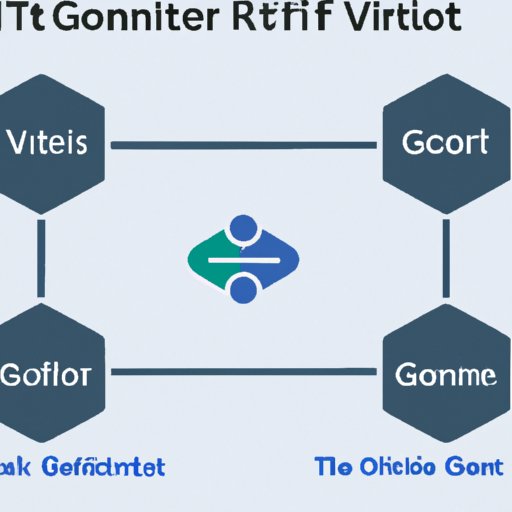Introduction
Git is a popular version control system that allows software engineers to track changes in their code and collaborate on projects more efficiently. It’s an essential tool for any development team, and understanding how it works is key to leveraging its power. In this article, we’ll explore the basics of Git and how it works, as well as its benefits for streamlining collaborative development, automating deployments, and improving performance.
Step-by-Step Guide to Understanding Git
Before diving into the specifics of how Git works, let’s take a look at the basic steps involved in setting up a repository, working with branches, committing changes, and merging and rebasing.
Setting Up a Repository
The first step in using Git is to set up a repository. A repository is a directory or storage space where your project lives. It can be thought of as a single folder that contains all of the files and data related to your project. You can create a new repository from the command line or use one of the many GUI tools available.
Working with Branches
Once you have a repository set up, you can start working with branches. A branch is a separate line of development within the same repository. Working with branches allows you to experiment with different ideas and features without affecting the main code base. When you’re ready to merge your changes back into the main code base, you can do so using the “merge” command.
Committing Changes
When you make changes to your code, you need to commit them to the repository. A commit is a snapshot of the state of your code at a particular point in time. Committing changes allows you to keep track of the progress of your project over time and easily revert back to an earlier version if needed.
Merging and Rebasing
Once you’ve committed your changes, you may need to merge them with other branches or rebase them onto another branch. Merging combines two or more branches together, while rebasing moves the commits from one branch onto another. Both are important tools for managing complex projects with multiple contributors.

Exploring the Basics of Git: How It Works and Its Benefits
Now that we’ve taken a look at the basic steps involved in using Git, let’s explore how it works and what makes it such a powerful tool for version control.
Understanding the Three States of Version Control
Git works by tracking the three states of version control: committed, modified, and staged. When you commit a change, it is added to the repository and is considered “committed”. If you make further changes to the file, it is considered “modified”. Finally, when you stage the changes, they are ready to be committed to the repository. This three-state system allows you to easily manage your project’s history and track changes over time.
Leveraging the Power of Distributed Version Control
Git also leverages the power of distributed version control. This means that each contributor has their own copy of the repository and can work on it independently. This allows for greater collaboration, as multiple contributors can work on the same project without interfering with each other’s work. Additionally, it provides a level of redundancy, as each contributor’s copy of the repository can be used to restore the project in case of a catastrophic failure.

Exploring the Benefits of Using Git for Version Control
Now that we’ve explored how Git works, let’s take a look at some of the benefits of using it for version control.
Streamlining Collaborative Development
One of the biggest advantages of using Git for version control is its ability to streamline collaborative development. By leveraging the power of distributed version control, multiple contributors can work on the same project without interfering with each other. This makes it much easier to manage complex projects with multiple contributors and ensures that everyone is working from the same source of truth.
Automating and Simplifying Deployments
Git also makes deploying applications much easier. By tracking every change made to the codebase, you can easily deploy the latest version of the application with just a few clicks. This simplifies the deployment process and reduces the risk of errors or unexpected bugs.
Improved Performance
Finally, using Git for version control can lead to improved performance. By tracking changes to the codebase, you can quickly identify areas of improvement and optimize the code for better performance. This can result in faster loading times, improved scalability, and higher reliability.
What is Git and How Does it Work?
Now that we’ve explored the benefits of using Git for version control, let’s take a look at the anatomy of a Git repository and some of the basic commands used to work with it.
Anatomy of a Git Repository
A Git repository consists of three main parts: the working directory, the staging area, and the local repository. The working directory is where you make changes to the code. The staging area is where you prepare the changes to be committed to the repository. Finally, the local repository is where all of the committed changes are stored.
Basic Git Commands
In order to use Git effectively, there are a few basic commands you should become familiar with. The “git init” command is used to create a new repository. The “git add” command adds files to the staging area. The “git commit” command commits changes to the repository. Finally, the “git push” command pushes changes to a remote repository.
A Comprehensive Guide to Working with Git
Now that we’ve explored the basics of Git, let’s take a look at how to get started using it. We’ll cover how to set up and configure a Git repository, how to collaborate with others using Git, and some advanced features and strategies for working with Git.
Setting Up and Configuring a Git Repository
The first step in using Git is to set up and configure a repository. This involves creating a directory for the repository, adding files to it, and then running the “git init” command to initialize the repository. Once the repository is initialized, you can start making changes to the code and committing them to the repository.
Collaborative Development with Git
Git makes it easy to collaborate with others on a project. To do this, each contributor needs to clone the repository and then push their changes back to the remote repository. This allows each contributor to work on their own copy of the repository and merge their changes with the master branch when they’re ready.
Advanced Git Features and Strategies
Git also offers several advanced features and strategies for working with complex projects. These include branching and tagging, which allow you to easily manage multiple versions of the same codebase, and stashing, which allows you to save changes without committing them to the repository. Additionally, Git supports hooks and aliases, which allow you to automate common tasks and customize the Git workflow to your liking.
Conclusion
In conclusion, Git is an incredibly powerful version control system that enables software engineers to collaborate more effectively and streamline their development process. By understanding how it works and leveraging its features, you can improve the efficiency of your team and ensure that everyone is working from the same source of truth.
(Note: Is this article not meeting your expectations? Do you have knowledge or insights to share? Unlock new opportunities and expand your reach by joining our authors team. Click Registration to join us and share your expertise with our readers.)