Introduction
Dropbox is a popular cloud storage and file sharing platform that has revolutionized the way people store, share, and collaborate on documents, photos, and other files. But how does Dropbox work, and what are its benefits for businesses? This article will explore these questions in greater detail and provide a step-by-step guide to maximizing the use of Dropbox.
What is Dropbox?
Dropbox is a cloud storage and file sharing platform that allows users to securely store, access, and share their data from any device. It simplifies the process of storing, syncing, and sharing files across multiple devices, making it easier for teams to collaborate on projects and access their files from anywhere. Dropbox also offers a range of features and functionalities, such as file versioning and third-party integrations, that can help businesses increase efficiency and productivity.
Who Can Use Dropbox?
Dropbox is designed for individuals and teams of all sizes, from small startups to large enterprises. Its intuitive user interface makes it easy for anyone to get started with Dropbox, regardless of their technical experience. Dropbox offers both free and paid plans, so users can choose the plan that best meets their needs.
Step-by-Step Guide to Using Dropbox
Below is a step-by-step guide to getting started with Dropbox:
How to Sign Up for Dropbox
The first step to using Dropbox is signing up for an account. To do this, simply go to Dropbox.com and click “Sign Up” at the top right corner of the page. You will then be prompted to enter your email address and create a password. Once you have entered this information, you will be ready to start using Dropbox.
Navigating the User Interface
Once you have signed up for Dropbox, you will be taken to the main user interface. Here, you will be able to access all of your files, folders, and settings. The navigation bar at the top of the screen allows you to access different sections of the app, such as “Files”, “Sharing”, and “Settings”.
Uploading and Syncing Files
To upload files to Dropbox, simply drag and drop them into the “Files” section. All of your files will automatically be synced across all of your devices, so you can access them from any device. You can also share files with others by creating a shared link or inviting them to collaborate on a file.
Sharing Files with Others
You can easily share files with others by creating a shared link or inviting them to collaborate on a file. When you share a file, the recipient will be able to view, download, or edit the file depending on the permissions you set. You can also add comments to files for easy collaboration.

Exploring the Benefits of Dropbox for Businesses
Dropbox offers numerous benefits for businesses of all sizes. Here are just a few of the ways Dropbox can help businesses increase efficiency and productivity:
Increased Collaboration
Dropbox makes it easier for teams to collaborate on projects. With Dropbox, teams can easily share files, track changes, and comment on documents in real time. This allows teams to work together more efficiently and effectively.
Improved Security
Dropbox provides a secure environment for storing and sharing sensitive data. All of your files are encrypted and stored in the cloud, so they are always protected from unauthorized access. Dropbox also offers two-factor authentication and other security features that can help keep your data safe.
Accessibility from Anywhere
With Dropbox, you can access your files from anywhere, anytime. This makes it easier for teams to stay connected and collaborate no matter where they are. Dropbox also offers mobile apps for iOS and Android devices, so you can access your files even when you’re on the go.
An Overview of the Features and Functionalities of Dropbox
Dropbox offers a range of features and functionalities that can help businesses maximize their use of the platform. Here are a few of the most useful features of Dropbox:
File Versioning
Dropbox offers file versioning, which allows you to track changes and revert to previous versions of files. This is especially useful for teams who need to track changes or recover deleted data.
Third-Party Integrations
Dropbox also offers a range of third-party integrations, such as Microsoft Office 365 and G Suite, that can help teams work more efficiently. These integrations allow users to access and edit documents directly from Dropbox without having to switch between different applications.
Team Folders
Dropbox also offers team folders, which make it easy for teams to organize and manage their files. Team folders allow members to quickly find the files they need, while also keeping the files secure and organized.
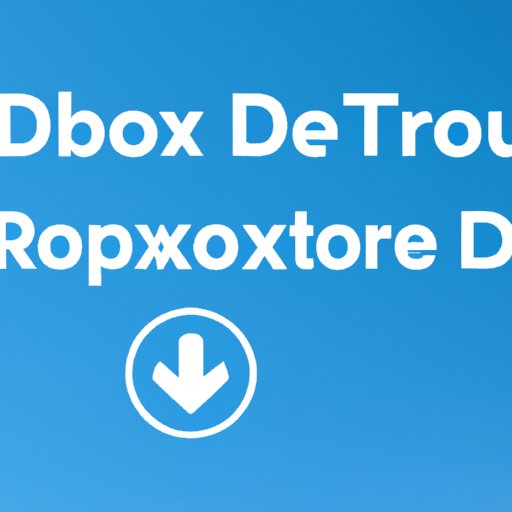
How to Maximize Your Use of Dropbox
There are several ways to maximize your use of Dropbox. Here are a few tips for making the most of Dropbox:
Utilizing Automations
Dropbox offers a range of automations that can help streamline processes and save time. For example, you can automate file syncing to ensure that all of your files are up-to-date across all of your devices. You can also set up automations to quickly share files with others or receive notifications when changes are made to files.
Taking Advantage of Real-Time Notifications
Dropbox also offers real-time notifications that can help keep teams up-to-date on changes to files. These notifications can be sent via email, SMS, or push notifications, so you can stay informed about changes to files in real time.
Storing Data in the Cloud
Dropbox also makes it easy to store your data in the cloud, so you can access it from any device. This makes it easier for teams to work together, regardless of their location.
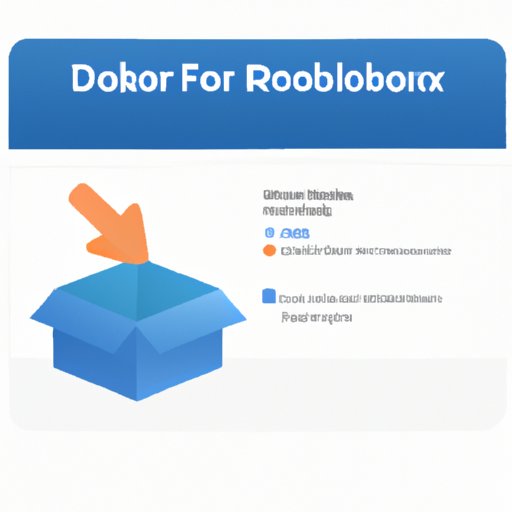
Troubleshooting Common Issues with Dropbox
Despite its many advantages, Dropbox can sometimes experience technical issues. Here are some tips for troubleshooting common problems with Dropbox:
File Syncing Problems
If you are experiencing problems with file syncing, try restarting the Dropbox application or checking your internet connection. If the issue persists, you can contact Dropbox support for further assistance.
Connection Errors
If you encounter a connection error, try disabling any firewalls or antivirus software that may be blocking Dropbox. If the issue persists, check your internet connection or contact Dropbox support for further assistance.
Account Suspensions
If your account has been suspended, you can contact Dropbox support for further assistance. They can help you determine the cause of the suspension and provide steps to resolve the issue.
Conclusion
Dropbox is a powerful and versatile cloud storage and file sharing platform that can help businesses increase efficiency and productivity. By taking advantage of its features and functionalities, businesses can maximize their use of Dropbox and make the most of their data. In addition, there are several troubleshooting tips that can help users resolve any technical issues they may encounter.
(Note: Is this article not meeting your expectations? Do you have knowledge or insights to share? Unlock new opportunities and expand your reach by joining our authors team. Click Registration to join us and share your expertise with our readers.)
