
Introduction: Overview of How Docusign Works
Docusign is an electronic signature service used by businesses to send and receive documents electronically. It is one of the most popular digital signature solutions on the market today and is used by millions of individuals and companies around the world. This article will explore how it works, the benefits it provides, and the security features built into the platform.
Step-by-Step Guide to Using Docusign
Using Docusign is straightforward and simple. Here is a step-by-step guide for setting up an account and sending documents for signature.
Creating an Account
The first step is to create an account with Docusign. This can be done online, or through a mobile app. Once the account is set up, users can upload documents and start sending them for signature.
Uploading and Sending Documents
Once an account is created, documents can be uploaded to the platform. This can be done from a computer, or directly from a mobile device. After the document is uploaded, users can add signatories and send the document for signature.
Setting Up Signatories
When sending a document for signature, users need to specify who should sign the document. This can be done by entering the email addresses of the signatories, or by selecting them from a contact list. Users can also set expiration dates for documents and require additional authentication steps if needed.
Adding Digital Signatures
After the document has been sent, the signatories will receive an email notification. They can then open the document and add their digital signature using the built-in tools. The entire process is quick and secure.
Completing the Transaction
Once all the signatories have added their digital signatures, the document is complete. The original sender will receive a confirmation email, and the document is securely stored in the Docusign system.
Exploring the Benefits of Docusign
Docusign offers numerous benefits for businesses looking to streamline their processes. Here are some of the key advantages of using Docusign.
Speed and Efficiency
One of the biggest advantages of Docusign is its speed and efficiency. Documents can be sent and returned quickly, eliminating the need for printing, scanning, and mailing hard copies. According to a survey conducted by Docusign, “83% of respondents reported that Docusign improved their document turnaround time by 50% or more.”
Cost Savings
Using Docusign can also save businesses money. By eliminating the need for paper documents, businesses can save on printing, postage, and storage costs. In addition, Docusign’s pricing plans are competitively priced and can offer significant savings over other digital signature services.
Increased Security
Docusign also provides increased security for documents. All documents are encrypted during transmission and storage, preventing unauthorized access. Additionally, Docusign offers authentication methods such as two-factor authentication and biometric verification for added security.
Examining the Security Features of Docusign
Docusign takes security seriously and offers several features to protect documents and user data.
Encrypted Storage
All documents sent via Docusign are encrypted in transit and at rest. This prevents any unauthorized access to documents and ensures that only the intended recipients can view them.
Authentication Methods
Docusign offers several authentication methods to ensure that documents can only be viewed by authorized users. These include two-factor authentication, biometric verification, and single sign-on.
Fraud Detection
Docusign also employs fraud detection algorithms to detect any suspicious activity. These algorithms monitor documents for anomalies and alert users if anything suspicious is detected.
Comparing Docusign to Other Digital Signature Services
Docusign is not the only digital signature service available on the market. Here is a comparison of Docusign and its major competitors.
Pros and Cons of Different Services
Each digital signature service has its own pros and cons. Docusign offers a robust set of features and is highly secure, but it can be expensive compared to other services. Adobe Sign is simpler to use and offers a free plan, but it is less secure than Docusign. HelloSign is another popular option that is easy to use and affordable, but it lacks advanced features.
Pricing Comparison
When it comes to pricing, Docusign is one of the more expensive options. However, its pricing plans are competitive and offer discounts for larger volume users. Adobe Sign and HelloSign both offer free plans, but they charge for advanced features. Ultimately, the best choice depends on the needs of the user.

Case Study: How a Company Used Docusign to Streamline Their Processes
To illustrate the benefits of using Docusign, consider the following case study. XYZ Corp is a large manufacturing company that was struggling with its document signing process. Before implementing Docusign, the company was relying on paper documents, which were slow and inefficient. After switching to Docusign, the company experienced a dramatic increase in efficiency. Documents could be sent and signed within minutes, saving the company time and money.

Conclusion: Benefits of Using Docusign
Docusign is a powerful digital signature platform that can help businesses streamline their processes. It offers speed, efficiency, cost savings, and increased security. With its robust features, authentication methods, and fraud detection algorithms, Docusign is a reliable and secure way to manage documents. For businesses looking to reduce costs and improve efficiency, Docusign is an excellent choice.
(Note: Is this article not meeting your expectations? Do you have knowledge or insights to share? Unlock new opportunities and expand your reach by joining our authors team. Click Registration to join us and share your expertise with our readers.)
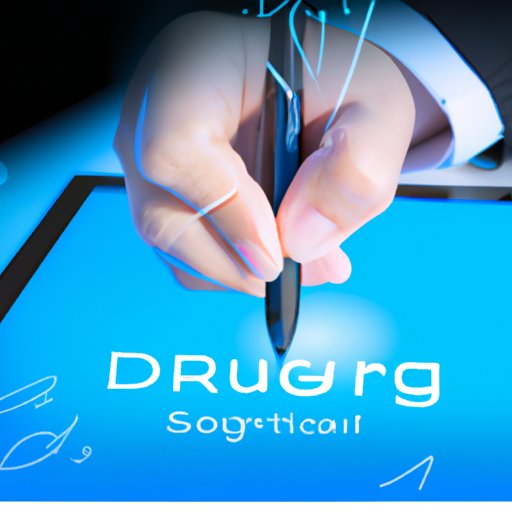
The terms digital signature and electronic signature are frequently used as if they are interchangeable, but they are not. Electronic signature, or e-signature, is a broad term that includes a number of different technologies, but it generally is used to refer to a click to sign technology such as DocuSign, Adobe Sign, HelloSign, and nearly all of the online tools on the market. A digital signature is a very specific type of e-signature that embeds the legal evidence and makes the signed document tamper evident. Some of the e-signature vendors use a single, hidden digital signature once all of the e-signatures have been applied to help make the final version tamper evident, but they are not digital signature providers and do not provide the various associated legal and security benefits. SIGNiX is one of the few online digital signature providers in North America and is the leader in this highly secure technology category. I’ll be glad to provide more details if you are interested.
I appreciate the extra details you shared. I am hopeful they will assist us.