Introduction
DocuSign is a cloud-based document signing solution that allows users to quickly and securely sign documents electronically. It eliminates the need for paper documents and manual signatures, making it easier and faster to send, receive, and sign documents online. In this article, we will explore how DocuSign works, the benefits it offers to both individuals and businesses, and how it can streamline your document signing process.
Step-by-Step Guide to Using DocuSign
DocuSign is easy to use, and you don’t need any special technical knowledge to get started. Here is a step-by-step guide to using DocuSign:
Signing Up
The first step is to sign up for a free account on the DocuSign website. You will be asked to provide some basic information, such as your name, email address, and a password. Once your account is created, you can start sending, receiving, and signing documents.
Sending a Document
Once you have signed up for an account, you can upload a document from your computer or select one from your cloud storage provider. You can then add recipients and specify when they should receive the document. Finally, you can customize the document with a message or other instructions.
Receiving a Document
If you are the recipient of a document, you will receive an email notification with a link to the document. You can then click the link to view the document and take the necessary action.
Signing a Document
When it is time to sign the document, you will be presented with a signature box. You can either type in your signature or draw it with your mouse or finger. Once you are finished, you can click “Sign” to complete the process.
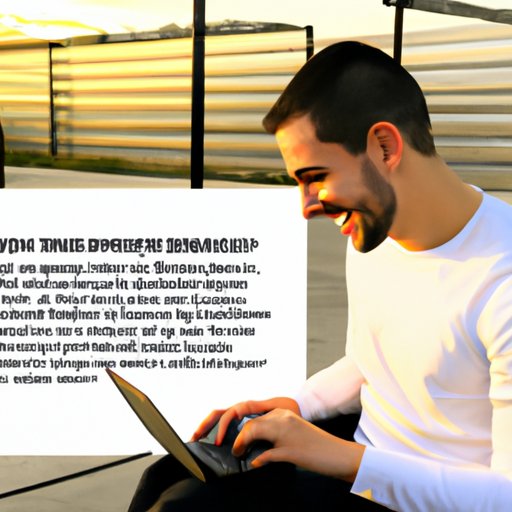
Exploring the Benefits of DocuSign for Individuals and Businesses
DocuSign offers several key benefits for both individuals and businesses. Here are some of the most notable ones:
Time Savings
One of the biggest advantages of using DocuSign is the time savings it offers. With traditional paper documents, you would have to wait for the document to be printed, mailed, and signed before it could be returned. With DocuSign, the entire process is completed in a fraction of the time.
Increased Efficiency
Using DocuSign also helps to increase efficiency by eliminating the need for manual processes. Documents can be sent, received, and signed quickly and easily, without having to worry about printing, scanning, or mailing them.
Improved Security
DocuSign also offers improved security over traditional methods. All documents are encrypted, and digital certificates are used to verify the identity of the sender and recipient. Additionally, multi-factor authentication is used to ensure that only authorized users can access documents.
How DocuSign Can Streamline Your Document Signing Process
DocuSign has several features that can help streamline the document signing process. Here are some of the most useful ones:
Automated Notifications
DocuSign can automatically send out notifications when documents are sent, received, and signed. This ensures that everyone involved is kept up to date on the status of the document.
Customizable Templates
DocuSign also allows you to create customizable templates for frequently used documents. This makes it easier to quickly generate documents without having to recreate them each time.
Remote Signing Capabilities
DocuSign also allows for remote signing capabilities, which means that documents can be signed from anywhere in the world. This eliminates the need for in-person meetings and makes it easier to collaborate with people from different locations.
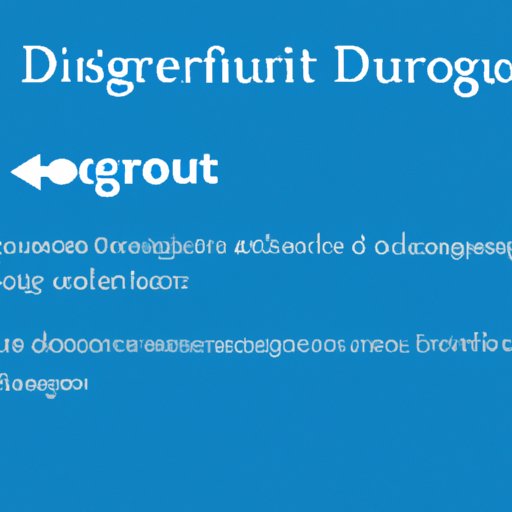
Understanding the Security Features of DocuSign
DocuSign is committed to providing the highest level of security for its users. Here are some of the key security features of DocuSign:
Encryption
All documents sent through DocuSign are encrypted to protect their contents from unauthorized access. This ensures that only the intended recipients can view and sign the documents.
Digital Certificates
DocuSign also uses digital certificates to verify the identity of the sender and recipient. This ensures that documents are only sent to the intended parties and not intercepted by anyone else.
Multi-Factor Authentication
Multi-factor authentication is also used to ensure that only authorized users can access documents. This requires users to enter a code sent via text message or email before they can access the document.

DocuSign: A Comprehensive Overview of Its Features
In addition to the security features mentioned above, DocuSign also offers several other features that make it a comprehensive document signing solution. Here are some of the most notable ones:
Accessibility
DocuSign is accessible from any device, including computers, tablets, and smartphones. This makes it easy to stay connected and sign documents from anywhere.
Audit Trails
DocuSign also keeps track of all activity related to a document, including when it was sent, received, and signed. This makes it easy to review the document’s history and ensure that all steps were completed correctly.
Mobile App
DocuSign also offers a mobile app that makes it even easier to stay connected and sign documents on the go. The app is available for both iOS and Android devices.
Common Questions Answered About DocuSign
Here are some of the most common questions people have about DocuSign:
What is the Cost?
DocuSign offers several plans for both individuals and businesses. The cost varies depending on the plan you choose and the number of documents you need to sign. There is also a free version that allows you to send up to three documents per month.
Is DocuSign Legally Binding?
Yes, DocuSign is legally binding in the United States, Canada, European Union, and many other countries. Each country has its own laws and regulations regarding electronic signatures, so be sure to check your local laws before using DocuSign.
Does DocuSign Support Multiple Languages?
Yes, DocuSign supports multiple languages, including English, French, Spanish, German, Portuguese, and more. This makes it easier to use DocuSign in international markets.
Conclusion
DocuSign is a powerful and secure document signing solution that can save time, increase efficiency, and improve security. It offers a wide range of features and security measures that make it easy to send, receive, and sign documents electronically. Whether you are an individual or a business, DocuSign can streamline your document signing process and help you get things done faster and more securely.
(Note: Is this article not meeting your expectations? Do you have knowledge or insights to share? Unlock new opportunities and expand your reach by joining our authors team. Click Registration to join us and share your expertise with our readers.)
