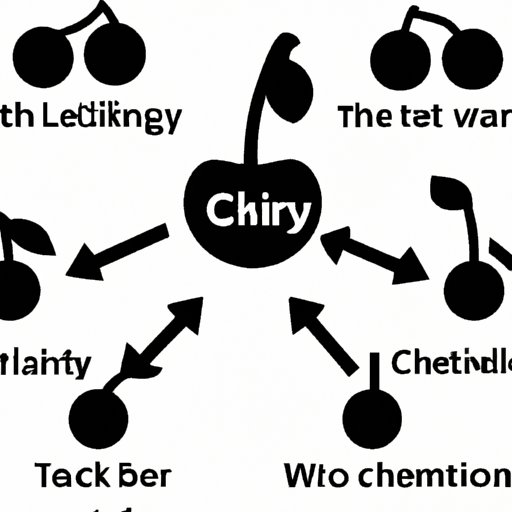Introduction
Git is a popular version control system used by software developers to manage changes to source code. One of the most useful features in Git is the ability to cherry-pick commits from one branch to another. In this article, we’ll explore what cherry-picking is, how it works, and the benefits of using it in your workflow.
What is Cherry-Picking in Git and How Does it Work?
Cherry-picking is a process that allows you to select specific commits from one branch and apply them to another branch. This can be used to selectively pull changes from one branch into another without merging the entire branch. It is a powerful tool for managing complex projects with multiple branches and can help streamline development workflows.
The cherry-picking process is relatively simple. First, you locate the commit you want to cherry-pick on the source branch. Then, you use the “git cherry-pick” command to apply the commit to the target branch. Finally, you push the changes to the remote repository so they are available to other users.
Overview of the Benefits of Cherry-Picking in Git
Cherry-picking offers several advantages over traditional methods of merging branches. For one, it allows you to easily pull in only the changes you need, rather than merging an entire branch. This can save time when dealing with large branches or complex projects.
Another benefit of cherry-picking is that it can be used to quickly fix bugs in a particular branch without having to merge all the changes from the main branch. This makes it easier to isolate and debug issues without affecting other parts of the project.
Finally, cherry-picking provides a more granular level of control over version control. You can choose exactly which changes to pull into a branch, which makes it easier to keep track of and maintain different versions of the same project.
Explaining the Basics of Cherry-Picking in Git
Now that we’ve discussed the basics of cherry-picking, let’s take a closer look at how it works. There are two primary strategies for cherry-picking in Git: fast-forward and recursive.
Understanding the Different Types of Cherry-Picking Strategies
The fast-forward strategy is the simplest method of cherry-picking. When you use this approach, Git will automatically merge the commits you’ve selected into the target branch. This is the quickest and easiest way to move changes between branches.
The recursive strategy is slightly more complicated, but can be useful when dealing with complex projects. With this approach, Git will analyze the changes between the source and target branches and create a new commit that contains only the changes you’ve selected. This ensures that only the desired changes are applied to the target branch.
Step-by-Step Guide to Cherry-Picking in Git
Now that we’ve discussed the different types of cherry-picking strategies, let’s take a look at the steps involved in using them. Here’s a quick guide to getting started with cherry-picking in Git:
- Check out the source branch you want to cherry-pick from.
- Locate the commit you want to cherry-pick.
- Check out the target branch you want to apply the changes to.
- Use the “git cherry-pick” command to apply the changes.
- Push the changes to the remote repository.
That’s all there is to it! With just a few simple steps, you can quickly and easily move changes between branches.
Using Cherry-Picking for Debugging in Git
Cherry-picking can also be used for debugging in Git. By isolating changes between branches, it can make it easier to identify and fix bugs without affecting other parts of the codebase.
Understanding the Pros and Cons of Cherry-Picking in Git
As with any development tool, there are pros and cons to using cherry-picking in Git. On the plus side, it can save time by allowing you to quickly and easily move changes between branches. It can also help you isolate and debug issues without affecting other parts of the project.
On the downside, cherry-picking can lead to conflicts if the same files have been modified in both branches. It can also be difficult to keep track of which changes have been cherry-picked and which have not. To avoid these issues, it’s important to use caution and plan ahead when using cherry-picking.
Strategies for Debugging with Cherry-Picking
When it comes to debugging with cherry-picking, there are a few key strategies to keep in mind. First, try to limit the scope of your changes. Only cherry-pick the commits that are necessary to fix the issue at hand. This will help reduce the risk of introducing new bugs.
Second, use the recursive cherry-picking strategy whenever possible. This will ensure that only the desired changes are applied to the target branch, making it easier to track and debug issues.
Finally, remember to always push your changes to the remote repository. This will help keep everyone on the same page and ensure that any changes made are properly tracked.
Conclusion
Cherry-picking is a powerful tool for leveraging version control in a git repository. It allows you to quickly and easily move changes between branches, making it easier to manage complex projects. It can also be used for debugging, allowing you to isolate and fix issues without affecting other parts of the codebase.
Summarizing the Benefits of Cherry-Picking in Git
To summarize, cherry-picking offers several advantages over traditional methods of merging branches. It allows you to selectively pull changes from one branch into another, saving time when dealing with large branches or complex projects. It can also be used to quickly fix bugs in a particular branch without having to merge all the changes from the main branch. Finally, it provides a more granular level of control over version control, allowing you to choose exactly which changes to pull into a branch.
Final Thoughts on Cherry-Picking in Git
Cherry-picking is a great tool for leveraging version control in Git. It can save time and simplify the process of managing complex projects. Just remember to use caution and plan ahead when using it, as it can lead to conflicts if the same files have been modified in both branches. With the right strategies and careful planning, however, cherry-picking can be an invaluable asset in your workflow.
(Note: Is this article not meeting your expectations? Do you have knowledge or insights to share? Unlock new opportunities and expand your reach by joining our authors team. Click Registration to join us and share your expertise with our readers.)