Introduction
Bill pay is a service that allows users to pay their bills online. It’s an increasingly popular method of payment that can help save time, money and effort when it comes to managing bills. But how exactly does it work? In this article, we’ll explore the basics of bill pay, the different types of payments available, how to set up bill pay on your bank’s website and best practices for managing your bills.
Explaining the Basics of Bill Pay
Before diving into the specifics, let’s first define what bill pay is. According to Investopedia, “Bill pay is a feature offered by banks that allows customers to pay their bills electronically through the bank’s website or mobile app.”
Now that we have a basic definition, let’s take a look at how it works. The process of using bill pay is fairly straightforward. First, you select the company or person you wish to pay. You then enter the amount due and the date you want the payment to be sent. Finally, you confirm the payment. Once your payment has been processed, it will either be sent electronically or via check.

Outlining the Different Types of Bill Pay
Bill pay offers several different payment options depending on your needs. The three most common types are automatic payments, one-time payments and recurring payments. Let’s take a closer look at each one.
Automatic Payments
Automatic payments allow you to set up a payment plan with a company or person and automatically send payments on a regular schedule. This is ideal if you’re someone who doesn’t want to worry about manually making payments each month.
One-Time Payments
As the name implies, one-time payments are used when you need to make a single payment. This is useful for paying off a debt or invoice quickly and easily without having to worry about setting up a recurring payment plan.
Recurring Payments
Recurring payments are similar to automatic payments in that they allow you to set up a payment plan and make regular payments. However, unlike automatic payments, recurring payments require you to manually initiate each payment. This is useful if you’d like more control over when and how often payments are made.
How to Set Up Bill Pay on Your Bank’s Website
Setting up bill pay on your bank’s website is relatively easy. Most banks offer step-by-step instructions on how to set up bill pay. Here’s a general outline of the steps involved:
- Log into your bank’s website or mobile app
- Navigate to the “Payments & Transfers” section
- Click the “Add a Bill” button
- Enter the information for the bill you wish to pay (e.g., company name, account number)
- Select the type of payment you wish to make (e.g., automatic, one-time, recurring)
- Confirm the payment details and submit
Tips for Using Bill Pay
Once you’ve set up bill pay, there are a few tips you should keep in mind to ensure you’re using the service effectively. These include setting up reminders, keeping track of payments and monitoring account activity.
Setting Up Reminders
Setting up reminders is a great way to ensure you don’t miss any payments. Most banks allow you to set up email or text message reminders when a payment is due. This can help you stay on top of your payments and avoid late fees.
Keeping Track of Payments
It’s important to keep track of all payments you make through bill pay. This means regularly checking your bank statements to make sure payments were made on time and for the correct amount. If you notice any discrepancies, contact your bank right away.
Monitoring Account Activity
Finally, it’s important to monitor your bank account activity. This helps you stay on top of any suspicious activity, such as unauthorized payments or withdrawals. If you notice any unusual activity, contact your bank immediately.
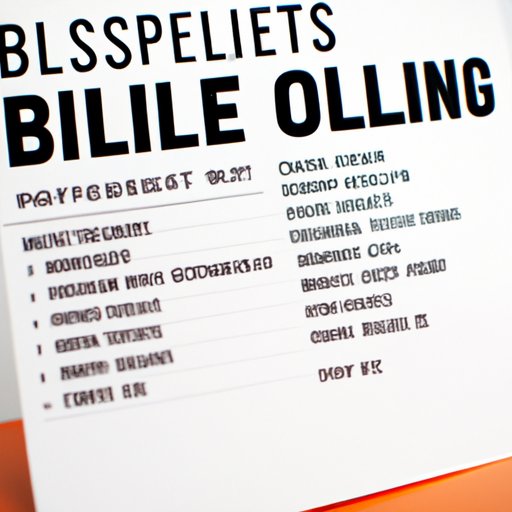
Benefits of Online Bill Pay
Using bill pay has several advantages. Perhaps the biggest benefit is convenience. You no longer have to worry about mailing checks or standing in line to make payments. Additionally, bill pay is generally more secure than traditional methods of payment, as payments are encrypted and your personal information is kept safe. Finally, using bill pay can potentially save you money. Many banks offer discounts or rewards for using the service.
Understanding Bill Pay Fees
While bill pay is generally free, some banks may charge fees for certain services. Common fees include late payment fees, international payment fees, expedited payment fees and returned payment fees. Be sure to check with your bank to find out what fees may apply.

Best Practices for Managing Your Bills with Bill Pay
To make the most of your bill pay experience, it’s important to practice good money management habits. Here are a few tips to keep in mind:
Automate Payments When Possible
When possible, it’s a good idea to automate your payments. This ensures payments are sent on time and reduces the risk of late fees. Just be sure to double-check the payment amounts and dates before you set up automated payments.
Review Bills and Statements Regularly
It’s important to review your bills and bank statements regularly to make sure payments are being made correctly. This also helps you stay on top of any changes in payment amounts or due dates.
Monitor Due Dates
Be sure to keep track of all your due dates so you don’t miss any payments. Setting up reminders can be helpful in this regard.
Utilize Budgeting Tools
Finally, consider utilizing budgeting tools to help you manage your money more effectively. Many banks offer budgeting tools that can help you track your spending and stay within your budget.
Conclusion
Bill pay is a convenient and secure way to manage your bills. It offers several different payment options and can help save time, money and effort when it comes to managing your finances. To ensure you’re using bill pay effectively, remember to automate payments when possible, review bills and statements regularly, monitor due dates and utilize budgeting tools. With these tips in mind, you can make the most of your bill pay experience.
(Note: Is this article not meeting your expectations? Do you have knowledge or insights to share? Unlock new opportunities and expand your reach by joining our authors team. Click Registration to join us and share your expertise with our readers.)
