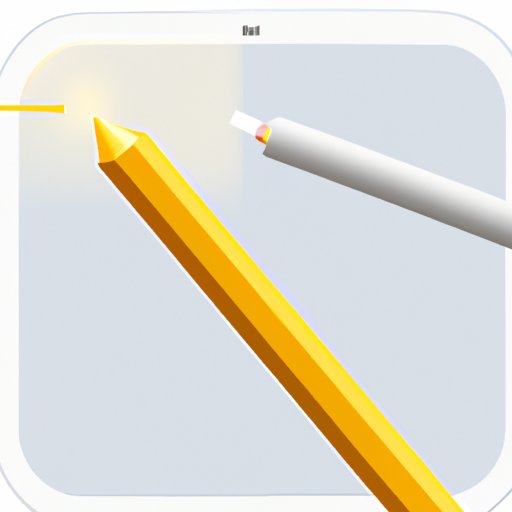Overview of the Apple Pencil and its Features
The Apple Pencil is a revolutionary tool that allows you to take your creativity to the next level. Whether you’re an artist, designer, or student, the Apple Pencil can help you make your mark. With its advanced pressure sensitivity and easy setup, the Apple Pencil is quickly becoming a must-have tool for anyone looking to express themselves digitally.
What is an Apple Pencil?
The Apple Pencil is a stylus specifically designed for the iPad Pro. It was first released in 2015 and has since been updated to be compatible with other models of iPad. The Apple Pencil is incredibly precise and responsive, allowing users to write and draw with ease. It also has a range of pressure sensitivity settings that can be adjusted to suit the user’s needs.

Features of the Apple Pencil
The Apple Pencil has several features that make it stand out from other styluses. For starters, it has an ultra-precise tip that allows users to write and draw with accuracy. It also has pressure sensitivity settings that allow users to adjust the thickness and darkness of their lines based on how hard they press down. Additionally, the Apple Pencil has tilt sensitivity, which allows users to create shading effects by tilting the stylus.
How to Set Up and Use the Apple Pencil
Setting up and using the Apple Pencil is simple and straightforward. All you need to do is connect the Apple Pencil to your iPad Pro via Bluetooth. Once connected, the Apple Pencil will charge wirelessly and be ready to use. To use the Apple Pencil, simply press down on the screen and start writing or drawing.
Exploring Different Writing and Drawing Techniques with the Apple Pencil
The Apple Pencil allows you to write and draw with amazing precision. To get the most out of the Apple Pencil, it’s important to understand the different writing and drawing techniques available. Here are some tips for getting the best results when using the Apple Pencil:
How to Write with the Apple Pencil
When writing with the Apple Pencil, it’s important to use the right pressure. If you press too hard, your writing will appear darker than intended. On the other hand, if you press too lightly, your writing may not appear at all. Experiment with different levels of pressure until you find the perfect balance.
How to Draw with the Apple Pencil
When drawing with the Apple Pencil, it’s important to take advantage of the tilt sensitivity feature. This feature allows you to create shading effects by tilting the stylus. Experiment with different angles and pressure levels to create the desired effect.
Different Pressure Sensitivity Settings
The Apple Pencil has different pressure sensitivity settings that allow you to adjust the thickness and darkness of your lines. If you want thinner lines, you can select a lower pressure setting. And if you want thicker lines, you can select a higher pressure setting. Experiment with the different settings to find the one that works best for you.
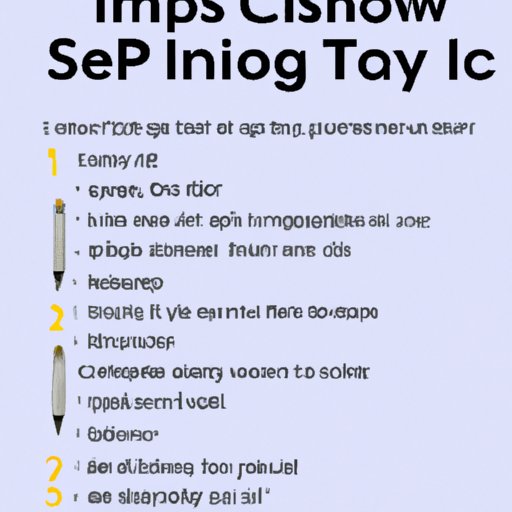
Tips for Getting the Most Out of Your Apple Pencil
The Apple Pencil is an incredibly powerful tool, but it’s important to take care of it in order to get the most out of it. Here are some tips for keeping your Apple Pencil in top condition:
Keeping the Apple Pencil Clean
It’s important to keep the Apple Pencil clean in order to ensure that it continues to work properly. Make sure to wipe down the tip of the stylus with a soft cloth after each use. This will help prevent dirt and debris from accumulating and interfering with the performance of the Apple Pencil.
Taking Advantage of the Apple Pencil’s Features
The Apple Pencil has many features that can help you get the most out of your creative projects. Be sure to explore all of the features and settings available in order to make the most of your Apple Pencil.
How to Fix Common Issues with the Apple Pencil
If you experience any issues with your Apple Pencil, such as lagging or unresponsive behavior, there are a few steps you can take to troubleshoot the problem. First, try resetting the stylus by pressing and holding both the power button and the home button for 10 seconds. If that doesn’t work, try connecting the Apple Pencil to your iPad again. If all else fails, contact Apple Support for further assistance.

Comparing the Apple Pencil to Other Styluses
The Apple Pencil is often compared to other popular styluses, such as the Wacom Intuos Pro and the Adonit Pixel. While these styluses are all great tools, they have their own unique advantages and disadvantages. Here’s a comparison of the three styluses:
Comparison of the Apple Pencil to Other Popular Styluses
The Apple Pencil is the most advanced stylus on the market. It has the highest level of pressure sensitivity and tilt sensitivity, making it ideal for artists and designers. It also has the best battery life of the three styluses, making it great for long days of drawing and writing. The Wacom Intuos Pro is a great option for those who are looking for a more affordable stylus. It has good pressure sensitivity and tilt sensitivity, but it lacks some of the features of the Apple Pencil. Lastly, the Adonit Pixel is the least expensive of the three and is great for basic tasks such as taking notes. However, it lacks the pressure sensitivity and tilt sensitivity of the other two styluses.
Advantages and Disadvantages of Each
The Apple Pencil is the most advanced and feature-rich of the three styluses, but it is also the most expensive. The Wacom Intuos Pro is a good choice for those who are on a budget, but it lacks some of the features of the Apple Pencil. Lastly, the Adonit Pixel is the least expensive of the three, but it has the least amount of features.
Reviewing Popular Apps that Support the Apple Pencil
In addition to its advanced features, the Apple Pencil is also compatible with a variety of popular apps. Here are some of the most popular apps that support the Apple Pencil:
Popular Apps that Utilize the Apple Pencil
Procreate is one of the most popular drawing apps on the market. It has a wide range of features, including brush customization, layer blending, and pressure sensitivity. Adobe Photoshop Sketch is another popular app that supports the Apple Pencil. It offers a variety of brushes and tools, as well as the ability to share your work directly to Adobe Creative Cloud.
Benefits of Using the Apps with the Apple Pencil
Using the apps with the Apple Pencil allows you to take advantage of the advanced features and settings available. You can use the pressure sensitivity settings to create different line thicknesses, as well as take advantage of the tilt sensitivity feature to create shading effects. Additionally, the apps are optimized for use with the Apple Pencil, allowing for a smoother and more natural workflow.
Choosing the Right App for Your Needs
When choosing an app to use with the Apple Pencil, it’s important to consider your needs. Do you need a basic drawing app, or do you need something more advanced? Do you need to be able to share your work easily, or do you just need something to sketch with? Choosing the right app for your needs will help ensure that you get the most out of your Apple Pencil.
Conclusion
The Apple Pencil is an incredibly powerful tool that can help you take your creativity to the next level. It has a range of features that make it stand out from other styluses, such as pressure sensitivity and tilt sensitivity. In addition, the Apple Pencil is compatible with a variety of popular apps, allowing you to take advantage of its advanced features. With the right setup and use, the Apple Pencil can be a powerful tool for anyone looking to express themselves digitally.
Summary of the Article
This article explored the features, setup, use, and popular apps of the Apple Pencil. We discussed the different pressure sensitivity settings and how to use them to get the most out of your Apple Pencil. We also compared the Apple Pencil to other popular styluses and reviewed some of the popular apps that are compatible with the Apple Pencil. Finally, we provided some tips for keeping the Apple Pencil in top condition.
Final Thoughts on the Apple Pencil
The Apple Pencil is a powerful tool that can help you take your creativity to the next level. With its advanced features and compatibility with popular apps, the Apple Pencil is quickly becoming a must-have tool for anyone looking to express themselves digitally. So, if you’re looking for a way to unleash your creativity, the Apple Pencil might be just the tool you need.
(Note: Is this article not meeting your expectations? Do you have knowledge or insights to share? Unlock new opportunities and expand your reach by joining our authors team. Click Registration to join us and share your expertise with our readers.)