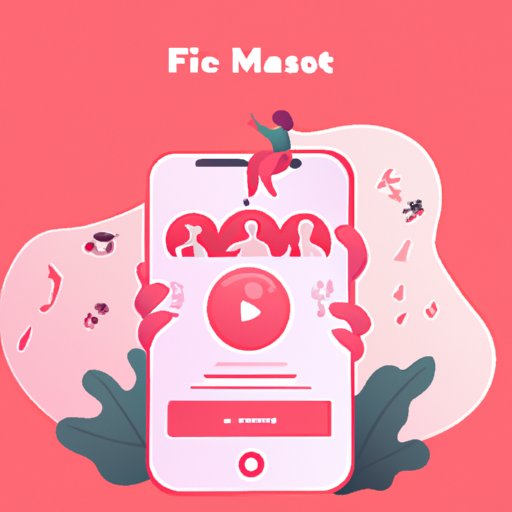Introduction
Apple Music is one of the most popular music streaming services in the world. Launched in 2015, it has become the go-to platform for millions of users who are looking for an easy way to access their favorite tunes. But how does Apple Music work? In this article, we’ll explore the basics of the service and provide a comprehensive guide to using it.
What is Apple Music?
Apple Music is a streaming service from Apple Inc. that allows users to listen to over 50 million songs from their devices. The service also offers thousands of podcasts, music videos, and other content. It’s available on iOS, macOS, Windows, and Android devices, and it can be used with AirPlay and HomePod.
Overview of Features and Services
Apple Music offers a variety of features and services to its users. These include curated playlists, personalized recommendations, live radio stations, and real-time lyrics. It also offers exclusive shows from top artists, as well as a new music video experience. With these features, Apple Music makes it easier than ever to find the perfect song or artist for any occasion.
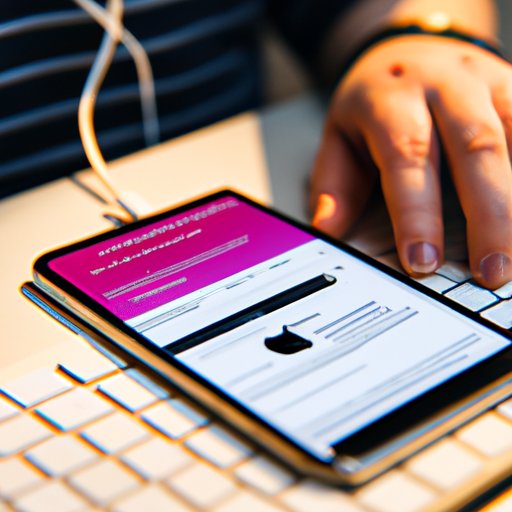
Exploring the Basics of Apple Music: How It Works and What You Need to Know
Before you can start using Apple Music, there are a few things you need to know. Here’s a quick overview of the basics:
Setting Up an Account
The first step to using Apple Music is setting up an account. You can do this by going to the Apple Music website or downloading the app from the App Store. Once you’ve created an account, you’ll be able to browse music, create playlists, and start listening.
Adding Music to Your Library
Once you have an account, you can start adding music to your library. This can be done through the search bar or by browsing the featured albums and playlists. When you find a song you like, you can add it to your library by clicking the “+” button.
Understanding the Different Tiers of Subscription
Apple Music offers three tiers of subscription: Individual, Family, and Student. Each tier comes with different benefits and features, so it’s important to understand which one is right for you. The Individual plan is ideal for those who want access to the full library, while the Family and Student plans offer discounts for multiple people.
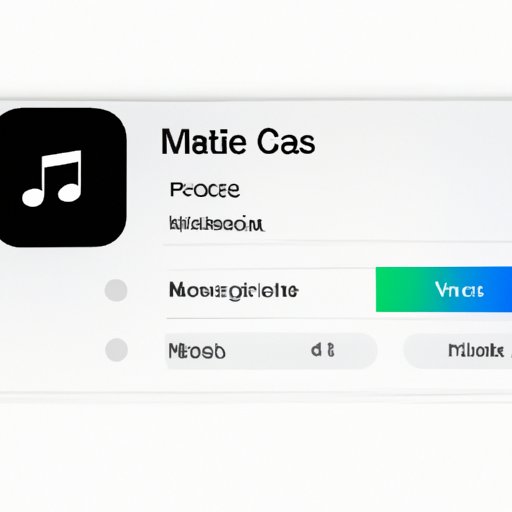
A Comprehensive Guide to Using Apple Music
Now that you have an understanding of the basics, let’s take a look at how to use Apple Music. Here’s a comprehensive guide to getting the most out of the service:
Accessing Your Music Library
Once you’ve added music to your library, you can easily access it from the My Music tab. Here, you’ll see all the songs, albums, and playlists you’ve added. You can also search for specific songs or artists, or browse the recommended music based on your preferences.
Creating Playlists
One of the great features of Apple Music is the ability to create custom playlists. To do this, simply click the “+” button next to a song or album to add it to a playlist. You can also share playlists with friends or collaborate on them with others.
Downloading Music for Offline Listening
If you want to listen to music offline, you can download songs or playlists for offline listening. To do this, simply click the download button next to the song or playlist. Once downloaded, the music will be available for playback even when you don’t have an internet connection.
Connecting with Friends on Apple Music
With Apple Music, you can connect with your friends and see what they’re listening to. To do this, simply click the “Follow” button next to someone’s profile. You can also follow your favorite artists and stay up to date on their latest releases.
Unboxing Apple Music: A Step-by-Step Guide
If you’re new to Apple Music, here’s a step-by-step guide to getting started:
Installing the App
To get started, you’ll need to download the Apple Music app from the App Store. Once installed, open the app and sign in with your Apple ID or create a new one.
Signing Up for a Subscription
Next, you’ll need to sign up for a subscription. Apple Music offers three different subscription tiers, so make sure to pick the one that best fits your needs. Once you’ve chosen a plan, you’ll be able to start listening.
Transferring Music from Other Devices
If you have music stored on other devices, you can transfer it to Apple Music. To do this, simply connect your device to your computer and drag and drop the files into the Apple Music library.
A Beginner’s Guide to Apple Music
If you’re just starting out with Apple Music, here are some tips to help you get the most out of the service:
Navigating the Interface
Apple Music has a simple and intuitive interface that makes it easy to find what you’re looking for. To get started, take some time to explore the different tabs and menus. This will help you become more familiar with the service and find music faster.
Exploring the Radio Feature
Apple Music has a built-in radio feature that lets you listen to music from different genres. To access the radio, simply click the “Radio” tab in the menu. Here, you’ll find a range of pre-made stations or you can create your own.
Taking Advantage of Beats 1
Beats 1 is Apple Music’s flagship radio station. It features live DJs playing music from around the world and interviews with top artists. To listen to Beats 1, simply select the “Radio” tab in the menu and scroll down to the “Beats 1” section.
Conclusion
Apple Music is a powerful streaming service that makes it easier than ever to access your favorite music. Whether you’re a beginner or a seasoned user, there are plenty of features and services to explore. From creating playlists to taking advantage of Beats 1, Apple Music has something for everyone.
Recap of Benefits and Features
Apple Music offers a variety of features and services to its users, including curated playlists, personalized recommendations, live radio stations, and real-time lyrics. It also offers exclusive shows from top artists, as well as a new music video experience.
Final Thoughts
Apple Music is one of the most popular music streaming services in the world. With its wide range of features and services, it’s easy to see why. Whether you’re a beginner or an experienced user, Apple Music has something for everyone.
(Note: Is this article not meeting your expectations? Do you have knowledge or insights to share? Unlock new opportunities and expand your reach by joining our authors team. Click Registration to join us and share your expertise with our readers.)