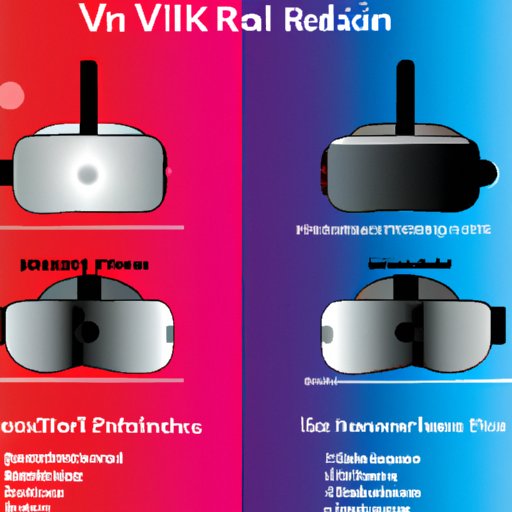Introduction
A virtual reality (VR) headset is a device used to immerse a user in a simulated 3D environment that can be interacted with using head movements. VR headsets are becoming increasingly popular due to their ability to provide an immersive experience and enable users to interact with virtual objects and environments. This article will explore the technology behind VR headsets, how to set them up, the benefits of using one, and potential new applications for the technology.
Exploring the Technology Behind VR Headsets
VR headsets use a combination of hardware, software, and optics to create a simulated 3D environment. There are several different types of VR headsets, each of which has its own unique features and components.
Types of VR Headsets
The two main types of VR headsets are tethered headsets, which are connected to a computer or gaming console, and standalone headsets, which do not require any external device. Tethered headsets typically provide higher-quality visuals and more powerful performance than standalone headsets. Standalone headsets, on the other hand, offer greater portability and convenience.
Components of VR Headsets
VR headsets consist of several components, including a display, sensors, lenses, a processor, and controllers. The display is the most important component, as it is responsible for providing the user with a 3D image. Sensors track the user’s head movements, while lenses focus the image onto the display. The processor processes the data from the sensors and renders the 3D image, while the controllers allow the user to interact with the virtual environment.
Step-by-Step Guide to Setting Up a VR Headset
Setting up a VR headset is relatively straightforward, but there are a few key steps that must be followed. Here is a step-by-step guide to setting up a VR headset:
Choosing the Right Headset
The first step is to choose the right headset for your needs. Consider factors such as cost, quality, and features when making your decision. Be sure to read reviews from other users to get an idea of which headset is best for you.
Connecting the Headset
Once you have chosen the right headset, you need to connect it to your computer or gaming console. Depending on the type of headset, this may involve connecting wires or connecting wirelessly via Bluetooth. Refer to the instructions that came with your headset for specific details.
Installing Necessary Software
Next, you need to install any necessary software that may be required for your headset. Most headsets come with a CD or USB drive that contains the software, so be sure to install it before proceeding.
Testing and Troubleshooting
Once the headset is connected and the software is installed, you can begin testing the headset. Make sure all the components are working properly and adjust any settings as needed. If you encounter any problems, refer to the troubleshooting section of the instruction manual.

Comparing Different Types of VR Headsets
When choosing a VR headset, it is important to compare different types of headsets to determine which one is best for your needs. Here are some key factors to consider when comparing headsets:
Cost
The cost of a VR headset can vary significantly, depending on the type and features of the headset. Tethered headsets tend to be more expensive than standalone headsets, but they also offer better performance and visuals.
Quality
The quality of the visuals and audio of a VR headset can range from basic to high-end. Higher-end headsets offer better visuals and audio, but they also tend to be more expensive.
Features
Different types of VR headsets offer different features. Some headsets may include motion controllers, while others may have built-in headphones or other features. Consider which features are most important to you when making your decision.

Troubleshooting Common Issues with VR Headsets
If you encounter any issues with your VR headset, here are some common solutions:
Connection Problems
If your headset is not connecting properly, make sure it is correctly connected to your computer or gaming console. If the problem persists, try restarting your device or reinstalling the software.
Image Distortion
If the image displayed on the headset is distorted, check the settings and make sure the lenses are clean. If the problem persists, try adjusting the distance between the lenses and your eyes.
Incorrect Calibration
If the image appears blurry or out of focus, try calibrating the headset by following the instructions in the user manual. If the problem persists, try adjusting the interpupillary distance (IPD) setting.

Exploring New Applications for VR Headsets
VR headsets can be used for a variety of applications, including gaming, education, and business. For example, VR headsets can be used to play video games in a simulated 3D environment, or to create virtual classrooms where students can interact with each other and their teacher. Businesses can also use VR headsets to create virtual office spaces or training simulations.
Conclusion
VR headsets offer a unique way to experience the world around us. They can be used for gaming, education, and business, and offer a range of benefits over traditional methods. Setting up a VR headset is relatively straightforward, but it is important to choose the right headset for your needs and follow the instructions carefully. With the right knowledge and care, a VR headset can be a great addition to any home.
(Note: Is this article not meeting your expectations? Do you have knowledge or insights to share? Unlock new opportunities and expand your reach by joining our authors team. Click Registration to join us and share your expertise with our readers.)