Introduction
QR codes are becoming increasingly popular in both business and everyday life. But what is a QR code and how does it work? This article will explore the basics of QR code technology, how to use a QR code scanner, the benefits of using QR codes, and best practices for utilizing them in business and marketing.
Explaining the Basics of QR Code Technology
QR codes, or “Quick Response” codes, are two-dimensional barcodes that can be scanned by smartphones or other devices with a camera. They are used to store and share information such as website links, contact information, product details, and more. The QR code was first developed in 1994 by Denso Wave, a subsidiary of the Toyota Group.
What is a QR Code?
A QR code is a black-and-white patterned square, made up of small squares and dots. It looks like a cross between a barcode and a checkerboard. It contains encoded information, which can be read by a smartphone or other device with a camera. The encoded information can be anything from a website URL to contact information, product details, or even a payment request.
How Does a QR Code Work?
When a QR code is scanned, the encoded information is decoded and displayed on the user’s device. Depending on the type of QR code, this could be a website URL, contact information, product details, or a payment request. In order to scan a QR code, users must have a QR code reader installed on their device.
Different Types of QR Codes
There are several different types of QR codes, each with its own purpose. Some of the most common types of QR codes include: URL codes, which link to a specific website; contact codes, which contain contact information; product codes, which contain product details; and payment codes, which allow users to make payments. Other types of QR codes include coupon codes, event ticket codes, and loyalty program codes.

How to Use a QR Code Scanner
In order to scan a QR code, users must have a QR code reader installed on their device. Here’s how to use a QR code scanner:
Downloading and Installing a QR Code Reader
The first step is to download and install a QR code reader onto your device. Most smartphones come with a built-in QR code reader, but if yours doesn’t, there are many free QR code readers available in the app store.
Scanning a QR Code
Once you have a QR code reader installed, simply open the app and point your device’s camera at the QR code. The encoded information will then be decoded and displayed on your device’s screen.
The Benefits of Using QR Codes
QR codes offer a number of benefits for businesses and consumers alike. Here are some of the key benefits of using QR codes:
Easily Accessible Information
QR codes make it easy for users to quickly access information. By simply scanning a QR code, users can access detailed information about a product or service, without having to type in a URL or search for the information online.
Increased Engagement
QR codes can also be used to increase engagement with customers. For example, businesses can use QR codes to create interactive experiences, such as scavenger hunts or trivia games. This can help to engage customers and keep them coming back for more.
Cost-Efficient
QR codes are also cost-efficient. Unlike traditional print advertising, QR codes don’t require a large investment. All you need is a QR code generator and a device with a camera, and you’re ready to go.
Creating and Customizing Your Own QR Codes
Creating your own QR codes is easy and cost-effective. Here’s how to create and customize your own QR codes:
Choosing the Right Software
The first step is to choose the right software. There are many different QR code generators available online, so make sure to do your research and find one that meets your needs. Some generators offer additional features, such as the ability to customize the colors and design of your QR code.
Creating Your QR Code
Once you’ve chosen the right software, it’s time to create your QR code. Simply enter the information you want to encode into the generator, and it will generate a QR code for you. Make sure to double-check the information you’ve entered to ensure accuracy.
Customizing Your QR Code
If you have chosen a generator with customization options, you can now customize your QR code. You can change the colors, add images or logos, and even add tracking pixels to measure the performance of your QR code.
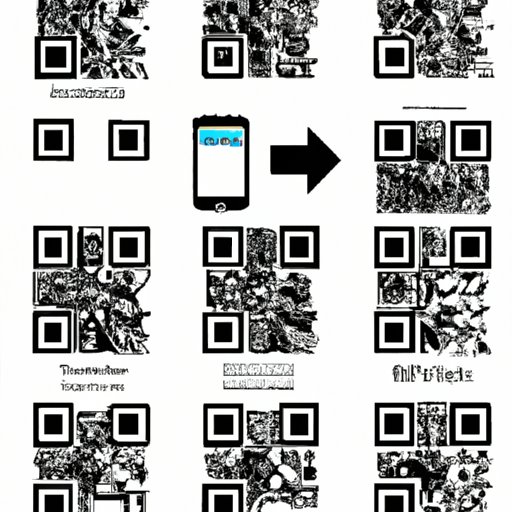
Common Uses for QR Codes in Business
QR codes are becoming increasingly popular in the business world. Here are some of the most common uses for QR codes in business:
Contactless Payments
QR codes can be used to facilitate contactless payments. Businesses can use QR codes to accept payments from customers, eliminating the need for physical cash or card transactions.
Event Ticketing
QR codes can also be used for event ticketing. Customers can purchase tickets online, and then scan the QR code at the event entrance to gain access.
Product Tracking
Businesses can also use QR codes for product tracking. A QR code can be added to a product and scanned at various points in the supply chain, allowing businesses to track the product’s journey from production to sale.
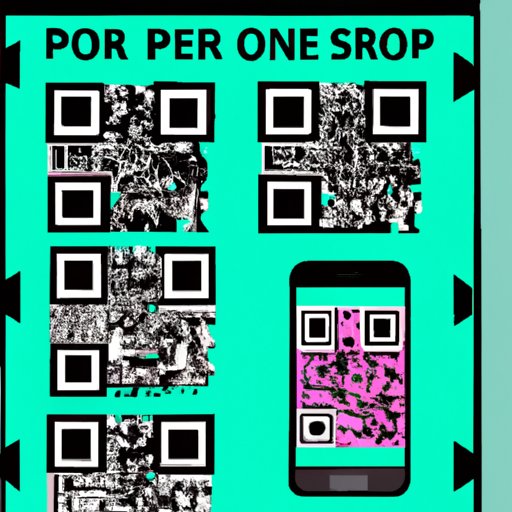
Best Practices for Utilizing QR Codes in Marketing
QR codes can be a powerful marketing tool, but there are a few best practices to keep in mind when using them. Here are some tips for utilizing QR codes in your marketing efforts:
Targeted Campaigns
Make sure to target your campaigns to the right audience. You should tailor your QR code campaigns to the interests and needs of your target customers, in order to maximize engagement.
Strategic Placement
It is important to strategically place your QR codes. Place them in areas where they are likely to be seen and scanned, such as storefronts, billboards, or product packaging.
Clear Call to Action
Make sure to include a clear call to action. Let your customers know why they should scan the QR code and what they will get out of it.
Conclusion
QR codes offer a lot of benefits for businesses and consumers alike. They provide an easy way to access information, increase engagement with customers, and are cost-efficient. Creating and customizing your own QR codes is easy and cost-effective, and they can be used for a variety of purposes, such as contactless payments, event ticketing, and product tracking. When using QR codes in marketing, it is important to remember to target your campaigns, strategically place your QR codes, and include a clear call to action.
(Note: Is this article not meeting your expectations? Do you have knowledge or insights to share? Unlock new opportunities and expand your reach by joining our authors team. Click Registration to join us and share your expertise with our readers.)
