Introduction
A printer is a device that produces a hard copy of images or text from a digital source. Printers work by taking digital data from a computer or other electronic device and converting it into a printed image on paper. In this article, we will take a look at how printers work, the different types of printers available, and the basics of printer maintenance and troubleshooting.
Exploring the Internal Components of a Printer
The internal components of a printer are what make it possible for the device to produce a printed page. The main parts of a printer include a print head, a paper feeder, and a platen. The print head is responsible for moving across the page and depositing ink onto the paper. The paper feeder is responsible for feeding the paper through the printer so that it can be printed on. And the platen is a flat surface that the paper rests on as it is being printed.
There are several different types of printers available, each with its own set of internal components. Inkjet printers use tiny jets of ink to create an image on the paper. Laser printers use a laser beam to melt toner onto the paper. And 3D printers use a combination of plastics and other materials to create a three-dimensional object.
A Step-by-Step Guide to Printer Operation
Using a printer is relatively simple. First, you need to install the printer either by connecting it to your computer via a USB cable or by setting up a wireless connection. Once the printer is installed, you can start loading paper into the paper feeder. After the paper is loaded, you can begin printing documents from your computer. For most printers, this involves selecting the document you want to print and choosing the “print” option from the menu.
If you run into any issues while using your printer, there are a few basic troubleshooting steps you can take. First, try turning the printer off and then back on again. This may help if the printer is not responding to commands. If the printer is still not working, check to make sure all of the cables are securely connected and that the paper is properly loaded into the paper feeder.
Understanding Printer Terminology and Technology
When it comes to printers, there are a few key terms that you should be familiar with. Resolution refers to the quality of the image that the printer can produce. DPI stands for “dots per inch” and measures how many dots the printer can print in one inch. And PPM stands for “pages per minute” and measures how quickly the printer can print a page.
In addition to understanding the terminology associated with printers, it’s also important to be aware of the different types of printing technologies available. Inkjet printers use tiny jets of ink to create an image on the paper. Laser printers use a laser beam to melt toner onto the paper. And 3D printers use a combination of plastics and other materials to create a three-dimensional object.

The Basics of Printer Maintenance and Troubleshooting
To keep your printer functioning properly, it’s important to perform regular maintenance. This includes cleaning the print head, checking the paper feeder, and replacing any worn parts. It’s also important to regularly check the ink levels and replace the ink cartridges when necessary.
When it comes to troubleshooting, there are a few basic steps you can take. First, try turning the printer off and then back on again. This may help if the printer is not responding to commands. Next, check to make sure all of the cables are securely connected and that the paper is properly loaded into the paper feeder. Finally, if the issue persists, contact the manufacturer for further assistance.

Comparing Different Types of Printers
When shopping for a printer, it’s important to consider the different types of printers available. Inkjet printers use tiny jets of ink to create an image on the paper. Laser printers use a laser beam to melt toner onto the paper. Impact printers use a hammer or other mechanism to strike the paper and leave an impression. And non-impact printers use heat or pressure to transfer an image onto the paper.
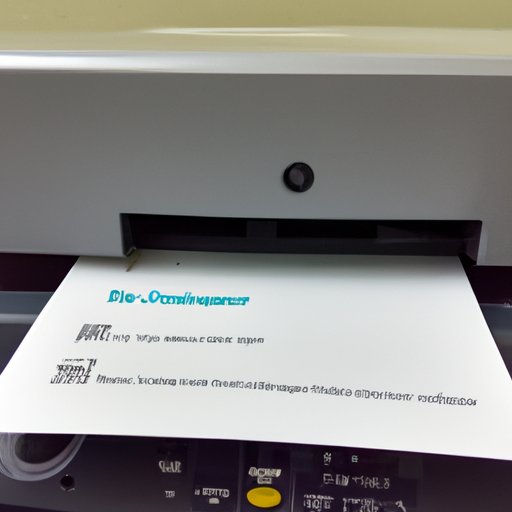
Exploring Printer Connectivity and Networking Options
Printers can be connected to computers and other devices in a variety of ways. The most common method is by using a USB cable. This allows the printer to be directly connected to the computer. Another option is to connect the printer to a wireless network. This allows multiple people to use the same printer without having to physically connect it to each computer.
For those who want to share a printer over a network, there are a few options available. Some printers come with built-in networking capabilities, while others require a separate router or server. With either option, you can easily share a printer over a network and enable multiple users to print from the same device.
Conclusion
In this article, we explored how printers work, the different types of printers available, and the basics of printer maintenance and troubleshooting. We also looked at different printing technologies, printer terminology, and printer connectivity and networking options. By understanding the different components of a printer and how they work together, you can better maintain and troubleshoot your printer.
(Note: Is this article not meeting your expectations? Do you have knowledge or insights to share? Unlock new opportunities and expand your reach by joining our authors team. Click Registration to join us and share your expertise with our readers.)
