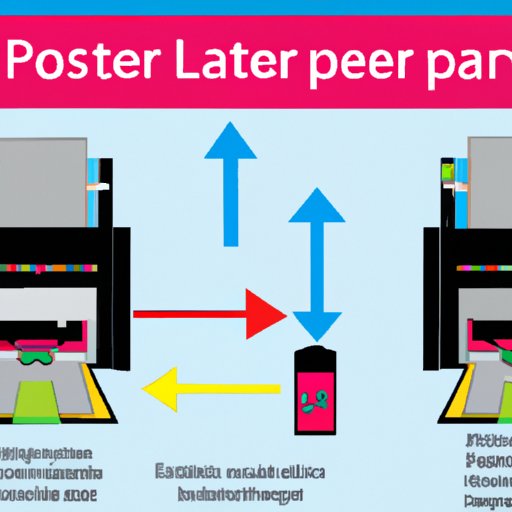Introduction
Laser printing is one of the most popular printing methods used today. It uses laser technology to transfer images from a computer onto paper or other materials. This type of printing is fast, efficient, and cost-effective, making it a great option for both business and personal use. In this article, we’ll take a closer look at how laser printers work and explore the advantages and disadvantages of using this type of printing technology.
Exploring the Components and Process Behind Laser Printing
At its core, a laser printer works by transferring an image from a computer onto paper or other materials. This process involves several components, including a laser beam, drum, toner, and fuser. The laser beam is created by a laser diode and is used to create an electrostatic image on the surface of the drum. The toner is then transferred to the drum and adheres to the electrostatic image. Finally, the fuser melts the toner onto the paper.
Step-by-Step Look at the Laser Printer Workflow
The following steps outline how a laser printer transforms an image into printed pages:
- The laser diode creates a laser beam that is directed at the surface of the drum.
- An electrical charge is applied to the drum, which causes a static electric field to form on the surface.
- The laser beam is modulated by the computer’s data, which creates an electrostatic image on the drum.
- The toner is transferred to the drum and adheres to the electrostatic image.
- The paper is fed through the printer and comes into contact with the drum, transferring the toner onto the paper.
- The fuser melts the toner onto the paper.
- The paper is ejected from the printer.

Comparing Laser Printers to Inkjet Printers
When deciding between a laser printer and an inkjet printer, there are several factors to consider. Both types of printers have advantages and disadvantages, so it’s important to understand the differences before making a purchase.
Advantages of Laser Printers
One of the main advantages of laser printers is that they are faster than inkjet printers. According to a study conducted by the International Journal of Scientific and Research Publications, “laser printers are capable of printing up to 20 pages per minute, while inkjet printers typically print between four and eight pages per minute.” Additionally, laser printers produce sharper text and more accurate colors than inkjet printers, making them ideal for professional documents.
Disadvantages of Laser Printers
The main disadvantage of laser printers is that they tend to be more expensive than inkjet printers. Additionally, laser printers require more maintenance than inkjet printers. The toner cartridges must be replaced regularly, and the printer’s interior must be cleaned periodically to ensure optimal performance.
Advantages of Inkjet Printers
Inkjet printers are generally more affordable than laser printers, making them a great option for those on a budget. Additionally, they are quieter and smaller than laser printers, making them easier to store and operate in small spaces. Furthermore, inkjet printers can produce high-quality photos and graphics, making them perfect for creative projects.
Disadvantages of Inkjet Printers
Inkjet printers are slower than laser printers and the prints may not be as sharp or accurate. Additionally, inkjet printers require frequent cartridge changes, which can be costly over time. Furthermore, the ink can smudge if it gets wet, making it unsuitable for certain applications.

Tips for Maintaining a Laser Printer
To keep your laser printer running in top condition, follow these easy maintenance tips:
Cleaning the Printer
The interior of the printer should be cleaned regularly to remove any dust or debris that could interfere with the print quality. Use a soft brush or cloth to gently wipe away any dirt or dust particles.
Changing Toner Cartridges
Toner cartridges should be replaced when the print quality begins to decline. To ensure optimal performance, use only original manufacturer cartridges.
Troubleshooting Common Problems
If your printer is experiencing problems, check the manufacturer website for troubleshooting tips. You can also contact the customer support team for assistance.
Conclusion
Laser printers are a reliable and cost-effective way to print documents and photographs. They are faster than inkjet printers and produce sharper text and more accurate colors. To maintain optimal performance, clean the printer regularly and replace toner cartridges as needed. If you experience any problems, consult the manufacturer website or customer support team for assistance.
(Note: Is this article not meeting your expectations? Do you have knowledge or insights to share? Unlock new opportunities and expand your reach by joining our authors team. Click Registration to join us and share your expertise with our readers.)