Introduction
Hotspot technology is a type of wireless local area network (WLAN) that allows users to access the internet or other digital networks with their portable devices. Hotspots are typically used in public places such as cafes, airports, and libraries to provide free or paid access to the internet. In this article, we will explore the basics of how a hotspot works, the advantages and disadvantages of using one, how to set up a hotspot network, and best practices for keeping your data secure when utilizing a hotspot.
Explaining Hotspot Technology: How Does it Work?
A hotspot is a physical location where people can access the internet wirelessly. In order for a hotspot to work, it must be connected to an existing internet connection such as a DSL, cable modem, or fiber-optic connection. The connection is then broadcasted via a wireless router or access point, which creates a “hotspot” of wireless coverage. Users within the range of the hotspot can connect to the internet by simply selecting the available network on their device.
Hotspots use radio waves to transmit data over short distances. This type of transmission is often referred to as Wi-Fi or IEEE802.11. The signal is typically transmitted at 2.4 GHz or 5 GHz frequencies. The higher the frequency, the faster the connection speed. To ensure a strong signal, hotspots are usually placed in areas with few obstructions such as walls and ceilings.
The components of a hotspot include a wireless access point, a router, and a modem. The access point is the device that transmits the signal and broadcasts the network name. The router directs traffic from the access point to the internet. The modem is the device that connects the router to the internet source. Together, these components create a zone of wireless coverage known as a hotspot.

Utilizing a Hotspot for Mobile Internet Connectivity
Using a mobile hotspot allows you to access the internet from anywhere with a cellular signal. Many cell phone companies offer dedicated hotspot plans that allow you to create a secure connection for your laptop, tablet, or other device. With a mobile hotspot, you can stay connected to the internet even when you’re away from home or the office.
When using a mobile hotspot, there are a few tips to keep in mind. First, make sure that you have a reliable cellular signal. You may need to move around to find the best signal strength. Second, turn off any applications that you don’t need in order to conserve data usage. Finally, monitor your data usage regularly to avoid going over your plan’s data limit.
The Pros and Cons of Using a Hotspot
Using a hotspot has both advantages and disadvantages. On the plus side, a hotspot provides a convenient way to access the internet without needing to be tethered to a physical connection. Additionally, hotspots are typically easy to set up and require minimal maintenance. However, there are also some drawbacks to consider. Hotspots are often more expensive than other types of internet connections, and they can be vulnerable to security threats due to the fact that many users are connecting to the same network.

Setting Up a Hotspot Network
Setting up a hotspot network is relatively straightforward. First, you will need to purchase a wireless router and a modem. Once these components are installed, you will need to configure the router to broadcast the network. This involves entering the appropriate settings into the router’s web interface. Additionally, you may need to configure additional security measures such as password protection and encryption.
When setting up a hotspot network, it is important to be aware of potential issues. For example, if the router is not configured properly, it could cause interference with other nearby wireless networks. Additionally, if the router is not secured, it could leave the network open to malicious attacks.
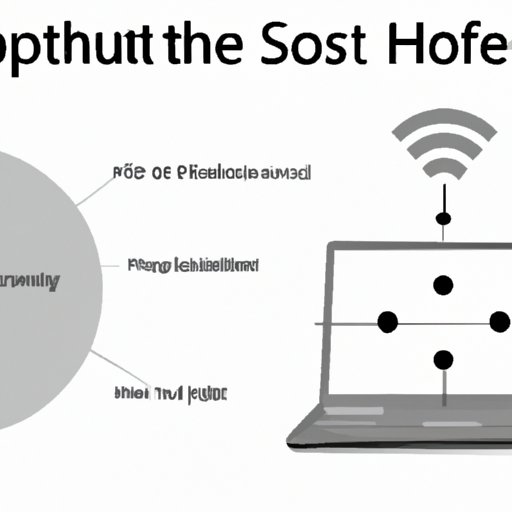
Understanding the Security Implications of Using a Hotspot
When using a hotspot, it is important to understand the security implications. Hotspots are typically open networks, meaning that anyone within range can potentially access the network. To protect your data, it is important to take steps to secure your connection. This includes using a virtual private network (VPN), avoiding public Wi-Fi networks, and being mindful of what information you are sharing online.
It is also important to be aware of the risks associated with using a public Wi-Fi network. According to a report from the US Federal Trade Commission, “Public Wi-Fi networks are particularly vulnerable to ‘man-in-the-middle’ attacks, in which a hacker intercepts communications between two computers.” To help protect yourself, be sure to use a VPN whenever possible, and be careful about which websites you visit and which information you share.
Troubleshooting Common Hotspot Issues
If you’re having trouble connecting to a hotspot, there are a few things you can try. First, make sure that the device you are trying to connect with supports Wi-Fi. Additionally, check to see if the hotspot is turned on and broadcasting a signal. If the problem persists, try resetting your device or the hotspot itself. If all else fails, contact your internet service provider for assistance.
Conclusion
Hotspot technology is a convenient way to access the internet. It allows users to connect to the internet wirelessly, providing them with the freedom to access the internet from virtually anywhere. When using a hotspot, it is important to understand the basics of how it works, the benefits and drawbacks of using one, how to set up a hotspot network, and best practices for keeping your data secure. Additionally, it is important to be aware of common hotspot issues and how to troubleshoot them.
(Note: Is this article not meeting your expectations? Do you have knowledge or insights to share? Unlock new opportunities and expand your reach by joining our authors team. Click Registration to join us and share your expertise with our readers.)
